HP L7780 Support Question
Find answers below for this question about HP L7780 - Officejet Pro All-in-One Color Inkjet.Need a HP L7780 manual? We have 3 online manuals for this item!
Question posted by usman1970 on September 13th, 2011
Black Yellow
block yellow head is new but printer is not accepted
Current Answers
There are currently no answers that have been posted for this question.
Be the first to post an answer! Remember that you can earn up to 1,100 points for every answer you submit. The better the quality of your answer, the better chance it has to be accepted.
Be the first to post an answer! Remember that you can earn up to 1,100 points for every answer you submit. The better the quality of your answer, the better chance it has to be accepted.
Related HP L7780 Manual Pages
HP Jetdirect External Print Server Products - External USB Compatibility - Page 2


...devices have their own networking scanning software and no longer rely on Laserjet MFP's. HP Jetdirect en1700
Supported with USB 1.1 in many cases no longer support it. HP Designjet Z2100, Z3100, 30, 70, 90, 110+, 130, 500, 510, 800, and 820mfp; HP Officejet Pro...printers cannot be sure your firmware on the CPL for the Laserjet AIO's and Officejet Pro... IPv6. HP Color LaserJet CP1515, ...
HP Jetdirect External Print Server Products - External USB Compatibility - Page 3


..., 3390, 3392, 4240, 4250, 4350, and 5200 series; HP Officejet Pro K550, K850, K5300, K5400, K8600, L7300, L7500, L7600, L7700, 8000, and 8500
Also works with these USB network-capable HP printers:
HP Color LaserJet CM1015/1017mfp*, CM3530mfp*, CM4730mfp*, CM6030mfp*, CM6040mfp*, 4730mfp*, 9500mfp*; HP Color Inkjet cp1160 and cp1700; HP Deskjet 1180c, 1220c, 1280, 5150, 5550...
HP Jetdirect External Print Server Products - External USB Compatibility - Page 4


...series; HP Color Inkjet cp1160 and cp1700; HP Officejet D, G ...M9040mfp*, M9050mfp*, 3050*; HP Officejet 6100 series*; no webscan ** except HP Photosmart 7200 series printers
© February 2007 Hewlett-Packard...Officejet Pro K550, K850, K5300, K5400, L7300, L7500, L7600, and L7700
Also works with these USB network-capable HP peripherals:
HP Color LaserJet 4730mfp*, 9500mfp*; HP Officejet...
Setup Guide - Page 8


... the software and complete basic tasks (such as printing a document or sending a scan to your device. To open the HP Photosmart Studio software (Mac OS)
1. Click Device, and then choose a device. Press START COPY Black or START COPY Color. If you encounter problems, see the onscreen user guide)
• Product support site at www.hp...
Setup Guide - Page 11


... levels. You can add or delete numbers from the device. START FAX Black or START FAX Color: Start the fax, in black and white or in this section.
1 Speed Dial
Speed...blocked fax numbers and view reports. Resolution: Adjust the speed and quality of faxes that is set up through your phone company.
Your device might be a fax number or a group of the buttons and lights described in color...
Setup Guide - Page 12


... the speed and quality of the copy.
and +): If the device has a color display, enlarge or reduce the image.
Collate: Sequence copied output in color.
8 PHOTO
Menu: Open the menu for the copy function. START COPY Black or START COPY Color: Start the copy in black and white or in the exact order it is installed...
User Guide - Page 9


... before connecting the device (recommended 125 To connect the device before installing the software 126 To share the device on a locally shared network 126 Network connection ...127 To install the device on a network 127 To install the device software on client computers 127 To install the printer driver using Add Printer 128
Configure the device (Mac OS 128...
User Guide - Page 10
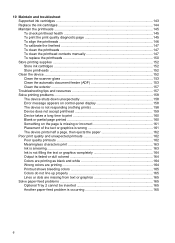
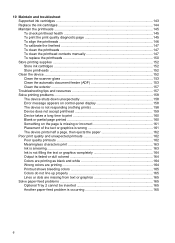
... 161 The device prints half a page, then ejects the paper 162 Poor print quality and unexpected printouts 162 Poor quality printouts ...162 Meaningless characters print 163 Ink is smearing ...163 Ink is not filling the text or graphics completely 164 Output is faded or dull colored 164 Colors are printing as black and white...
User Guide - Page 21
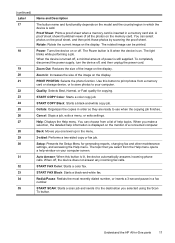
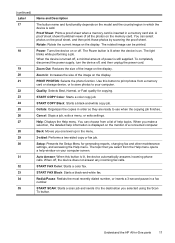
....
START COPY Black: Starts a black-and-white copy job. Help: Displays the Help menu. The topic that you make a selection, the detailed help window on the display.
A proof sheet shows thumbnail views of a connected computer. Power: Turns the device on or off , and then unplug the power cord. START COPY Color: Starts a color copy job...
User Guide - Page 60
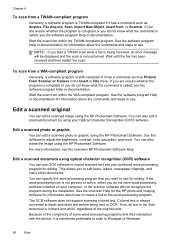
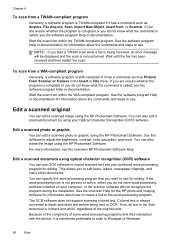
... or Camera in black and white, regardless of some word-processing programs and their interaction with the device, it has a command such as Acquire, File Acquire, Scan, Import New Object, Insert from...can use for information about how to create a link to adjust the brightness, contrast, color saturation, and more information, see the onscreen HP Photosmart Software Help. This allows you...
User Guide - Page 75


... use a calling card to send your telephone. Load your originals. Press START FAX Black or START FAX Color. • If the device detects an original loaded in the automatic document feeder, it easy for you entered. • If the device does not detect an original loaded in a phone into the 2-EXT port on the...
User Guide - Page 76


... while dialing, as well as you can create a speed dial entry to dial a number from the receiving fax machine. Press START FAX Black or START FAX Color. • If the device detects an original loaded in a conversation before sending the fax, inform the recipient that your fax.
If the recipient answers the telephone...
User Guide - Page 78
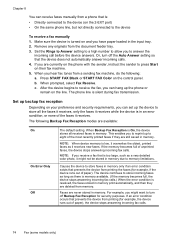
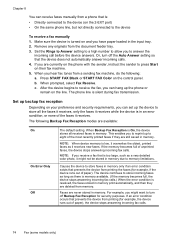
...it receives new faxes. Set up to eight of paper), the device stops answering incoming fax calls.
74
Fax (some models only)
For example, you can hang up the device to store... device (on the control panel. Remove any originals from printing (for example, if the device runs out of unprinted faxes, the device stops answering incoming fax calls. Press START FAX Black or START FAX Color on...
User Guide - Page 91


... status of supplies and media
Operation and status
Administer the device
Device maintenance
Device security
Scanner bulb time
Tray settings
Device volume or control button volume settings
Alerts and notifications
use these tools...
* Available if myPrintMileage is installed. Usage of ink cartridges and printheads.
• Printer status information: Click the Information tab, and then click...
User Guide - Page 94


... IP address.
• Web browser: In a supported Web browser on the self-test diagnostic page. Chapter 9
Use device management tools
• Embedded Web server • Toolbox (Windows) • HP Printer Utility (Mac OS) • Network Printer Setup Utility (Mac OS) • HP Web Jetadmin software • HP Instant Support • myPrintMileage
Embedded Web...
User Guide - Page 133
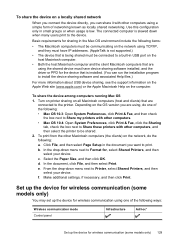
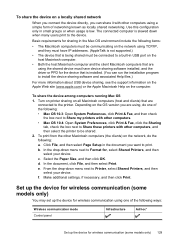
... (the clients) on the network, do the following ways:
Wireless communication mode Control panel
Infrastructure
Ad hoc*
Set up the device for wireless communication (some models only)
You may set up the device for , select Shared Printers, and then select your device. In the document, click File, and then select Print. To share the...
User Guide - Page 166
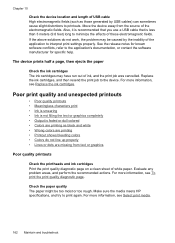
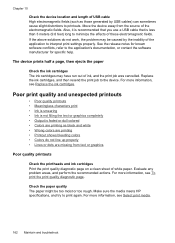
... ink cartridges, and then resend the print job to printouts. Chapter 10
Check the device location and length of USB cable High electromagnetic fields (such as black and white • Wrong colors are printing • Printout shows bleeding colors • Colors do not work, the problem may have run out of ink, and the print...
User Guide - Page 168
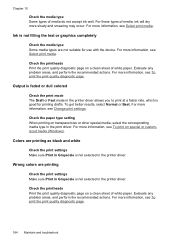
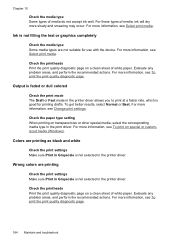
...is good for use with the device. For more information, see To print on transparencies or other special media, select the corresponding media type in the printer driver. For more information, see...perform the recommended actions. For these types of media do not accept ink well.
Wrong colors are printing as black and white
Check the print settings Make sure Print in Grayscale is not...
User Guide - Page 212
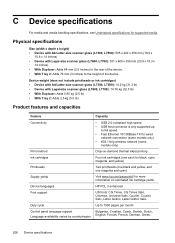
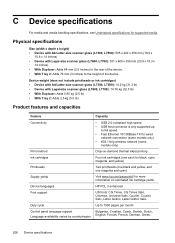
... 64 mm (2.5 inches) to the rear of the device.
C Device specifications
For media and media-handling specifications, see Understand specifications for more information on -demand thermal inkjet printing
Ink cartridges
Four ink cartridges (one each for black, cyan, magenta, and yellow)
Printheads
Two printheads (one black and yellow, and one magenta and cyan)
Supply yields
Visit www...
User Guide - Page 215


... vary according to the complexity of the document
Mode
Type
Best
Black
Color
Normal
Black
Color
Fast
Black
Color
1 Maximum at standard
resolution). Color HP enhanced photo quality with Vivera inks (up to 4800 by...300 up to 300 x 300 up to 300 x 300
Fax specifications
• Walk-up black-and-white and color fax capability. • Up to 110 speed dials (varies by model). • Up to...
Similar Questions
Hp Officejet Pro L7500/l7600/l7700 Ink Expired How Can You Override
(Posted by bili 9 years ago)
Inkjet 8600 Device Busy When Try To Align Print Heads
(Posted by addwil 9 years ago)
Can I Upgrade Myhp Officejet Pro L7780 All-in-one Printer To Print With
airprint?
airprint?
(Posted by Cmcccre 10 years ago)
How To Hook Up Hp Officejet Pro L7780 All-in-one To Your Computer
(Posted by chuckansas 10 years ago)
My Brand New Printer Won't Print Black Text. Prints Color And Black Photos O.k
my brand new printer won't print black text. prints color and black photos o.k
my brand new printer won't print black text. prints color and black photos o.k
(Posted by cncvnpttn 10 years ago)

