HP L7780 Support Question
Find answers below for this question about HP L7780 - Officejet Pro All-in-One Color Inkjet.Need a HP L7780 manual? We have 3 online manuals for this item!
Question posted by jhouse on May 5th, 2011
Hp L7780 All-in-one - How Can I Restore Scanning?
Suddenly my HP L7780 all-in-one wireless printer will not scan. It still prints. How can I restore scanning?
Current Answers
There are currently no answers that have been posted for this question.
Be the first to post an answer! Remember that you can earn up to 1,100 points for every answer you submit. The better the quality of your answer, the better chance it has to be accepted.
Be the first to post an answer! Remember that you can earn up to 1,100 points for every answer you submit. The better the quality of your answer, the better chance it has to be accepted.
Related HP L7780 Manual Pages
HP Jetdirect External Print Server Products - External USB Compatibility - Page 2


... respectively HP's wireless value line external print server and HP's full featured external print server. USB 1.1 and USB 1.1 does not include Hi-Speed. The ew2400 and the en3700 which are currently a print only solution. Scanning on AIO and MFP's
The HP Jetdirect External print servers do not support scanning on the CPL for the Laserjet AIO's and Officejet Pro's. Supported Printer lists...
HP Jetdirect External Print Server Products - External USB Compatibility - Page 3


...; HP Color Inkjet cp1160 and cp1700; HP Officejet 6100 series*; HP Designjet 30, 70, 90, 110+, 130, 500, 510, 800, and 820mfp; no webscan ** except HP Photosmart 7200 series
HP Jetdirect ew2400
Supported with these USB network-capable HP printers:
HP Business Inkjet 1000, 1100, 1200, 2280, 2300, 2600, 2800, 3000; HP PSC 2110*, 2210*, 2400*, 7350, and 7550 All-in-One
* printing only...
HP Jetdirect External Print Server Products - External USB Compatibility - Page 4


...*, M9050mfp*, 3050*; HP Color Inkjet cp1160 and cp1700; HP Photosmart 1100, 1200, 1300, 7000**, and 8000 series; no webscan ** except HP Photosmart 7200 series printers
© February 2007 Hewlett-Packard Development Company, L.P. no webscan ** except HP Photosmart 7200 series
HP Jetdirect 175x
Supported with Edgeline Technology*
* printing only; HP Officejet Pro K550, K850, K5300...
Setup Guide - Page 6


...more information, see www.hp.com/go/ inkusage.
5. CAUTION: Press down firmly on the printheads to work. Make sure that came with the device. Set up the device
This section summarizes the...the initialization process, which prepares the device and cartridges for printing, and in the cartridge after it is left in printhead servicing, which keeps print nozzles clear and ink flowing smoothly. ...
Setup Guide - Page 19
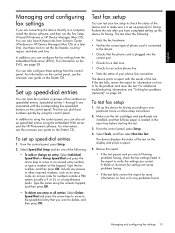
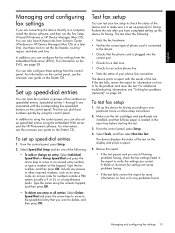
... using the control panel, you can configure the fax settings from Solution Center (Windows) or HP Device Manager (Mac OS) at a later time.
A blank or incorrect fax setting can test...; Tests the status of your phone line connection
The device prints a report with the corresponding five speed-dial buttons on the display and prints a report.
5. For information, see "Solving fax ...
Setup Guide - Page 28


..., and then disconnect the network cable from the device.
6. Print the Network configuration page. Open the WAP's configuration utility, and add the device's hardware address to a wireless access point (WAP)" on page 24.
• One of a device attempting to access the network, the WAP denies the device access to Restore Network Defaults, and then press OK.
3. The...
User Guide - Page 11


... 169 The device prints half a page, then ejects the paper 169
Solve scan problems ...169 Scanner did nothing ...170 Scan takes too long ...170 Part of the document did not scan or text ...problems 190 Solve wireless problems 191
Clear jams ...192 Clear a jam in the device 193 Clear jams in the ADF ...195 Tips for avoiding jams ...197
A HP supplies and accessories Order printing supplies online ...
User Guide - Page 23
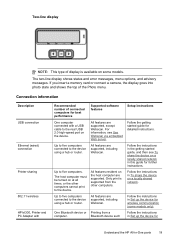
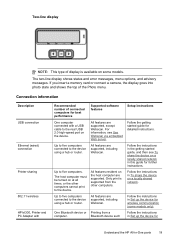
... instructions in -One parts
19 One Bluetooth device or Printing from the other computers cannot print to the device using a hub or router. Two-line display
NOTE: This type of display is supported from a
computer. Connection information
Description USB connection
Ethernet (wired) connection
Printer sharing
802.11 wireless HP bt300, Printer and PC Adapter with a USB cable to...
User Guide - Page 30
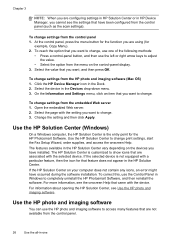
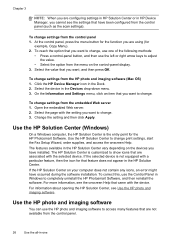
...change print settings, start the Fax Setup Wizard, order supplies, and access the onscreen Help. Select the device in the Dock. 2. Select the page with the device. If the HP Solution Center on the devices you...; Select the option from the control panel (such as the scan settings).
The features available in the HP Solution Center vary depending on your computer does not contain any icons...
User Guide - Page 62


... Secure MMC 3 xD 4 Memory Stick, MagicGate Memory Stick, Memory Stick Duo, and Memory Stick Pro
58
Work with a memory card reader that are stored on the memory cards. You can also ...digital camera • Connect a storage device • View photos • Print photos from these memory cards. You can insert the memory card into the device to print or save photos from the control panel ...
User Guide - Page 66


...This section contains the following topics: • Print photos using a proof sheet • Print panoramic photos • Print passport photos • Print video action photos
Print photos using the HP Photosmart Software. View photos (color display models only)
You can view and select photos on the color display of your device. The Photosmart Express menu appears.
For more information...
User Guide - Page 67


...device • Complete the proof sheet • Scan the proof sheet
To print a proof sheet 1. Choose the appropriate display:
For color display models a. Press the Photo Menu button, and then select View & Print... a printed catalog of your computer and use the HP Photosmart Software. Print photos from your memory card or storage device to the front USB port. 2.
To print other types...
User Guide - Page 75


...TIP: To add a pause in the document feeder tray. prompt appears. Make sure your original is loaded print-side down on the display.
3. To send a fax manually from the glass.
2. Send a fax
.... For additional information, see Load media. Press START FAX Black or START FAX Color. • If the device detects an original loaded in the document feeder tray.
2. If a person answers the...
User Guide - Page 76


... using monitor dialing, you want to send the fax, press START FAX Black or START FAX Color. This enables you would dial a regular telephone. To send a fax using monitor dialing
Monitor dialing...will hear a dial tone. • If the device does not detect an original loaded in the document feeder tray. When you must load the originals print-side up the telephone. Send a fax using monitor...
User Guide - Page 93


...Filing settings: Click the Settings tab, and then click Direct Digital Filing Speed-dial.
• Automatic fax report printing: Click the Settings tab, and then click Fax in the left pane.
Click the Advanced tab.
•... the Networking tab, and then click either Wired 802.3 or Wireless 802.11. (continued) Use this tool... Toolbox (Windows) HP Printer Utility (Mac OS)
to the device.
User Guide - Page 139


... the device for administrator access to 63
characters in the center of characters (such as all
1s), and personally-identifiable information for Bluetooth communication
The HP Bluetooth Wireless Printer Adapter allows you need to connect to the router with at least 20 random characters. Insert the HP Bluetooth Adapter into the front USB port and print...
User Guide - Page 166
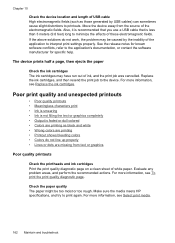
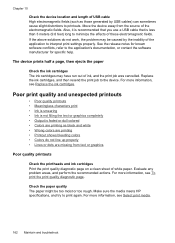
....
Make sure the media meets HP specifications, and try to the application's documentation, or contact the software manufacturer for known software conflicts, refer to print again. Chapter 10
Check the device location and length of USB cable High electromagnetic fields (such as black and white • Wrong colors are missing from the source of...
User Guide - Page 167
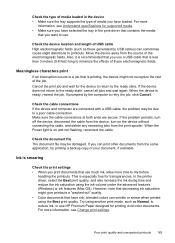
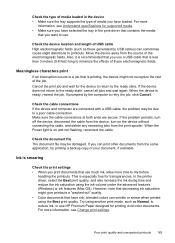
...printer driver, select the Best print quality, and also increase the ink drying time and reduce the ink saturation using another print mode, such as those generated by the computer to printouts. Poor print... the print job and wait for printing vivid color documents. For more information, see Understand specifications for transparencies. Check the cable connections If the device and ...
User Guide - Page 177
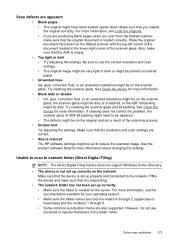
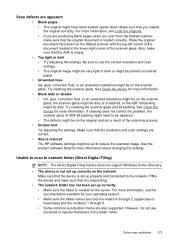
... Active Directory.
• The device is set up correctly • Make sure the folder is reduced The HP software settings might be set to...color settings are correct.
• Size is created on the scanner glass. Try cleaning the scanner glass. If cleaning does not correct the problem, the scanner glass or ADF lid backing might need to reduce the scanned image. See Clean the device...
User Guide - Page 234
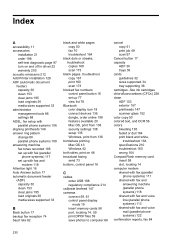
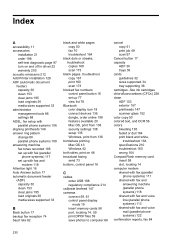
... page 97 turn on and off in driver 22 warranty 203 acoustic emissions 212 Add Printer installation 128 ADF (automatic document feeder) capacity 30 clean 153 clear jams 195 load originals ... copies 169 scan 173
blank pages, troubleshoot copy 167 print 160 scan 173
blocked fax numbers control panel button 16 set up 77 view list 78
Bluetooth color display icon 18 connect devices 136 dongle,...
Similar Questions
Hp L7780 Wireless Printer Won't Scan
(Posted by justvca 9 years ago)
Can My Hp Officejet Pro L7780 All In One Print Poster Size
(Posted by jorod 9 years ago)
Can I Upgrade Myhp Officejet Pro L7780 All-in-one Printer To Print With
airprint?
airprint?
(Posted by Cmcccre 10 years ago)
How To Get My Hp 6500 Wireless Printer To Print On Iron On Transfers And Not
jam fabric
jam fabric
(Posted by vussefp 10 years ago)
How To Setup Hp 6500 Wireless Printer To Print From Imac
(Posted by troyMuma 10 years ago)

