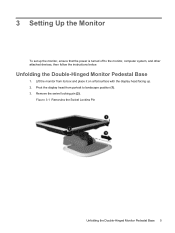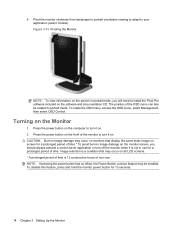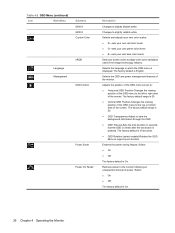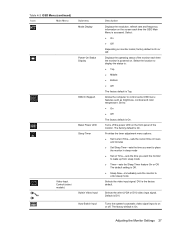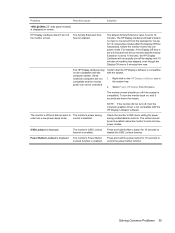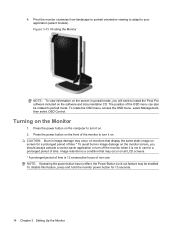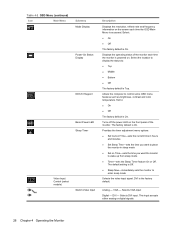HP L1908w Support Question
Find answers below for this question about HP L1908w - 19" LCD Monitor.Need a HP L1908w manual? We have 3 online manuals for this item!
Question posted by ajazchisti786 on August 12th, 2021
How Can We Remove The Dialogue Box Shown On Display (steal Mode Enabled)
The person who posted this question about this HP product did not include a detailed explanation. Please use the "Request More Information" button to the right if more details would help you to answer this question.
Current Answers
Answer #1: Posted by SonuKumar on August 12th, 2021 9:20 AM
best answer !
https://support.hp.com/in-en/document/c01555092
Please respond to my effort to provide you with the best possible solution by using the "Acceptable Solution" and/or the "Helpful" buttons when the answer has proven to be helpful.
Regards,
Sonu
Your search handyman for all e-support needs!!
Related HP L1908w Manual Pages
Similar Questions
Visuals Not Staying On
I just bought this computer and it was working for about 15 minutes then the screen keeps turning of...
I just bought this computer and it was working for about 15 minutes then the screen keeps turning of...
(Posted by murtaadh 3 years ago)
Can Not Display Video Mode Change Resolution To 1824×1024 Please Tell Me How To
(Posted by Mianhasnain95 4 years ago)
Hp Compaq La2405z Monitor Is Showing The Theft Mode Enabled Message.
How can we turn it off the Theft Mode Enabled message?
How can we turn it off the Theft Mode Enabled message?
(Posted by angelabarela 9 years ago)