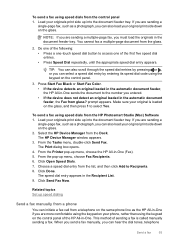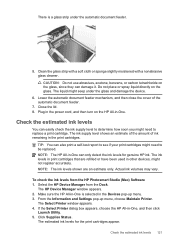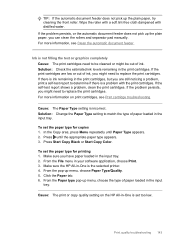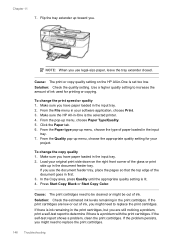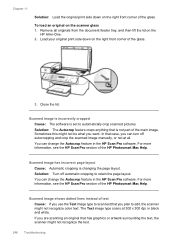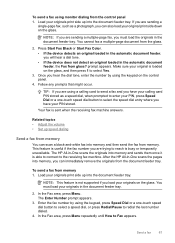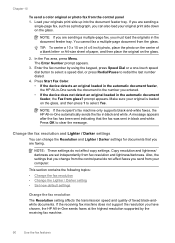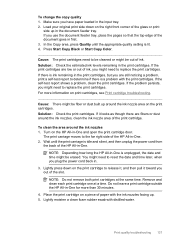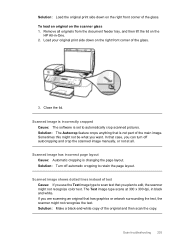HP J5780 Support Question
Find answers below for this question about HP J5780 - Officejet All-in-One Color Inkjet.Need a HP J5780 manual? We have 4 online manuals for this item!
Question posted by sayrestpl on September 20th, 2010
A Document Will Not Delete From The Queue.
It says it is deleting, but that has been for about 2 hours. It remains in the queue and I am unable to print anything.
Current Answers
Related HP J5780 Manual Pages
Similar Questions
How To Scan A Document From Hp Officejet J5780 Onto Mac
(Posted by ginoeri 9 years ago)
Has Documents In Queue But Will Not Print Them.
HP officejet 4500 G510n-z printer has documents in queue but will not print them. I've tried rebooti...
HP officejet 4500 G510n-z printer has documents in queue but will not print them. I've tried rebooti...
(Posted by minski711 11 years ago)
Can I Scan A Document To My Computer And How Do I Do It?
(Posted by szbedard 11 years ago)
Cancelling Documents In Queue
I cannot print because 2 documents are stuck in the queue. This started yesterday. I cancelled them,...
I cannot print because 2 documents are stuck in the queue. This started yesterday. I cancelled them,...
(Posted by jewelydog 11 years ago)
Document Will Not Delete From Queue
status says "deleting" but it will not delete. I cannot print another document and I need it now!
status says "deleting" but it will not delete. I cannot print another document and I need it now!
(Posted by sayrestpl 12 years ago)