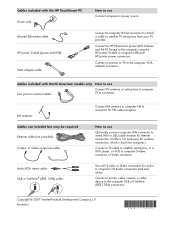HP IQ775 Support Question
Find answers below for this question about HP IQ775 - TouchSmart - 2 GB RAM.Need a HP IQ775 manual? We have 17 online manuals for this item!
Question posted by jerry15247 on October 11th, 2012
Where Can I Buy A Video Card For Hp Iq775 ??
The person who posted this question about this HP product did not include a detailed explanation. Please use the "Request More Information" button to the right if more details would help you to answer this question.
Current Answers
Answer #1: Posted by slammu31 on October 11th, 2012 8:39 PM
In most cases this specific brand, it being a TouchSmart. It's not as simple as just swapping out a new video card. You will have to send it in to be repaired or have someone look at it. The particular model is widely known for it's Nvidia card failures. Check this forum out on a discussion on it. https://h30434.www3.hp.com/t5/contentarchivals/contentarchivedpage/message-uid/287336 Sorry and good luck!
Related HP IQ775 Manual Pages
Similar Questions
Hp Iq775 - Touchsmart Lcd Problem
My hp model IQ775 product ID GN583AA-ABA all in one desktops LCD has nothing but colored lines up an...
My hp model IQ775 product ID GN583AA-ABA all in one desktops LCD has nothing but colored lines up an...
(Posted by chiarisx1 8 years ago)
Where Could I Find An Lvds Cable For The Hp Iq775
Need to find the above named part asap.
Need to find the above named part asap.
(Posted by kathied 12 years ago)