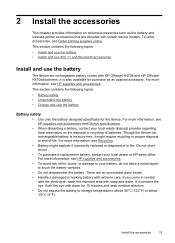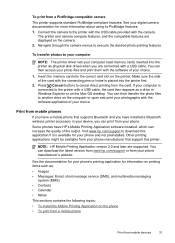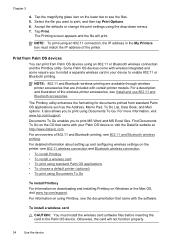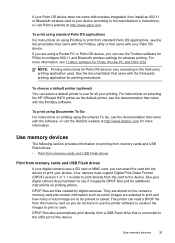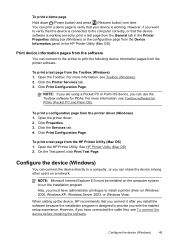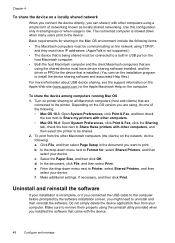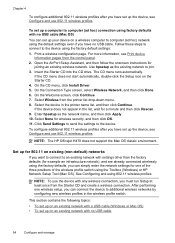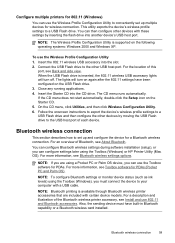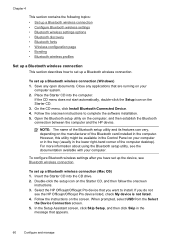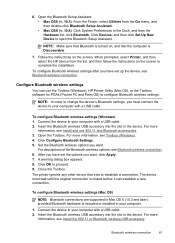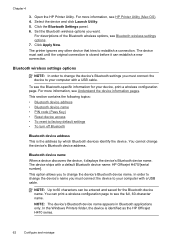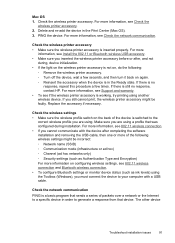HP H470 Support Question
Find answers below for this question about HP H470 - Officejet Mobile Printer Color Inkjet.Need a HP H470 manual? We have 1 online manual for this item!
Question posted by ladad on December 2nd, 2013
Hp Officejet H470 Bluetooth Won't Work On Mac Os X
The person who posted this question about this HP product did not include a detailed explanation. Please use the "Request More Information" button to the right if more details would help you to answer this question.
Current Answers
Related HP H470 Manual Pages
Similar Questions
Can You Setup Hp Officejet H470 Bluetooth Wirelessly
(Posted by kenJamto 9 years ago)
How To Set Up Bluetooth Hp Officejet H470
(Posted by LndaPe 9 years ago)
How Do I Pairing My Hp Officejet H470 Bluetooth
(Posted by brunoJlk3rd 10 years ago)
How To Print From An Ipad Hp Officejet H470 Mobile Printer
(Posted by lonjohnow 10 years ago)
Hp Officejet H470 Won't Print; 2 Red Error Lights Are On. Help!!
(Posted by kingscloth 11 years ago)