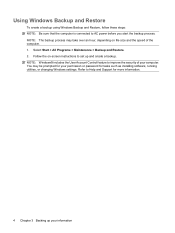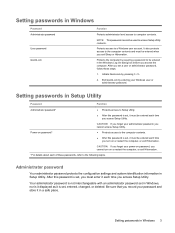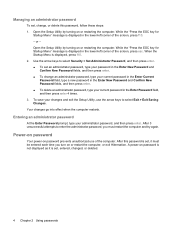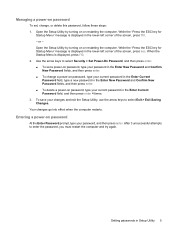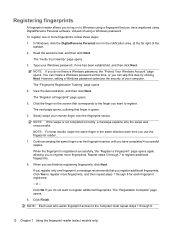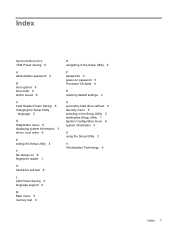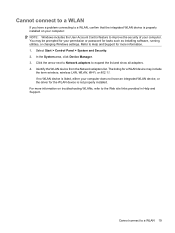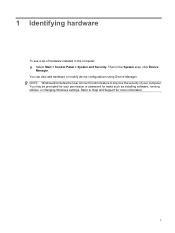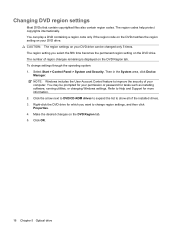HP G71-340US Support Question
Find answers below for this question about HP G71-340US - Core 2 Duo 2.2 GHz.Need a HP G71-340US manual? We have 16 online manuals for this item!
Question posted by barbr316 on March 16th, 2013
Forgot Win Login Password.
My newphew forgot his windows password and cant login to his computer HP G71-340US. How can I help him to get his comp back? He is only 13 yrs old and he really doesnt know what he is doing much on it. He likes YOU TUBE alot. I fear that when I do get into the computer there will be more issues to resolve.
Current Answers
Related HP G71-340US Manual Pages
Similar Questions
What Is The Default Power On Password For Hp Stream 13-c010nr
What is the default power on password for hp stream 13-c010nr
What is the default power on password for hp stream 13-c010nr
(Posted by Bsumpter393 6 years ago)
Hi , I Ham Having The Laptop Hp- G71 Core 2 Duo Proceesor .
Laptop Keys are not working .. i want to sell it.
Laptop Keys are not working .. i want to sell it.
(Posted by mails4abhishek 8 years ago)
Bios Password For Hp 6555b
How can be changed or removed bios password for HP 6555b Probook?
How can be changed or removed bios password for HP 6555b Probook?
(Posted by agerbeti 11 years ago)
How To Delete Original Owner Files From System?
I bought this computer from an individual. It was not password protected and I renamed the computer....
I bought this computer from an individual. It was not password protected and I renamed the computer....
(Posted by winner2277 11 years ago)
How Do I Reset Admin Password?
I want to change some of the computers listed in the scanner, but i dont remember the admin password...
I want to change some of the computers listed in the scanner, but i dont remember the admin password...
(Posted by danielpereira 12 years ago)