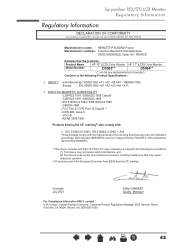HP F1523 Support Question
Find answers below for this question about HP F1523 - Pavilion - 15" LCD Monitor.Need a HP F1523 manual? We have 25 online manuals for this item!
Question posted by jeffkas on January 21st, 2011
Power Led Blinking And Monitor Is Black.
The person who posted this question about this HP product did not include a detailed explanation. Please use the "Request More Information" button to the right if more details would help you to answer this question.
Current Answers
Related HP F1523 Manual Pages
Similar Questions
Hp L1906 Lcd Monitor Green Led Blinking , No Display
HP L1906 LCD Monitor green LED blinking , no display what will be the possible fault ?
HP L1906 LCD Monitor green LED blinking , no display what will be the possible fault ?
(Posted by saseedharanc 9 years ago)
Monitor Turns Off And On Every 3 Seconds...any Idea Wots Wrong Or Just Throw It
(Posted by davegipps123 12 years ago)
One Pin Of Power Port Of Monitor Hp Get Rusted And There Is A Sound Of Current .
MY monitor is HP L1706
MY monitor is HP L1706
(Posted by amittangle 13 years ago)
My Hp Monitor Will Not Come On It Has Power But Will Not Light Up
(Posted by saculbreth 13 years ago)
My Hp F 1523 Monitor Has Power But I Only Get Monitor Going To Sleep.
screen does not light up at all with the exception of the small white monitor going to sleep notice....
screen does not light up at all with the exception of the small white monitor going to sleep notice....
(Posted by antigovnlies 14 years ago)