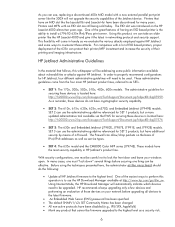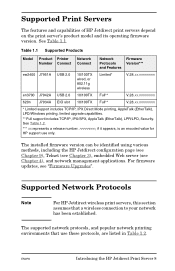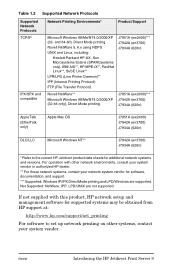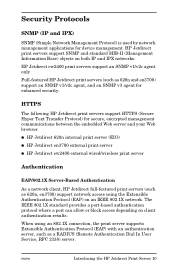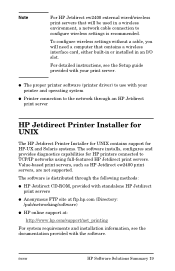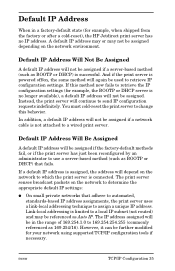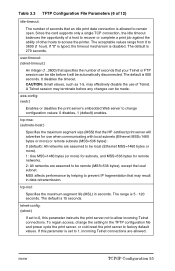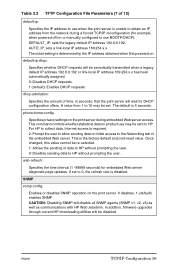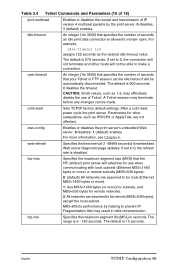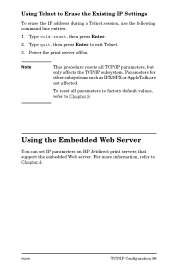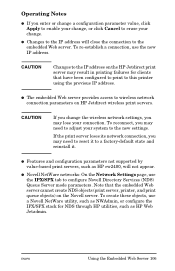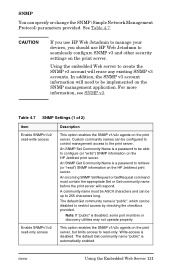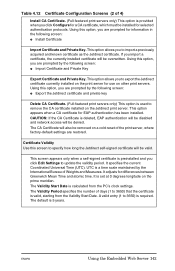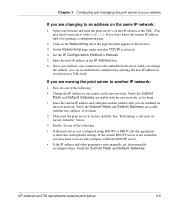HP En3700 Support Question
Find answers below for this question about HP En3700 - JetDirect Print Server.Need a HP En3700 manual? We have 9 online manuals for this item!
Question posted by silberford on August 27th, 2023
Passwort After Cold Reset For Networking Tab At En3700
Current Answers
Answer #1: Posted by SonuKumar on August 27th, 2023 7:10 PM
To check the print server's configuration, you can try printing a Network Configuration Report. To do this, follow these steps:
Turn on the printer.
Press and hold the MENU button for about 5 seconds.
The printer will display the Network Configuration menu.
Select Print Network Configuration Report.
The printer will print a report that includes the print server's IP address, username, and password.
If you are still unable to access the print server's web interface, then you may need to contact HP support for assistance.
Here are some other things you can try:
Make sure that you are entering the correct username and password.
Try resetting the print server to factory defaults. To do this, follow these steps:
Turn off the printer.
Hold down the ONLINE button and the GO button.
While holding down the buttons, turn on the printer.
Keep holding down the buttons until the printer beeps twice.
Try connecting to the print server from a different computer.
I hope this helps!
Please respond to my effort to provide you with the best possible solution by using the "Acceptable Solution" and/or the "Helpful" buttons when the answer has proven to be helpful.
Regards,
Sonu
Your search handyman for all e-support needs!!
Answer #2: Posted by Hanna0809 on August 28th, 2023 4:44 AM
Username: admin
Password: admin
If those credentials don't work, you might want to try resetting the print server to its factory settings, which should restore the default login information. Keep in mind that you might need to consult the device's manual or HP's official documentation for specific instructions on how to perform this reset procedure.