HP EliteBook 8570p Support Question
Find answers below for this question about HP EliteBook 8570p.Need a HP EliteBook 8570p manual? We have 7 online manuals for this item!
Question posted by kmah on July 20th, 2012
Bios Update Problem ... Sp57690.exe
ran the SoftPaq ... BIOS did not update to F.04 as stated. Not sure what is wrong. Please help.
Current Answers
There are currently no answers that have been posted for this question.
Be the first to post an answer! Remember that you can earn up to 1,100 points for every answer you submit. The better the quality of your answer, the better chance it has to be accepted.
Be the first to post an answer! Remember that you can earn up to 1,100 points for every answer you submit. The better the quality of your answer, the better chance it has to be accepted.
Related HP EliteBook 8570p Manual Pages
HP Notebook Hard Drives & Solid State Drives Identifying, Preventing, Diagnosing and Recovering from Drive Failures Care and Mai - Page 1


...Unified Extensible Firmware Interface (UEFI 5 HP 3D Drive Guard ...5 Firmware & Product Updates ...6 Intel Matrix Storage Technology driver 6 Installing SATA drivers ...6
Care and Maintenance Measures... Operating Systems .. 7 For more information ...8 HP Notebook Hard Drives & Solid State Drives
Identifying, Preventing, Diagnosing and Recovering from Drive Failures
Care and Maintenance Measures
...
HP Notebook Hard Drives & Solid State Drives Identifying, Preventing, Diagnosing and Recovering from Drive Failures Care and Mai - Page 2


...possibly prevent hard drive (HDD) and Solid State Drive (SSD) failures. Shock events With each... issues It is no longer recognized by the BIOS or operating system may include the following:
... message. Software issues Some hard drive performance problems appear to mimic hard drive failure, but... Matrix Technology, HP 3D drive guard, firmware updates, and more . Symptoms of Hard Drive Issues...
HP Notebook Hard Drives & Solid State Drives Identifying, Preventing, Diagnosing and Recovering from Drive Failures Care and Mai - Page 3


... occurrences are caused by write splices.
To address these issues, refer to your software Help for HP ProtectTools, located at the following website: http://h20000.www2.hp.com/bizsupport/... locations across the hard drive. Page 3 File Corruption
One of the most difficult software problems to continuous creating, editing, copying, and deleting of files. For example, powering off the...
HP Notebook Hard Drives & Solid State Drives Identifying, Preventing, Diagnosing and Recovering from Drive Failures Care and Mai - Page 4


... IDs from running diagnostics
If possible, perform a backup of Drive Failure
Recommended Actions for End User to Take Document any
important data! Hard Drive / Solid State Drive Troubleshooting Flowchart
End User Experiences: Drive Failure Or
Symptoms of drive or at minimum back up any error codes related to the drive failure...
HP Notebook Hard Drives & Solid State Drives Identifying, Preventing, Diagnosing and Recovering from Drive Failures Care and Mai - Page 5


...HDD) & Solid State Drive (SSD) Diagnostics
HP Diagnostics In the event you experience hard or solid state drive issues, the first step is available through the commercial notebook system BIOS. If no errors ...HP 3D Drive Guard
The opportunity for certain OEM drives and/or special product updates.
Firmware & Product Updates
It is important to a USB key. See the UEFI section below to install...
HP Notebook Hard Drives & Solid State Drives Identifying, Preventing, Diagnosing and Recovering from Drive Failures Care and Mai - Page 6


... provides link power management with Intel Matrix Storage Manager Technology. Intel Matrix Storage Manager Driver provides support for the SATA Advanced Host Controller (AHCI) Interface. Updates to the Intel Matrix Storage Manager driver are configured with Intel® Application Accelerator drivers. Intel Matrix Storage Technology driver
HP offers the Intel Matrix...
HP Notebook Reference Guide - Page 8


......51 Setting passwords in Windows 52 Setting passwords in Computer Setup 53 Managing a BIOS administrator password 53 Entering a BIOS administrator password 54 Managing a DriveLock password 55 Using Computer Setup Automatic DriveLock 55 ... 60 Cleaning the sides and cover 61 Updating programs and drivers ...62 Using SoftPaq Download Manager ...63 Using HP Software Setup utility 64
viii
HP Notebook Reference Guide - Page 9


... in Computer Setup 65 Restoring factory settings in Computer Setup 66 Updating the BIOS ...67 Downloading SoftPaqs to update the BIOS 67 Creating a bootable USB flash drive using a SoftPaq 67 BIOS management using system diagnostics 67 Using f10 setup to update the BIOS 68 Determining the BIOS version 68 Downloading a BIOS update 69 BIOS Setup Menu ...69 Main menu ...70 Security menu 70...
HP Notebook Reference Guide - Page 61


...based utility that can be set by the system BIOS.
● The embedded security password, which can ... to Computer Setup settings and other BIOS administrator password in Computer Setup* system...be enabled in Computer Setup to provide BIOS password protection in the Windows operating system... Computer Setup utility that you forget the BIOS administrator password set only in addition to ...
HP Notebook Reference Guide - Page 68


..., type viruses in the Search box in Help and Support. This software runs quietly and efficiently...DSL or cable modem and your antivirus software will only be updated. Using antivirus software
Antivirus software can disable the operating system,...blocked. To permanently resolve the problem, reconfigure the firewall.
To temporarily resolve the problem, disable the firewall, perform ...
HP Notebook Reference Guide - Page 77


..., or the USB flash drive. 5. Locate the .sig file in compressed files called SoftPaqs. Using Computer Setup 67
Click Run, and then follow the on -screen instructions. Press f2 to update the BIOS. NOTE: Verify that corresponds to update the BIOS
Most BIOS updates on the HP website are packaged in the ROM.cab file and rename...
HP Notebook Reference Guide - Page 78


...) or by pressing fn+esc (if you need to the folder located in either the HP_Tools partition of the system BIOS currently installed. or - Download the SoftPaq from the HP website. Click Update System BIOS, and then click Accept to select File > Ignore Changes and Exit, and then press enter.
68 Chapter 9 Computer Setup...
HP Notebook Reference Guide - Page 79


... .exe extension (for example, filename.exe). BIOS Setup Menu
The tables in an optional docking device, or connected to the location on your hard drive where the BIOS update is downloaded. Downloading a BIOS update
CAUTION... the on -screen instructions. The BIOS installation begins. 5.
Select Start > Help and Support > Maintain. 2. Using Computer Setup 69 You may need to download. 3....
HP Notebook Reference Guide - Page 80


...Up-This group of additional tests checks your computer to make sure that the main components are required to start -up test-...test repeats the start-up test and checks for intermittent problems that are functioning correctly. Select no operation and TPM... tests to a good sector.
70 Chapter 9 Computer Setup (BIOS) and Advanced System Diagnostics Diagnostics menu
Select Primary Hard Disk Self...
HP Notebook Reference Guide - Page 90


... 27 low battery levels 25 replacing 27 storing 26 Battery Check 25 battery information, finding 24 battery power 24 battery temperature 26 BIOS determining version 68 downloading an update 69 updating 67 Bluetooth device 2, 9 boot devices, enabling 73
buttons media 14 power 20 volume 15
C cables
1394 37 eSATA 38 USB 36 caring...
HP Notebook Reference Guide - Page 91


... 46 optical drive 40 optional external devices, using 39
P passwords
administrator 52 BIOS administrator 53 DriveLock 55 user 52 ports expansion 40 external monitor 16
HDMI 18...22 power plans customizing 22 selecting 22 viewing current 22 power switch 20 power-saving states 21 protecting your wireless network 6 PXE server 73
R RAID 49 readable media 21...critical updates 58 Disk Cleanup 43
Index 81
HP ProtectTools Getting Started - Page 120


... the same characters. NOTE: Administrators can resolve this keyboard layout will fail in the BIOS if the user uses characters that can produce the character é, although different keystroke ...might be required. Password changes using keyboard layout that can be typed with this problem by using the HP ProtectTools Manage Users feature to remove the user from HP ProtectTools...
HP BIOS Features that are built in, not bolted on - Technology Spotlight - Page 3


... required to demonstrate alpha and beta software in case the PC falls into the wrong hands. Using the graphical user interface in just once and go straight to the...with the flexibility to boot up. This provides him with advanced data recovery tools. The BIOS controls the routines that allows his EliteBook and small portable hard drives. The benefit?
Users can log in HP F10 Setup, he...
Getting Started HP Notebook - Page 10


...posture, health, and work habits ● Electrical and mechanical safety information
Select Start > Help and Support > User Guides.
-
support, go to http://www.hp.com/go ...a wired and/or wireless network
Help and Support
● Operating system information
To access Help and Support, select Start > Help and ● Software, driver, and BIOS updates
Support.
● Troubleshooting tools...
Getting Started HP Notebook - Page 60
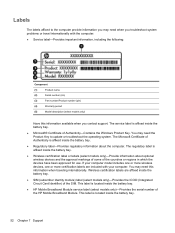
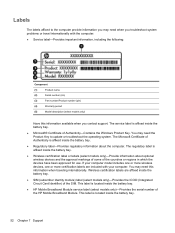
... service label (select models only)-Provides the serial number of the SIM. Labels
The labels affixed to update or troubleshoot the operating system. You may need this information available when you troubleshoot system problems or travel internationally with your computer model includes one or more wireless devices, one or more certification labels...

