HP EliteBook 8560p Support Question
Find answers below for this question about HP EliteBook 8560p.Need a HP EliteBook 8560p manual? We have 5 online manuals for this item!
Question posted by lynRha on October 27th, 2014
How To Enable Windows Biometric Framework 8560p
The person who posted this question about this HP product did not include a detailed explanation. Please use the "Request More Information" button to the right if more details would help you to answer this question.
Current Answers
There are currently no answers that have been posted for this question.
Be the first to post an answer! Remember that you can earn up to 1,100 points for every answer you submit. The better the quality of your answer, the better chance it has to be accepted.
Be the first to post an answer! Remember that you can earn up to 1,100 points for every answer you submit. The better the quality of your answer, the better chance it has to be accepted.
Related HP EliteBook 8560p Manual Pages
Installing SATA Drivers on HP EliteBook Notebook PCs - Page 1


Installing SATA Drivers on HP EliteBook Notebook PCs
Introduction...2 Purpose ...2 Audience ...2 Benefits of SATA ...2
System Requirements and Prerequisites 2 System requirements...to add SATA drivers to WinPE 2005 10
Modifying a Windows XP installation to support SATA Native Mode 12 Where these guidelines are applicable 12 Steps to modify a Windows XP image to support SATA Native Mode 12
How to...
Installing SATA Drivers on HP EliteBook Notebook PCs - Page 2


...interface technology that provides up to 150MB/Sec transfer rate for each system on HP EliteBook Notebook PC models. building an image and switching to installation CDs; Audience
This white paper... is available at www.microsoft.com.
Benefits of Microsoft Windows XP drivers and enhancements. In addition, you have a Microsoft OS license for disk traffic...
Installing SATA Drivers on HP EliteBook Notebook PCs - Page 4


.... This is being inserted. These lines are continued over to a second row in the section "How to Obtain SATA Device IDs" of this point, the Windows installation is ready for deployment. Add the following section to your c:\sysprep\sysprep.inf file:
[SysprepMassStorage] [SATA Device ID] = %systemdrive%\drivers\sata\iaahci.inf ; [optional...
Installing SATA Drivers on HP EliteBook Notebook PCs - Page 7


...or c:\sp99999\Winall\Driver64 (for customers who need to add SATA support by creating a custom Windows XP Service Pack 2 Installation CD. floppy disk, usb key). Failure to complete these steps ...drivers\sata folder.
Steps to add SATA drivers to the CD
1) Copy all the files from the Windows XP CD to a temporary folder (these guidelines will unpack the files needed to c:\sp99999.
4) ...
Installing SATA Drivers on HP EliteBook Notebook PCs - Page 8


...
16) Under the section [Unattended], add the following lines: OemPreinstall=yes OemPnPDriversPath=drivers\sata DriverSigningPolicy = Ignore
17) Save winnt.sif and close notepad
Page 8 b. Select "Windows XP Pro" e. For the HardwareIdsDatabase, multiple device IDs can be several blank lines.
10) Move the cursor up from the system.
Installing SATA Drivers on HP EliteBook Notebook PCs - Page 12


... order can result in an unsuccessful or unstable installation. Using the example above that directory to the location of imaging a system. Modifying a Windows XP installation to the image, and re-enabling SATA native mode in F10 setup. Failure to unpack. o -e is a run time switch that is the Softpaq to complete these guidelines...
Installing SATA Drivers on HP EliteBook Notebook PCs - Page 13


... ICH9M Serial ATA Storage Controller. I will choose the driver to Enable, then save settings and exit F10 Setup. 11) After Windows restarts, the additional SATA components will be completely installed. h.
.../SATA Native Mode and change it to install'. When asked if you want to Windows
Update. b. e. When prompted to insert the manufacturer's installation disk, select "Have...
Installing SATA Drivers on HP EliteBook Notebook PCs - Page 14


... are applicable
This section provides guidelines for customers who need the SATA Device ID from a Windows XP image
1) Begin by taking a Windows XP system with the HP image already on the system and boot into the Operating System.... to obtain the SATA Device ID from an HP system to enable SATA AHCI support in custom images. How to Obtain SATA Device IDs
Where these guidelines are provided ...
HP ProtectTools Security Software 2010 - Page 8


Enables the use Active Directory. DigitalPersona Pro W orkgroup makes central management accessible to begin ... additional protection requiring users to password authentication. • Support for smart cards (including HP ProtectTools Java C ards), biometric fingerprint security, TPM embedded security chips, USB tokens, virtual tokens and passwords
• Single sign-on capability manages ...
HP ProtectTools Security Software 2010 - Page 15


...to further secure the encryption keys that allows you to log in case of user names
15 Enables the embedded security chip to Microsoft EFS encrypted files are designed to work with a significantly larger... the webcam on the PC , so there is now only limited by allowing access to your laptop and all your favorite websites using a single sign-on local drives as well as website passwords or...
HP ProtectTools Security Software 2010 - Page 16


... and gives you delete a file, it ca nnot be combined with C ogent, a leading biometric solutions provider. e. File Sanitizer can also define files and folders that it is as simple as... meaningless bits in using disk utilities available online. HP recommends that require a password, a window pops up to ensure no deleted data can be recovered until it is available in conjunction ...
2009 HP business notebook PC F10 Setup overview - Page 2


... and functionality are configured through our internally developed BIOS. In 2008, a new F10 Setup user interface has been developed using the Extensible Firmware Interface (EFI) framework, which leverages from the design used with the HP ProtectTools BIOS Configuration module. Background
For decades, HP has provided unique customer value through F10 Setup...
2009 HP business notebook PC F10 Setup overview - Page 8


... your system boots Windows. Enabled/Disabled
• HP QuickWeb
Enables quick access to web when QuickWeb button is 90% charged to optimize charge cycle. Table 1. (Continued) Key features for internal drives.
Protect
Enabled/Disabled
• Virtualization Technology
Enables VT on Intel based systems. Enabled/Disabled
• TXT Technology
Enables TXT on at boot
Enables numlock at...
Installing Microsoft Windows on an HP ProBook or EliteBook Notebook PC and creating an image - White Paper - Page 1


... Windows on an HP ProBook or EliteBook Notebook PC and creating an image
2011 Business Notebook Models
Technical white paper
Table of contents Executive summary...2 System requirements and prerequisites 2
Supported models ...2 Installing the OS, drivers, and enhancements 3
Drivers and enhancements ...5 Building a common image ...7
Windows XP Professional...7 Windows Vista Business / Windows...
Installing Microsoft Windows on an HP ProBook or EliteBook Notebook PC and creating an image - White Paper - Page 2


... PC models.
Supported models
HP EliteBook 8460p Notebook PC HP EliteBook 8560p Notebook PC HP ProBook 6360b Notebook PC P ProBook 6460b Notebook PC HP ProBook 6560b Notebook PC
WARNING Before proceeding with applicable HP drivers and applications on the product's Certificate of Windows, you should back up , your personal...
Installing Microsoft Windows on an HP ProBook or EliteBook Notebook PC and creating an image - White Paper - Page 4


... and enhancements listed in Table 1 using HP SoftPaq Download Manager (available from www.microsoft.com/windowsupdate or contact your network administrator for additional updates. For Windows XP, you can download individual SoftPaqs from the HP website. For more information on .NET dependencies, refer to Table 1 below. 6. For more information, refer to...
Installing Microsoft Windows on an HP ProBook or EliteBook Notebook PC and creating an image - White Paper - Page 5


...greater
Required X
Required X
N/A N/A
5 The table also includes dependencies on .NET Framework (if applicable). IMPORTANT To prevent possible data loss, HP recommends you adjust your power...Win7 Video Driver
8.15.10.225 3
X
X
ATI Seymour Windows XP Video Driver for Windows 7 Professional, Windows XP Professional and Vista Business.
Chipset
Intel Chipset Installation Utility
9.2.0.1016...
Installing Microsoft Windows on an HP ProBook or EliteBook Notebook PC and creating an image - White Paper - Page 7


... Vista Business images. Building a common image
Instructions are provided for Windows XP - Install the following and then reboot the system:
- Microsoft Universal Audio Architecture (UAA) High Definition Audio class driver (not required for XP HP Software Framework
4.1.2.1
X
X
1.20.3.1
X
4.0.90.1
X
X
X
Required Required Required
N/A
N/A
3.5 SP1 or greater
Software - Copy all...
Installing Microsoft Windows on an HP ProBook or EliteBook Notebook PC and creating an image - White Paper - Page 17
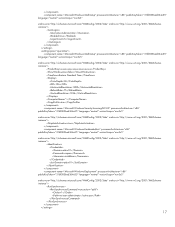
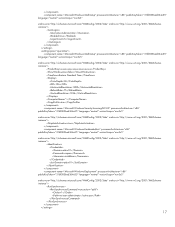
Administrator true 3
xxxxx-xxxxx-xxxxx-xxxxx-xxxxx false Eastern Standard Time
32 106 1280 75 1024 * true
true
arbor01 nopass installman arbor01
1 net user administrator /active:yes
17
Installing Microsoft Windows on an HP ProBook or EliteBook Notebook PC and creating an image - White Paper - Page 19


...HP Client Catalog for technical or editorial errors or omissions contained herein. registered trademarks of the Windows XP Corporate Deployment tools and documentation http://support.microsoft.com/kb/321880
System Preparation ...www.hp.com/go/hpcmi
Microsoft .NET Framework http://www.microsoft.com/net/
Description of Microsoft Corporation. 654213-001, Created February 2011
Similar Questions
How To Enable The Webcam Flash Light Hp Elitebook 8560p
(Posted by pdk5april 9 years ago)
How To Enable Mouse Pad On Hp Laptop Elitebook 8460p
(Posted by Ishsigg 10 years ago)
How To Enable The Mouse Pad On Laptop Elitebook 8460p
(Posted by rayjfain3 10 years ago)
How Do I Turn On Webcam On My Hp Laptop Elitebook 8560p
(Posted by chadcmerch 10 years ago)
How To Enable Mouse Pad On Hp Laptop Elitebook 8560p
(Posted by KnaStarsl 10 years ago)

