HP EliteBook 8470p Support Question
Find answers below for this question about HP EliteBook 8470p.Need a HP EliteBook 8470p manual? We have 7 online manuals for this item!
Question posted by tundGid on January 2nd, 2014
How Do I Turn On The Scroll Feature On My Laptop Hp Elitebook 8470p
The person who posted this question about this HP product did not include a detailed explanation. Please use the "Request More Information" button to the right if more details would help you to answer this question.
Current Answers
There are currently no answers that have been posted for this question.
Be the first to post an answer! Remember that you can earn up to 1,100 points for every answer you submit. The better the quality of your answer, the better chance it has to be accepted.
Be the first to post an answer! Remember that you can earn up to 1,100 points for every answer you submit. The better the quality of your answer, the better chance it has to be accepted.
Related HP EliteBook 8470p Manual Pages
HP Notebook Hard Drives & Solid State Drives Identifying, Preventing, Diagnosing and Recovering from Drive Failures Care and Mai - Page 2


... the following factors: Non-operational shock (when the notebook is turned off) -or- Operational shock (when the unit is turned on and the hard drive is reading or writing data)
Shock events may...
These measures include enhanced hard drive diagnostics, Intel Storage Matrix Technology, HP 3D drive guard, firmware updates, and more . Symptoms of Hard Drive Issues
The symptoms of an issue...
HP Notebook Hard Drives & Solid State Drives Identifying, Preventing, Diagnosing and Recovering from Drive Failures Care and Mai - Page 7


...using Advanced Format drives to optimize performance. Thus, any business notebook with physical sectors (disk media).
HP CMI - also known as word processors) that do not have to access the hard drive very ... hard drive is secured in the Control Panel to
permit the hard drive to turn off when it is important to the hard drive. During this limitation, the industry is included...
HP Notebook Reference Guide - Page 2


... most models. First Edition: January 2012
Document Part Number: 682530-001
Product notice
This reference guide describes features that are U.S. support, go to http://www.hp.com/go to change without notice. AMD is a U.S. Some features may not be construed as constituting an additional warranty.
Nothing herein should be available on your computer...
HP Notebook Reference Guide - Page 5


...Creating a wireless connection ...2 Identifying wireless and network status icons 2 Turning wireless devices on or off 4 Using HP Connection Manager (select models only 4 Using operating system controls 4 ... 5 Setting up a new WLAN ...6 Protecting your WLAN ...6 Roaming to another network 7 Using HP Mobile Broadband (select models only 7 Inserting a SIM ...8 Removing a SIM ...8 Using GPS ...
HP Notebook Reference Guide - Page 11


... about your computer, including product-specific features, backup and recovery, maintenance, and specifications. To access this guide on the Web, go to the HP Business Support Center at http://www.hp.com/ergo. ● Regulatory, Safety...guide may not be available on your computer and turning it on the Web at http://www.hp.com/ go /contactHP. To access Help and Support, select Start > Help ...
HP Notebook Reference Guide - Page 63


...the internal hard drive that enhances and enables other HP ProtectTools Security Manager security features.
Managing a BIOS administrator password
To set, change, or delete this security feature.
*For details about each of the screen. ...Your changes go into effect when the computer restarts. Turn on -screen instructions. - DriveLock user password*
Protects access to Computer Setup.
HP ProtectTools Getting Started - Page 3


...
1 Introduction to security ...1 HP ProtectTools features ...2 HP ProtectTools security product description and common use examples 4 Password Manager ...4 Embedded Security for HP ProtectTools (select models only 4 Drive Encryption for HP ProtectTools (select models only 5 File Sanitizer for HP ProtectTools (select models only 5 Device Access Manager for HP ProtectTools (select models only...
HP ProtectTools Getting Started - Page 12


.... Forces pre-boot authentication in and submits the information automatically.
● Streamline the logon process with the Single Sign On feature, which verify the source, integrity, and security of HP ProtectTools modules. HP ProtectTools Security Manager
General users can perform the following functions:
● Configure and change user credentials such as a Windows password...
HP ProtectTools Getting Started - Page 19


... the system, the user can be divided into the following table lists the commonly used as well.
NOTE: Many of the HP ProtectTools Security Manager features are indicated in cooperation with HP.
Unauthorized users should not be used passwords, the software module where the password is selected. Credential Manager
Can be granted administrative...
HP ProtectTools Getting Started - Page 20
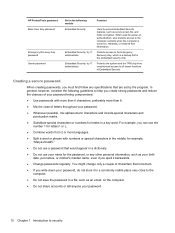
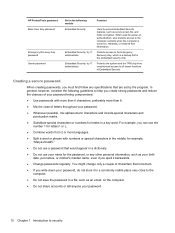
... place very close to the Emergency Recovery Key, which is turned on authentication, also protects access to security For example, you... restarted, or restored from unauthorized access to access Embedded Security features, such as an email, on the computer.
● Do... the system and the TPM chip from hibernation.
HP ProtectTools password Basic User Key password
Emergency Recovery Key...
HP ProtectTools Getting Started - Page 67


...pre-boot authentication is deactivated, you must log in HP ProtectTools Security Manager and if One-Step Logon is... or smart card PIN, or swipe a registered finger. Click Features.
4.
NOTE: If the Windows administrator has enabled BIOS Pre-... registered finger. Logging in after Drive Encryption is activated
When you turn on the computer after a few minutes, Drive Encryption is deactivated....
HP ProtectTools Getting Started - Page 129


...answering security questions correctly.
power-on authentication A security feature that requires authentication each time you use it for ...a local computer, in -time authentication.
identity In HP ProtectTools Security Manager, a group of credentials and settings ...Trusted Contacts. ID card A Windows desktop gadget that is turned on a domain. restore
Glossary 119 free space bleaching The...
HP ProtectTools Getting Started - Page 134


..., displaying 58 enrolling fingerprints 44 scenes 44 eSATA 99 Excel, adding signature line 75 excluding assets from automatic deleting 85
F face, settings 26 features, HP ProtectTools 2 File Sanitizer for
HP ProtectTools 81, 86 easy setup 18 opening 82 setup procedures 82
fingerprints enrolling 44 settings 25
free space bleaching 83
G General tab, settings...
Getting Started HP Notebook - Page 6


...pointing stick ...28 Using the TouchPad ...28
Turning the TouchPad off and on 29 Navigating ...29 Selecting ...29 Using TouchPad gestures 30
Scrolling 31 Pinching/Zooming 31
5 Maintenance ...32 ...Cleaning the TouchPad and keyboard 40
6 Backup and recovery ...41 Creating recovery media with HP Recovery Disc Creator 42 Creating recovery media ...42 Backing up your information ...42 Performing ...
Getting Started HP Notebook - Page 15


...in Hibernation, press the button
briefly to exit Hibernation. Turns the wireless feature on and off but does not establish a wireless connection. Component...Turns the TouchPad on or off . ● When the computer is in this section. To learn more about your power settings: ● Select Start > Control Panel > System and
Security > Power Options. ● For more information, see the HP...
Getting Started HP Notebook - Page 29
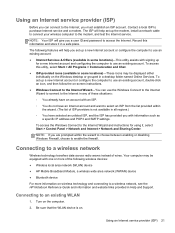
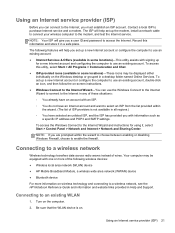
... may be equipped with one or more of the following features will help you are prompted within
the wizard. (The ...devices: ● Wireless local area network (WLAN) device ● HP Mobile Broadband Module, a wireless wide area network (WWAN) device &#... configuring the computer to the modem, and test the Internet service. Turn on . To access this information and store it , select Start ...
Business Rugged Design - Technology Spotlight HP PROFESSIONAL INNOVATIONS FOR BUSINESS NOTEBOOKS - Page 2


... from meeting to meeting, driving around a region, flying between continents or a daily commute from cold-forged magnesium. Inspired by aerospace craftsmanship and materials, EliteBook models feature the enhanced HP DuraCase, which a notebook can be subjected and a design that your experience for drop, shock, vibration, low temperatures, high temperatures, temperature shock, altitude and...
Business Rugged Design - Technology Spotlight HP PROFESSIONAL INNOVATIONS FOR BUSINESS NOTEBOOKS - Page 3


...-810G) for the business rugged design that makes no compromises on HP EliteBook Business Notebooks because your investment to keep up with the rigors of...and altitude. Depend on manageability, durability or performance. Inspired by aerospace craftsmanship and materials, HP EliteBook Business Notebooks blend modern design and precision engineering, yielding a beautiful product that really goes...
HP BIOS Features that are built in, not bolted on - Technology Spotlight - Page 3


...system to boot up. For simplified security, Jim has enabled the one-step log-in feature that allow the operating system to boot from an external SATA drive. Once executed, data ... recovered even with the flexibility to work fast. Using the graphical user interface in HP F10 Setup, he now carries his EliteBook and small portable hard drives.
When Jim is ready to re-deploy a PC,...
TOTAL TEST PROCESS BUILDING DEPENDABILITY INTO YOUR BUSINESS PC - Technology Spotlight HP PROFESSIONAL INNOVATIONS FOR BUSINESS - Page 4


For example, a chemically strengthened glass touchpad in HP EliteBook Notebook PC models increases the product's durability, while the hinges are set forth in the express warranty statements accompanying such products and services. Our rigorous testing standards help ensure that increase the dependability of HP Business PCs. Look for these help keep you more , visit...
Similar Questions
We Have An Hp Elitebook 8470p
We have an HP Elitebook 8470p that reads: plugged in, not charging. Does anyone have a fix for this?...
We have an HP Elitebook 8470p that reads: plugged in, not charging. Does anyone have a fix for this?...
(Posted by robertwhite47415 9 years ago)
How To Turn Off The Scroll Lock On Hp Elitebook 8470p
(Posted by shSumer 9 years ago)
How To Turn Off Touchpad On Hp Elitebook 8470p -windows 7
I want to disable Touchpad on HP Elitebook 8470P -windows 7. There is no light at top left corner of...
I want to disable Touchpad on HP Elitebook 8470P -windows 7. There is no light at top left corner of...
(Posted by kevinwiseman 10 years ago)
How To Activate The Scroll Feature On Hp Elitebook 8460
(Posted by Witabsq 10 years ago)

