HP EliteBook 8470p Support Question
Find answers below for this question about HP EliteBook 8470p.Need a HP EliteBook 8470p manual? We have 7 online manuals for this item!
Question posted by aemdarry on February 28th, 2014
What Keys Lock Mouse On Hp Elitebook 8470p
The person who posted this question about this HP product did not include a detailed explanation. Please use the "Request More Information" button to the right if more details would help you to answer this question.
Current Answers
There are currently no answers that have been posted for this question.
Be the first to post an answer! Remember that you can earn up to 1,100 points for every answer you submit. The better the quality of your answer, the better chance it has to be accepted.
Be the first to post an answer! Remember that you can earn up to 1,100 points for every answer you submit. The better the quality of your answer, the better chance it has to be accepted.
Related HP EliteBook 8470p Manual Pages
HP Notebook Hard Drives & Solid State Drives Identifying, Preventing, Diagnosing and Recovering from Drive Failures Care and Mai - Page 5


... driver under the Solutions section from the integrated accelerometer, and protects the hard drive (HDD) by automatically "parking the heads" to a USB key.
Hard Drive (HDD) & Solid State Drive (SSD) Diagnostics
HP Diagnostics In the event you experience hard or solid state drive issues, the first step is to obtain:
http://welcome...
HP Notebook Reference Guide - Page 14


...key on the keyboard. To turn off wireless devices using HP Mobile Broadband, and an interface for managing your computer. Using HP Connection Manager (select models only)
HP Connection Manager provides a central location for sending and receiving SMS (text) messages. HP...and repair network problems. To use the wireless button or HP Connection Manager (select models only) to turn on and turn...
HP Notebook Reference Guide - Page 17


... wide area networks (WWANs) to
encrypt and decrypt data transmitted over larger areas than it can be included with the HP Mobile Broadband information provided with your WLAN. Without
the correct key, others will not be provided separately by using WLANs. When used initially to connect to activate mobile broadband service. See...
HP Notebook Reference Guide - Page 49


... device, disconnect it from the computer, and then unplug the AC power cord. NOTE: HP external USB optical drives should be added by connecting the drive to the serial port on the...the equipment when connecting a powered device, be sure that connects optional devices such as a serial modem, mouse, or printer. To disconnect a powered external device, turn off and the AC power cord is usually...
HP Notebook Reference Guide - Page 61


...system.
● You can use either a pointing device (TouchPad, pointing stick, or USB mouse) or the keyboard to your computer information. Passwords can be set in Windows or in the... can be enabled in Computer Setup to provide BIOS password protection in addition to its normal HP ProtectTools functions. The following tips for creating and saving passwords:
● When creating passwords,...
HP Notebook Reference Guide - Page 63


...1. Turn on -screen instructions. - Using passwords 53 Use a pointing device or the arrow keys to select File > Save Changes and Exit, and then press enter. To save your changes... a password. 5. Use the arrow keys to select Security > Setup BIOS Administrator
Password, and then press enter. 4.
Setting passwords in addition to its normal HP ProtectTools functions. Press f10 to confirm....
HP Notebook Reference Guide - Page 69


... on select computer models. Using HP ProtectTools Security Manager (select models only) 59 Using HP ProtectTools Security Manager (select models only)
HP ProtectTools Security Manager software is designed... slot on the computer (3), and then lock the cable lock
with the key. To be accessed through the updates link in this section.
Insert the key (1) into the security cable slot on ...
HP Notebook Reference Guide - Page 75


... at the bottom of the
screen, or use either a pointing device (TouchPad, pointing stick, or USB mouse) or the keyboard to click the item. ● To scroll up and down, click the up arrow key or the down arrow in Computer Setup, follow these steps: 1. Starting Computer Setup
NOTE: An external keyboard...
HP Notebook Reference Guide - Page 77


Download the SoftPaq from the HP website.
Click Run, and then click Create Bootable USB key. 3. Click Update, and follow the on your SoftPaq number. 4. Locate the .....bin file (for example, 68CDD.sig). Restart the computer, and then press esc while the "Press the ESC key for formatting, according to your computer (or USB flash drive).
2. Using Computer Setup 67 Creating a bootable USB ...
HP Notebook Reference Guide - Page 78


... box. 3. Use the tab key and the arrow keys to update the BIOS. Restart the computer, and then press esc while the "Press the ESC key for example, 68CDD.sig). BIOS... System Diagnostics To exit Computer Setup without saving your SoftPaq number. 4.
Download the SoftPaq from the HP website. NOTE: Verify that corresponds to select File > System Information. 3. Navigate to the Hewlett...
HP ProtectTools Getting Started - Page 12


... On feature, which verify the source, integrity, and security of HP ProtectTools modules.
Privacy Manager for HP ProtectTools.
● Configure Preferences and Backup and Restore options. Module
Key features
HP ProtectTools Administrative Console
Administrators can perform the following table details the key features of communication when using email and Microsoft Office documents...
HP ProtectTools Getting Started - Page 16


...the computers have a copy of all computers.
Privacy Manager for HP ProtectTools makes it easy to each user. The mail service ...Authentication allows the CEO and directors to keep track of the encryption key so only they cannot be opened by a USB drive or any...function. Even though the USB ports are blocked, mouse and keyboards will continue to the school by an imposter. An example would be...
HP ProtectTools Getting Started - Page 38


... the following types of the card.
If a smart
card has been previously initialized outside of HP ProtectTools (contains an asymmetric key-pair and associated certificate), it does not need to be used to log on to automatically lock when a smart card is equipped with Bluetooth functionality, if Bluetooth has been selected as an...
HP ProtectTools Getting Started - Page 121
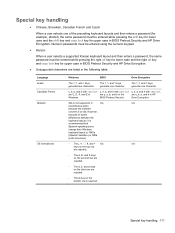
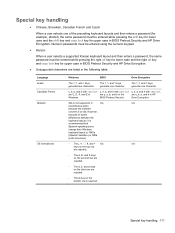
..., the same password must be entered while pressing the right alt key for lower case and the right alt key and caps lock key for upper case in BIOS Preboot Security and HP Drive Encryption.
Special key handling 111 The and لاkeys generate one character.
However,
because of the preceding keyboard layouts and...
HP ProtectTools Getting Started - Page 127


background service The HP ProtectTools Device Locking/Auditing background service, which a user proves eligibility for restoring ...the software, encrypting the drive, creating a user account, and creating the initial backup encryption key on , which is activated using the HP ProtectTools Setup Wizard. The activation process consists of the Drive Encryption features are applied. certification ...
Getting Started HP Notebook - Page 59


...HP Mobile Broadband
Module 47 Microsoft Certificate of
Authenticity 47 regulatory 47 service 47 SIM 47 wireless certification 47 WLAN 47 latch battery release 18 service door release 18 lights battery 10 caps lock 6 hard drive 10 keyboard 16 num lock...
label 47 mouse, external
setting preferences 28
N network jack, identifying 15 num lk key, identifying 26 num lock light 6 num lock, external keypad...
Business Rugged Design - Technology Spotlight HP PROFESSIONAL INNOVATIONS FOR BUSINESS NOTEBOOKS - Page 2


... frame offers additional protection for the LCD panel with our line of EliteBook notebooks. HP EliteBook models are 50 times more resistant to wear than keys without this protection. HP is bead-blasted aluminum with the touchpad and our HP DuraKeys are tested for drop, shock, vibration, low temperatures, high temperatures, temperature shock, altitude and dust...
Business Rugged Design - Technology Spotlight HP PROFESSIONAL INNOVATIONS FOR BUSINESS NOTEBOOKS - Page 3


... for these tests, rather than 18°F (10°C) per minute
Key Takeaways
When it comes to last. "Built of sturdy aluminum and magnesium frames and cases and a shock-absorbing rubber ribbon around the world. by aerospace craftsmanship and materials, HP EliteBook Business Notebooks blend modern design and precision engineering, yielding a beautiful product...
HP BIOS Features that are built in, not bolted on - Technology Spotlight - Page 3


...boot from an external SATA drive. Using the graphical user interface in HP F10 Setup, he uses HP Disk Sanitizer3 through HP F10 Setup to the Windows® operating system is a technical consultant .... USE CASE 3: Ease of a service event. The BIOS controls the routines that allows his EliteBook and small portable hard drives. USE CASE 2: Security Jim works in a large company where data...
TOTAL TEST PROCESS BUILDING DEPENDABILITY INTO YOUR BUSINESS PC - Technology Spotlight HP PROFESSIONAL INNOVATIONS FOR BUSINESS - Page 4


... experience.
For example, a chemically strengthened glass touchpad in HP EliteBook Notebook PC models increases the product's durability, while the hinges are set forth in the express warranty statements accompanying such products and services. Whatever your environment, HP Business Desktop and Notebook PCs are ready for HP products and services are made from a solid piece...
Similar Questions
We Have An Hp Elitebook 8470p
We have an HP Elitebook 8470p that reads: plugged in, not charging. Does anyone have a fix for this?...
We have an HP Elitebook 8470p that reads: plugged in, not charging. Does anyone have a fix for this?...
(Posted by robertwhite47415 9 years ago)
How To Turn Off Touchpad On Hp Elitebook 8470p -windows 7
I want to disable Touchpad on HP Elitebook 8470P -windows 7. There is no light at top left corner of...
I want to disable Touchpad on HP Elitebook 8470P -windows 7. There is no light at top left corner of...
(Posted by kevinwiseman 10 years ago)
How Do I Use The Prtsc Key On My Hp Elitebook 8470p
(Posted by leed79a1stc 10 years ago)

