HP EliteBook 8470p Support Question
Find answers below for this question about HP EliteBook 8470p.Need a HP EliteBook 8470p manual? We have 7 online manuals for this item!
Question posted by nvpmuris on February 9th, 2014
Hp Elitebook 8470p Pointing Stick How Scroll
The person who posted this question about this HP product did not include a detailed explanation. Please use the "Request More Information" button to the right if more details would help you to answer this question.
Current Answers
There are currently no answers that have been posted for this question.
Be the first to post an answer! Remember that you can earn up to 1,100 points for every answer you submit. The better the quality of your answer, the better chance it has to be accepted.
Be the first to post an answer! Remember that you can earn up to 1,100 points for every answer you submit. The better the quality of your answer, the better chance it has to be accepted.
Related HP EliteBook 8470p Manual Pages
HP Notebook Hard Drives & Solid State Drives Identifying, Preventing, Diagnosing and Recovering from Drive Failures Care and Mai - Page 6


... Application Accelerator drivers. Procedures for adding SATA drivers to RIS (Remote Installation Service) installation points include: Adding SATA drivers to installation CDs, building an image, and switching... using WinPE can be located at the following URL: http://bizsupport2.austin.hp.com/bc/docs/support/SupportManual/c01600726/c01600726.pdf. The Intel Matrix Storage Technology...
HP Notebook Reference Guide - Page 61


... in a file on a USB drive.
Several types of characters that can use either a pointing device (TouchPad, pointing stick, or USB mouse) or the keyboard to its normal HP ProtectTools functions. The embedded security password is a group of passwords can use HP SpareKey to reveal the password.
● The embedded security password, which is used even...
HP Notebook Reference Guide - Page 63


... security password, which is also used with the optional integrated Trusted Platform Module (TPM) embedded security chip that enhances and enables other HP ProtectTools Security Manager security features. Use a pointing device or the arrow keys to enter Computer Setup. 3.
Managing a BIOS administrator password
To set, change, or delete this security feature.
*For...
HP Notebook Reference Guide - Page 75


...key for Startup
Menu" message is displayed at the bottom of the
screen, or use either a pointing device (TouchPad, pointing stick, or USB mouse) or the keyboard to enter Computer Setup. NOTE: You can prevent the ...arrow key. ● To close open dialog boxes and return to click the item. ● To scroll up and down, click the up arrow or the down arrow in Computer Setup. 2.
Press f10 ...
HP Notebook Reference Guide - Page 78


...later BIOS versions than those currently installed on your computer (or USB flash drive).
2. Use a pointing device or the arrow keys to enter Computer Setup. 8. Using f10 setup to select File > ... 2. To exit Computer Setup without saving your SoftPaq number. 4. or - Download the SoftPaq from the HP website. Copy the renamed file to know the version of the screen. 7. Locate the .sig file ...
HP ProtectTools Getting Started - Page 64
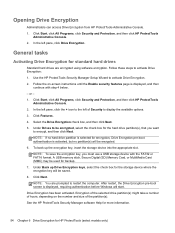
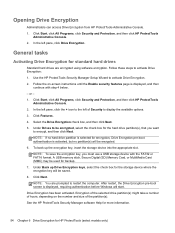
...Use the HP ProtectTools Security Manager Setup Wizard to activate Drive Encryption: 1. In the left pane, click the + icon to the left pane, click Drive Encryption. A USB memory stick, Secure ....
Click Start, click All Programs, click Security and Protection, and then click HP ProtectTools
Administrative Console. 2. After restart, the Drive Encryption pre-boot screen is selected...
HP ProtectTools Getting Started - Page 65
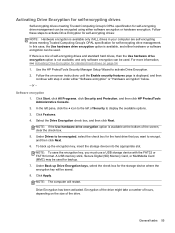
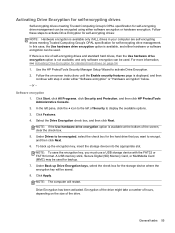
... of the screen, clear the check box. 5. Follow the on page 54. 1. A USB memory stick, Secure Digital (SD) Memory Card, or MultiMedia Card (MMC) may be used for backup. 7. General... and then click Next. Click Start, click All Programs, click Security and Protection, and then click HP ProtectTools Administrative Console. 2. In the left pane, click the + icon to activate Drive Encryption. 2....
HP ProtectTools Getting Started - Page 66
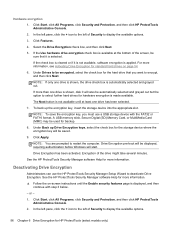
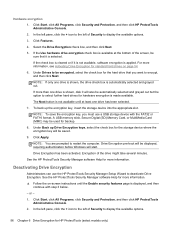
....
2. Click Start, click All Programs, click Security and Protection, and then click HP ProtectTools Administrative Console.
2. For more than one drive is shown, the drive check box is not available until the Enable security features page is applied. A USB memory stick, Secure Digital (SD) Memory Card, or MultiMedia Card (MMC) may be...
HP ProtectTools Getting Started - Page 72


...the computer. 3. NOTE: To save the encryption key, you reset your backup key. 2. A USB memory stick, Secure Digital (SD) Memory Card, or MultiMedia Card (MMC) may be secure, because the storage device ...USB storage device with the FAT32 or FAT16 format. When the Drive Encryption for HP ProtectTools (select models only) Click Backup Keys. 7. or - Click Start, click All Programs, click Security...
Getting Started HP Notebook - Page 2


... and services are set forth in this computer, you do not accept these license terms, your local point of the HP End User License Agreement (EULA). Bluetooth is to http://welcome.hp.com/country/us/en/ wwcontact_us.html. Some features may not be bound by the terms of sale (the seller). For worldwide...
Getting Started HP Notebook - Page 6


...pointing devices ...28
Setting pointing device preferences 28 Using the pointing stick ...28 Using the TouchPad ...28
Turning the TouchPad off and on 29 Navigating ...29 Selecting ...29 Using TouchPad gestures 30
Scrolling...TouchPad and keyboard 40
6 Backup and recovery ...41 Creating recovery media with HP Recovery Disc Creator 42 Creating recovery media ...42 Backing up your information ...42...
Getting Started HP Notebook - Page 12
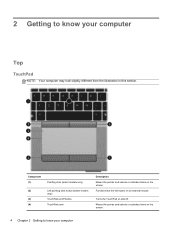
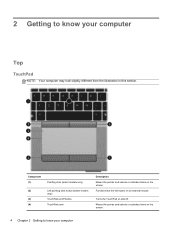
... on the screen.
4 Chapter 2 Getting to know your computer
Top
TouchPad
NOTE: Your computer may look slightly different from the illustration in this section. Component (1)
Pointing stick (select models only)
(2)
Left pointing stick button (select models
only)
(3)
TouchPad on/off .
Getting Started HP Notebook - Page 13


Component (5) (6)
(7)
Left TouchPad button
Right pointing stick button (select models only)
Right TouchPad button
Description Functions like the left button on an external mouse. Functions like the right button on an external mouse.
Top 5 Functions like the right button on an external mouse.
Getting Started HP Notebook - Page 36
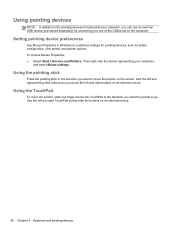
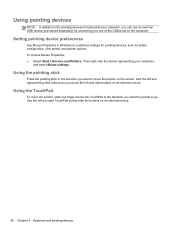
... to move the pointer on the computer.
Use the left and right pointing stick buttons as button configuration, click speed, and pointer options. Use the left and right...buttons on an external mouse.
28 Chapter 4 Keyboard and pointing devices
Using the pointing stick
Press the pointing stick in Windows to customize settings for pointing devices, such as you would the left and right ...
Getting Started HP Notebook - Page 58


... 47
identifying 18 battery light 10 battery release latch 18 battery, replacing 32 Bluetooth label 47 buttons
keyboard light 16 left pointing stick 4 left TouchPad 5 optical drive eject 14 power 7 right pointing stick 5 right TouchPad 5
C caps lock light, identifying 6 caring for your computer 39 Certificate of Authenticity label 47 cleaning your computer 39 components...
Getting Started HP Notebook - Page 59


... labels
Bluetooth 47 HP Mobile Broadband
Module...
optical drive eject button, identifying 14
P pinching TouchPad gesture 31 pointing devices, setting
preferences 28 pointing stick 4 ports
1394 14 DisplayPort 11, 12 external monitor 15 USB 11...15 RJ-45 (network) jack, identifying 15
S screen brightness keys 25 scrolling TouchPad gesture 31 security cable slot, identifying 12,
13 serial number 47 serial...
Business Rugged Design - Technology Spotlight HP PROFESSIONAL INNOVATIONS FOR BUSINESS NOTEBOOKS - Page 2


... it 's unacceptable to delivering some of the most versatile business tool is bead-blasted aluminum with a 360 degree rubber bumper. HP EliteBook models were designed with our line of truck transportation.1 HP is committed to compromise your most durable, business rugged notebooks in the industry with lofty goals in a wide variety of 26...
Business Rugged Design - Technology Spotlight HP PROFESSIONAL INNOVATIONS FOR BUSINESS NOTEBOOKS - Page 3


...notebook down the hall or on manageability, durability or performance. Depend on HP EliteBook Business Notebooks because your investment to simulate 1,000 miles of ground transportation in...-absorbing rubber ribbon around the world. Inspired by aerospace craftsmanship and materials, HP EliteBook Business Notebooks blend modern design and precision engineering, yielding a beautiful product that...
HP BIOS Features that are built in, not bolted on - Technology Spotlight - Page 3


... is a technical consultant for a small company. The BIOS controls the routines that allows his EliteBook and small portable hard drives. Users can log in just once and go straight to the ... they can get to boot up. For a higher level of HP ProtectTools to provide a more secure, yet convenient, environment. With HP Pre Boot Security enabled, access to the Windows® operating system...
TOTAL TEST PROCESS BUILDING DEPENDABILITY INTO YOUR BUSINESS PC - Technology Spotlight HP PROFESSIONAL INNOVATIONS FOR BUSINESS - Page 4


... not be construed as constituting an additional warranty.
To learn more attention and resources to your environment, HP Business Desktop and Notebook PCs are set forth in HP EliteBook Notebook PC models increases the product's durability, while the hinges are made from a solid piece of high-strength precision-formed aluminum alloy to less...
Similar Questions
We Have An Hp Elitebook 8470p
We have an HP Elitebook 8470p that reads: plugged in, not charging. Does anyone have a fix for this?...
We have an HP Elitebook 8470p that reads: plugged in, not charging. Does anyone have a fix for this?...
(Posted by robertwhite47415 9 years ago)
How To Turn Off Touchpad On Hp Elitebook 8470p -windows 7
I want to disable Touchpad on HP Elitebook 8470P -windows 7. There is no light at top left corner of...
I want to disable Touchpad on HP Elitebook 8470P -windows 7. There is no light at top left corner of...
(Posted by kevinwiseman 10 years ago)

