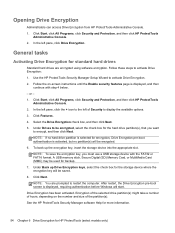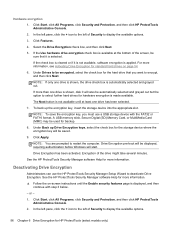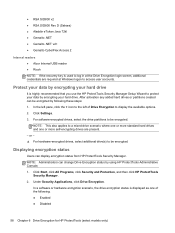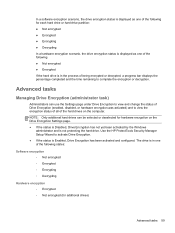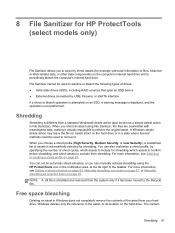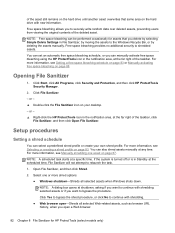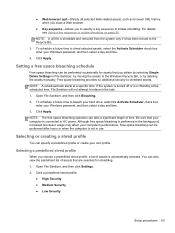HP EliteBook 8470p Support Question
Find answers below for this question about HP EliteBook 8470p.Need a HP EliteBook 8470p manual? We have 7 online manuals for this item!
Question posted by XtrmPSpa on August 28th, 2014
Ho Laptop 8470p And How To Active The Touch Pad On Windows 7
The person who posted this question about this HP product did not include a detailed explanation. Please use the "Request More Information" button to the right if more details would help you to answer this question.
Current Answers
Answer #1: Posted by freginold on November 3rd, 2014 10:57 AM
You can turn the touchpad on or off using the touchpad on/off button. To see a picture of where this button is located on the touchpad, see page 17 of the maintenance and service guide. (The touchpad button is #1 in the diagram.)