HP EliteBook 8470p Support Question
Find answers below for this question about HP EliteBook 8470p.Need a HP EliteBook 8470p manual? We have 7 online manuals for this item!
Question posted by peAbangS on March 23rd, 2014
Does Hp Elitebook 8470p Has Hdmi Port
The person who posted this question about this HP product did not include a detailed explanation. Please use the "Request More Information" button to the right if more details would help you to answer this question.
Current Answers
There are currently no answers that have been posted for this question.
Be the first to post an answer! Remember that you can earn up to 1,100 points for every answer you submit. The better the quality of your answer, the better chance it has to be accepted.
Be the first to post an answer! Remember that you can earn up to 1,100 points for every answer you submit. The better the quality of your answer, the better chance it has to be accepted.
Related HP EliteBook 8470p Manual Pages
HP Notebook Reference Guide - Page 6


...15
Webcam (select models only) ...15 Video ...16
VGA ...16 DisplayPort ...17 HDMI ...18
Configuring audio for HDMI 18 Intel Wireless Display (select models only 19
4 Power management ...20 Shutting down... power plan 22 Customizing power plans 22 Setting password protection on wakeup 23 Using HP Power Assistant (select models only 24 Using battery power ...24 Finding additional battery ...
HP Notebook Reference Guide - Page 7


...(select models only 39 Using optional external devices ...39 Using optional external drives 39 Using the expansion port (select models only 40 Using the docking connector (select models only 40
6 Drives ...42 Handling ... Defragmenter 43 Using Disk Cleanup 43 Using HP 3D DriveGuard (select models only 44 Identifying HP 3D DriveGuard status 44 Managing power with a parked hard drive 44 Using...
HP Notebook Reference Guide - Page 26


...; Capturing and sharing video ● Streaming video with the following external video ports: ● VGA ● HDMI (High Definition Multimedia Interface) ● DisplayPort NOTE: See the Getting Started guide for Face Recognition in the Security Manager Setup Wizard or HP ProtectTools Administrative Console.
NOTE: For product-specific instructions on switching the screen image...
HP Notebook Reference Guide - Page 28


... product-specific instructions on the HDMI device. To return audio to the HDMI port: 1. Configuring audio for additional information. One HDMI device can be connected to the HDMI port on the computer. On the Playback tab, click Speakers. 3. Connect the other end of the HDMI cable to the HDMI port on the computer.
2. HDMI
The HDMI port connects the computer to an...
HP Notebook Reference Guide - Page 49


..., disconnect it from the computer, and then unplug the AC power cord.
NOTE: HP external USB optical drives should be connected to use, see the manufacturer's instructions. ▲ To connect a serial device, connect the device cable to the serial port on the computer. Using a serial device (select models only)
Select computer models...
HP Notebook Reference Guide - Page 54


...: If the computer is not enabled, follow these events, HP 3D DriveGuard returns the hard drive to USB ports are protected by User Account Control, click Yes.
2.
For more information, see the HP 3D DriveGuard software Help.
Select Start > Control Panel > Hardware and Sound > HP 3D DriveGuard. On the Icon in the secondary hard...
HP Notebook Reference Guide - Page 90


...boot order 74 setting MultiBoot Express
prompt 75 computer, traveling 26, 76 configuring
audio for HDMI 18 ExpressCards 32 connecting to existing wireless network 5 wired network 9 Connection Manager 4 connector...
connecting 38 defined 37 removing 38 existing wireless network, connecting to 5 expansion port 40 ExpressCard configuring 32 defined 32 inserting 33 removing 34 removing insert 33 external...
HP Notebook Reference Guide - Page 91


... recognition 50 finding more information 1 fingerprint reader 57 firewall software 6, 58
G GPS 9 graphics modes, switching 29
H hard drive
external 39 HP 3D DriveGuard 44 hard drive light 44 HDMI port, connecting 18 HDMI, configuring audio 18 Hibernation exiting 21 initiated during critical battery
level 26 initiating 21 high-definition devices, connecting 18, 19 hotkeys...
HP Notebook Reference Guide - Page 92


Disk Defragmenter 43 firewall 58 HP Connection Manager 4 storing a battery 26 switch, power 20 switchable graphics 29
T temperature 26 testing an...support 65 user password 52 using external AC power 27 modem 9 power meter 22 power plans 22 power-saving states 21
V VGA port, connecting 16 video 16 volume
adjusting 15 buttons 15 keys 15
W webcam 15 wireless
icons 2 protecting 6 set up 6 wireless ...
HP ProtectTools Getting Started - Page 16


... fake the email account and intercept it. Computrace for HP ProtectTools (formerly LoJack Pro) (purchased separately)
Computrace for HP ProtectTools is used during general credit card purchases on .
Example 1: A manager of a stolen computer whenever the user accesses the Internet. Even though the USB ports are blocked, mouse and keyboards will continue to encrypt...
HP ProtectTools Getting Started - Page 100


...not be managed from within the Device Class Configuration view. Setup Procedures
Configuring device access
HP ProtectTools Device Access Manager offers four views: ● Simple Configuration-Allow or deny access...of devices, based on ) ● All DVD/CD-ROM drives ● All serial and parallel ports ● All Bluetooth® devices
NOTE: If Bluetooth devices are used as the C or system ...
HP ProtectTools Getting Started - Page 109


Unmanaged Device Classes
HP ProtectTools Device Access Manager does not manage the following in . ● For home versions... and play (PnP) printers ◦ Printer upgrade ◦ Infrared human interface devices ◦ Smart card reader ◦ Multi-port serial ◦ Disk drive ◦ Floppy disk controller (FDC)
Advanced Settings 99
If the eSATA drive letter is the user name...
Getting Started HP Notebook - Page 19
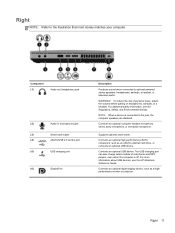
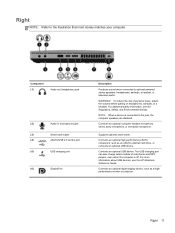
...out (headphone) jack
(2)
Audio-in (microphone) jack
(3)
Smart card reader
(4)
eSATA/USB 2.0 combo port
(5)
USB charging port
(6)
DisplayPort
Description
Produces sound when connected to the jack, the computer speakers are disabled. For additional safety information, see the HP Notebook Reference Guide.
Connects an optional digital display device, such as an eSATA external...
Getting Started HP Notebook - Page 20


...out (headphone) jack
(2)
Audio-in (microphone) jack
(3)
eSATA/USB 2.0 combo port
(4)
USB 2.0 port
(5)
DisplayPort
Description
Produces sound when connected to the jack, the computer speakers are ... earbuds, a headset, or television audio.
For additional safety information, see the HP Notebook Reference Guide.
Connects an optional high-performance eSATA component, such as a deterrent...
Getting Started HP Notebook - Page 22


... 2 Getting to an optical disc.
Component (1)
Power connector
Description Connects an AC adapter.
(2)
1394 port
Connects an optional IEEE 1394 or 1394a device, such as a camcorder.
(3)
USB 3.0 ports (2)
Connect optional USB 3.0 devices and provide enhanced USB power performance.
(4)
HP ExpressCard slot or smart card reader Supports optional ExpressCards or smart cards.
(depending on...
Business Rugged Design - Technology Spotlight HP PROFESSIONAL INNOVATIONS FOR BUSINESS NOTEBOOKS - Page 2


..., but also feels much smoother to rigorous third-party MIL-STD 810G testing. HP EliteBook models are 50 times more resistant to wear than keys without this protection. Developing... each side, corner and edge.
Inspired by aerospace craftsmanship and materials, EliteBook models feature the enhanced HP DuraCase, which blends modern design and precision engineering to compromise your most ...
Business Rugged Design - Technology Spotlight HP PROFESSIONAL INNOVATIONS FOR BUSINESS NOTEBOOKS - Page 3


... 96°C) at a rate of change greater than arbitrarily choosing testing methods. Depend on HP EliteBook Business Notebooks because your notebook down the hall or on our notebooks for a total of ... you want your investment to top-of a bank vault."2
Scholastic, Inc. In fact, most HP EliteBooks are designed to meet the tough military standards (MIL-STD-810G) for these tests, rather than...
HP BIOS Features that are built in, not bolted on - Technology Spotlight - Page 2


... as setting the machine boot order, changing the availability of USB ports, setting the asset tag or even changing the BIOS password remotely. HP BIOS was able to take additional unnecessary steps in order to delivering this type of experience in our HP Business Desktop and Notebook PCs. USE CASE 1: Manageability Bill is...
HP BIOS Features that are built in, not bolted on - Technology Spotlight - Page 3


.... This provides him with advanced data recovery tools. The benefit? For a higher level of HP ProtectTools to provide a more secure, yet convenient, environment. Through the tight integration of use... recycling, planning for the company's computers. The BIOS controls the routines that allows his EliteBook and small portable hard drives. USE CASE 2: Security Jim works in a large company ...
TOTAL TEST PROCESS BUILDING DEPENDABILITY INTO YOUR BUSINESS PC - Technology Spotlight HP PROFESSIONAL INNOVATIONS FOR BUSINESS - Page 4


... optimal efficiency. Nothing herein should be liable for the challenges. These tests lead to improve strength and longevity.
For example, a chemically strengthened glass touchpad in HP EliteBook Notebook PC models increases the product's durability, while the hinges are set forth in the express warranty statements accompanying such products and services. LEVERAGE THE...
Similar Questions
We Have An Hp Elitebook 8470p
We have an HP Elitebook 8470p that reads: plugged in, not charging. Does anyone have a fix for this?...
We have an HP Elitebook 8470p that reads: plugged in, not charging. Does anyone have a fix for this?...
(Posted by robertwhite47415 9 years ago)
How To Turn Off Touchpad On Hp Elitebook 8470p -windows 7
I want to disable Touchpad on HP Elitebook 8470P -windows 7. There is no light at top left corner of...
I want to disable Touchpad on HP Elitebook 8470P -windows 7. There is no light at top left corner of...
(Posted by kevinwiseman 10 years ago)

