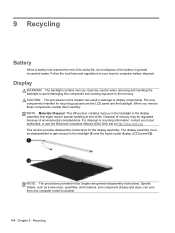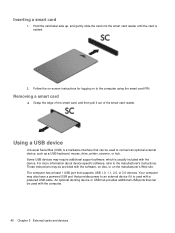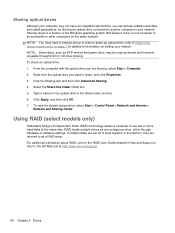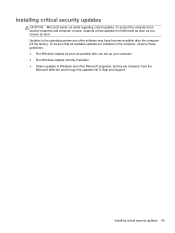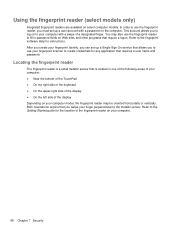HP EliteBook 8460p Support Question
Find answers below for this question about HP EliteBook 8460p.Need a HP EliteBook 8460p manual? We have 9 online manuals for this item!
Question posted by alfayomega306 on May 10th, 2021
Mi Cámara Web Interna No Sirve
The person who posted this question about this HP product did not include a detailed explanation. Please use the "Request More Information" button to the right if more details would help you to answer this question.
Current Answers
Answer #1: Posted by Troubleshooter101 on May 11th, 2021 4:16 AM
Double-click Imaging Devices to expand the list of webcam drivers. If the HP Webcam-101 or Microsoft USB Video Device is listed, right-click the driver and select Update Driver Software and follow the on-screen instructions. Restart your computer, and open your webcam software to see if the problem is resolved.
https://support.hp.com/in-en/document/c03430151:~:text=Double%2Dclick%20Imaging%20Devices%20to,if%20the%20problem%20is%20resolved.
Thanks
Please respond to my effort to provide you with the best possible solution by using the "Acceptable Solution" and/or the "Helpful" buttons when the answer has proven to be helpful. Please feel free to submit further info for your question, if a solution was not provided. I appreciate the opportunity to serve you!
Troublshooter101
Related HP EliteBook 8460p Manual Pages
Similar Questions
How To Use The Printscreen Button On A Hp Laptop Elitebook 8560w
(Posted by kawtyrh4914 9 years ago)
How To Screenshot On Windows Hp Laptop Elitebook 8440p
(Posted by addjsbai 9 years ago)
How To Turn Off Your Mouse On Hp Laptop Elitebook 8470p
(Posted by PH18 10 years ago)