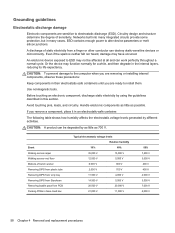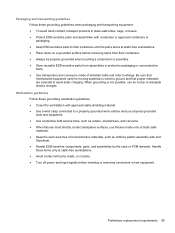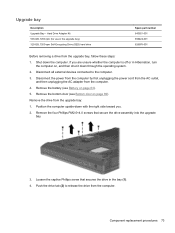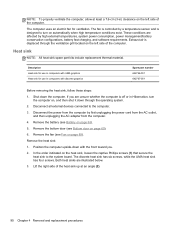HP EliteBook 8460p Support Question
Find answers below for this question about HP EliteBook 8460p.Need a HP EliteBook 8460p manual? We have 9 online manuals for this item!
Question posted by alexpcheung on November 15th, 2011
Computer Won't Even Turn On (using Another Laptop Right Now)
Current Answers
Answer #2: Posted by jamescant on December 15th, 2011 2:08 PM
Remove the batery and ac adaptor. Hold the power key for 30-45 seconds. Tech support told me that this is a way of draining all remaining power in the machine. Once complete connect the ac adaptor but leave the battery out. Power up. Worked for me first time.
Hope that helps.
Answer #3: Posted by geekyankit1991 on December 25th, 2013 6:23 AM
Tech freak
Related HP EliteBook 8460p Manual Pages
Similar Questions
i have upgraded from windows 7 to windows 8, and windows 7 both pen and touch works, however on win ...