HP EliteBook 8460p Support Question
Find answers below for this question about HP EliteBook 8460p.Need a HP EliteBook 8460p manual? We have 9 online manuals for this item!
Question posted by jhhway on August 8th, 2013
Wireless Nic Not Working In 8440p Elitebook Wont Turn On
The person who posted this question about this HP product did not include a detailed explanation. Please use the "Request More Information" button to the right if more details would help you to answer this question.
Current Answers
There are currently no answers that have been posted for this question.
Be the first to post an answer! Remember that you can earn up to 1,100 points for every answer you submit. The better the quality of your answer, the better chance it has to be accepted.
Be the first to post an answer! Remember that you can earn up to 1,100 points for every answer you submit. The better the quality of your answer, the better chance it has to be accepted.
Related HP EliteBook 8460p Manual Pages
HP ProtectTools Security Software 2010 - Page 12


... can continue to encrypt the entire drive will continue upon turning on the computer. This is transparent and works in the internal drive bay or docking station. If the...encryption and strong access control software that if the password is ever forgotten, it takes to work normally. Drive encryption is unencrypted. Before a hard drive can be activated by launching HP ProtectTools...
Service Guide - Page 12


... LAN 10/100/1000
√
network interface card (non-vPro
models)
S3/S4/S5 wake on LAN
√
NIC power down technology
√
Ethernet cable not included
√
HP EliteBook 8460p Notebook PC
√
HP EliteBook 8460w Mobile Workstation
√
√
√
√
√
√
√
√
√
√
√
√
√
√
√...
Service Guide - Page 13


...HP ProBook 6460b Notebook PC
HP EliteBook 8460p Notebook PC
HP EliteBook 8460w Mobile Workstation
Integrated WLAN options by way of wireless module:
Two WLAN antennas built into...215;3 a/b/g/n
√
√
√
√
√
√
Integrated WWAN options by way of wireless module:
Two WWAN antennas built into display
√
assembly (world-wide 5 band, in
WWAN panels only)...
Service Guide - Page 18
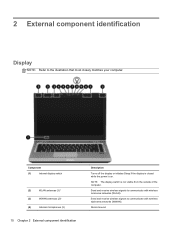
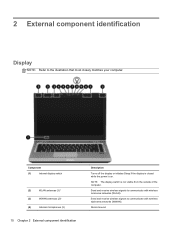
... (WLAN). Record sound. NOTE: The display switch is on. Send and receive wireless signals to communicate with wireless wide-area networks (WWAN). Component
(1)
Internal display switch
(2)
WLAN antennas (3)*
(3)
WWAN antennas (2)*
(4)
Internal microphones (2)
10 Chapter 2 External component identification
Description
Turns off the display or initiates Sleep if the display is closed while...
Service Guide - Page 19


...)
(4)
Internal microphone(s) (1 or 2 depending on
model)
(5)
Webcam light (select models only)
Description
Turns off the display or initiates Sleep if the display is closed while the power is in use.
(6)...only)
On: The webcam is activated.
(9)
Keyboard light button
Used to communicate with wireless local area networks (WLAN). To use . For optimal transmission, keep the areas ...
Service Guide - Page 25


... action or function. Top 17 To learn more information, refer to "HP QuickWeb" in Hibernation, press the button briefly to the HP Notebook Reference Guide. Turns the wireless feature on , press the button briefly to initiate Sleep.
● When the computer is in the Sleep state, press the button briefly to exit...
Service Guide - Page 67
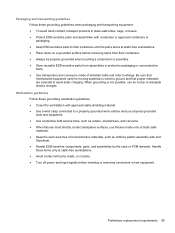
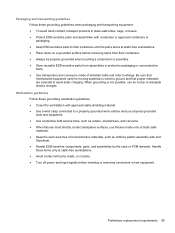
... ● Cover the workstation with pins, leads, or circuitry. ● Turn off power and input signals before inserting or removing connectors or test equipment....Avoid contact with approved static-shielding material. ● Use a wrist strap connected to a properly grounded work area free of nonconductive materials, such as cutters, screwdrivers, and vacuums. ● When fixtures must ...
Service Guide - Page 73


... computer. Full hinge-up displays are unsure whether the computer is off or in HP EliteBook 8460p/w models Display Rubber Kit
Spare part number
643915-001 653039-001 643914-001 653040-001...use with HP ProBook 6460b models with a webcam For use with HP EliteBook 8460p models with a webcam For use in Hibernation, turn the computer on page 109 for more information about removing the remaining ...
Service Guide - Page 77


... from the computer. 4. Slide the door toward you are unsure whether the computer is available in Hibernation, turn
the computer on, and then shut it down through the operating system. 2.
Component replacement procedures 69 Shut down...ProBook 6460b models and 642804-001 for HP EliteBook 8460p/w models. Slide the release latch (1) and remove the locking screw (if installed) (2). 3. If you . 2....
Reference Guide - Page 5


...Connecting a country- Table of contents
1 Introduction ...1
Finding more information about your new computer 1
2 Networking (select models only) ...2
Creating a wireless connection ...2
Identifying wireless and network status icons 2
Turning wireless devices on or off 4
Using HP Connection Manager (select models only 4
Using operating system controls 4
Using a WLAN ...5
Connecting...
Reference Guide - Page 11


... optical disc or SD Card: ● Setup Instructions poster-Guides you through setting up your computer and turning it on -screen instructions. ● Safety & Comfort Guide-Describes proper workstation setup and proper posture, health, and work habits for the location of the features described in this guide, select Start > Help and Support...
Reference Guide - Page 14


... network (WWAN)/HP Mobile Broadband ● Bluetooth® HP Connection Manager provides information and notifications on connection status, power status, SIM details, and SMS messages. Turning wireless devices on or off
You can use operating system controls: ▲ Select Start > Control Panel > Network and Internet > Network and Sharing Center. The term...
Reference Guide - Page 15


... to complete the connection. Type the code, and then click OK to Wi-Fi networks, or WLANs. A list of a wireless router or access point. Type the code, and then click Connect to Turning wireless devices on or off on . (Refer to enter a network security code. NOTE: If no WLANs are listed, you want...
Reference Guide - Page 16
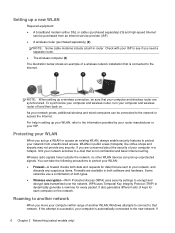
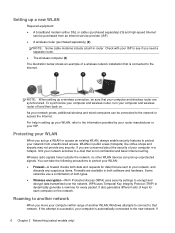
To synchronize your computer and wireless router, turn your network from an Internet service provider (ISP) ● A wireless router (purchased separately) (2)
NOTE: Some cable modems include a built-in public areas (hotspots) like coffee shops and airports may not provide any suspicious items. Firewalls ...
Reference Guide - Page 17


...SIM on by using WLANs. Using HP Mobile Broadband requires a network service provider, which in Hibernation, turn the computer on page 8. Shut down the computer through the operating system.
2. If you are on... button. Then shut down the computer. Some mobile network service providers require the use wireless wide area networks (WWANs) to access the Internet from the AC outlet.
5. To...
Reference Guide - Page 18


...
A Bluetooth device provides short-range wireless communications that replace the physical cable connections that traditionally link electronic devices such as a gateway through the operating system.
2. If you to the computer. 4.
Turn on the computer. Using GPS (select models only)
Your computer may connect to the Bluetooth software Help. When two or more...
Reference Guide - Page 32


...a power button or a power switch. Save your work and close all open programs. 2.
NOTE: If you click is called Shut Down instead of Turn Off Computer. Windows Vista-Select Start, click the ...you can shut down command closes all open programs, including the operating system, and then turns off the display and computer. Shutting down the computer
CAUTION: Unsaved information is in the...
Reference Guide - Page 33


...button, and then click Sleep.
NOTE: If you must enter your Windows password before your work is initiated, the power lights blink and the screen clears.
Windows Vista-Select Start, click... to a hibernation file on the hard drive and the computer turns off. When the computer exits Sleep, the power lights turn on and your work is closed, open the display. ● Press a key on...
Reference Guide - Page 34


... and then select an item from the list.
24 Chapter 4 Power management The power lights turn on battery or external power.
Using the power meter
The power meter is located in the ...computer is a collection of the taskbar. Using power plans
A power plan is running on and your work returns to the screen. Viewing the current power plan
Use any of the taskbar. ● Windows ...
Reference Guide - Page 39


...Turn on page 24.
Conserving battery power
● Select low power-use settings through Power Options in the Sleep state, the computer initiates
Hibernation. ● If Hibernation is disabled and the computer is available ● Initiate Hibernation. ● Save your work... to exit Hibernation, follow these steps: 1. Turn off wireless and LAN connections and exit modem applications when ...
Similar Questions
Probook 6450b Wireless Button Is Locked And Wont Turn On
(Posted by vseche 9 years ago)
Hp Elitebook 8440p Laptop Wont Turn On Power Light Flashes
(Posted by alcgmsco 10 years ago)

