HP EliteBook 8460p Support Question
Find answers below for this question about HP EliteBook 8460p.Need a HP EliteBook 8460p manual? We have 9 online manuals for this item!
Question posted by giTilli on October 6th, 2013
How To Use The Hp 8460p Touchpad
The person who posted this question about this HP product did not include a detailed explanation. Please use the "Request More Information" button to the right if more details would help you to answer this question.
Current Answers
There are currently no answers that have been posted for this question.
Be the first to post an answer! Remember that you can earn up to 1,100 points for every answer you submit. The better the quality of your answer, the better chance it has to be accepted.
Be the first to post an answer! Remember that you can earn up to 1,100 points for every answer you submit. The better the quality of your answer, the better chance it has to be accepted.
Related HP EliteBook 8460p Manual Pages
HP ProtectTools Security Software 2010 - Page 5


... well as in from the Security Manager by clicking on the Advanced link (Figure 3 ).
5 Login methods can use them in combinations such as fingerprint with these methods, users can also be added and deleted using HP ProtectTools user management.
Therefore, the backup and restore process only takes a few minutes. To achieve multifactor authentication...
HP ProtectTools Security Software 2010 - Page 6


... Backup and Restore menu
Using HP ProtectTools backup and restore, users have the flexibility to: • Perform a full HP ProtectTools backup, which backups data from all installed modules • Perform a selective backup which allows selected modules to be selectively installed by the end user or IT administrator. Integrated into HP ProtectTools Security Manager, these...
Installing Microsoft Windows on an HP ProBook or EliteBook Notebook PC and creating an image - White Paper - Page 1


Installing Microsoft Windows on an HP ProBook or EliteBook Notebook PC and creating an image
2011 Business Notebook ...XP Professional...7 Windows Vista Business / Windows 7 Professional 8 Appendix A: Using HP SoftPaq Download Manager 10 Using HP SoftPaq Download Manager to update the current platform 10 Using HP SoftPaq Download Manager to download softpaqs for multiple platforms 12 Appendix B: ...
Installing Microsoft Windows on an HP ProBook or EliteBook Notebook PC and creating an image - White Paper - Page 4


... does not need to Table 1 below. 6. For more information on .NET dependencies, refer to be installed separately). 5. Install the drivers and enhancements listed in Table 1 using HP SoftPaq Download Manager (available from www.microsoft.com/windowsupdate or contact your network administrator for additional updates.
Installing Microsoft Windows on an HP ProBook or EliteBook Notebook PC and creating an image - White Paper - Page 5


...
Required Required Required Required
3.5 SP1 3.0
3.5 SP1 3.0
HP Hotkey Support HP Universal Camera Driver Synaptics Touchpad Driver
4.0.7.1
X
X
P58500570_
C58500570 X
X
_L33402
15...X
X
TI USB 3.0 Driver
0.95.6.0
X
X
X
Driver - Appendix A: Using HP SoftPaq Download Manager.
IMPORTANT To prevent possible data loss, HP recommends you adjust your power management settings prior to...
Installing Microsoft Windows on an HP ProBook or EliteBook Notebook PC and creating an image - White Paper - Page 10


Open Microsoft Internet Explorer. 3. Download and install HP Softpaq Download Manager from the Available SoftPaqs list (Figure A-2).
10 NOTE Use the Check software updates for this model option to.... 7. Launch SoftPaq Download Manager. 5. Figure A-1. SoftPaq Download Manager menu
6. Appendix A: Using HP SoftPaq Download Manager
Using HP SoftPaq Download Manager to the current platform.
Installing Microsoft Windows on an HP ProBook or EliteBook Notebook PC and creating an image - White Paper - Page 12


... the respective platforms in the Product Catalog window. 5. Figure A-5. Figure A-4. Select the appropriate Driver and Operating System Enhancement Softpaqs from www.hp.com/go/sdm on any Windows based system.
2. Using HP SoftPaq Download Manager to download softpaqs for all supported models (Figure A-4). SoftPaq Download Manager menu
4. Available SoftPaqs list
12 When prompted...
Installing Microsoft Windows on an HP ProBook or EliteBook Notebook PC and creating an image - White Paper - Page 14


... directly or imported into your respective management solution. For more technical information about using HP Softpaq Download Manager, please refer to the settings established in the Unpack tab in...option will download all selected softpaqs according to the User Guide at www.hp.com/go/sdm.
14 Downloaded SoftPaqs window
Download Only - Default is Legacy Behavior (unpack ...
Service Guide - Page 46


... illustrated) For use in HP ProBook 6460b models For use in HP EliteBook 8460p/w models Display Rubber Kit (not illustrated) Display Panel Support Kit, includes: ● WLAN antenna kit ● WWAN antenna kit ● Display HD cable kit ● Display HD+ cable kit ● Display enclosure For use in 6460b models For use in 8460p models For use in 8460w...
Service Guide - Page 58


...and a fingerprint reader
Top cover for use with 8460w models that include a 4-button touchpad and a fingerprint reader
Top cover for use with 6460b models that include a 4-button touchpad without a fingerprint reader
Top cover for use with 8460p models that include a 4-button touchpad without a fingerprint reader
Base enclosure for use with HP EliteBook 8460p and 8460w computer models
System board...
Service Guide - Page 62
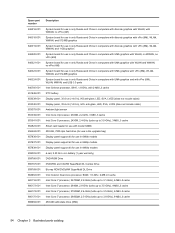
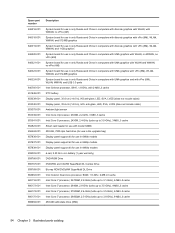
...computers with UMA graphics with vPro (8M), WLAN, WWAN, and 512-MB graphics System board for use in only Russia and China in computers with UMA graphics and with vPro (8M), WLAN, WWAN,...for use with model 6460b 500-GB, 7200-rpm hard drive (for use in the upgrade bay) Display panel support kit for use in 6460b models Display panel support kit for use in 8460p models Display panel support kit for use ...
Service Guide - Page 78


... card reader assembly, follow these steps:
1. Reverse this procedure to the computer.
3. Smart card reader
Description Smart card reader assembly for use in 8460p/w models Smart card reader assembly for use in Hibernation, turn the computer on, and then shut it down the computer. Remove the bottom door (see Battery on page 69...
Service Guide - Page 105
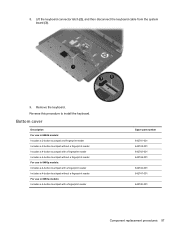
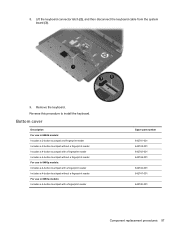
... For use in 6460b models: Includes a 2-button touchpad and fingerprint reader Includes a 2-button touchpad without a fingerprint reader Includes a 4-button touchpad with a fingerprint reader Includes a 4-button touchpad without a fingerprint reader For use in 8460p models: Includes a 4-button touchpad with a fingerprint reader Includes a 4-button touchpad without a fingerprint reader For use in...
Reference Guide - Page 5


... 1
2 Networking (select models only) ...2
Creating a wireless connection ...2
Identifying wireless and network status icons 2
Turning wireless devices on or off 4
Using HP Connection Manager (select models only 4
Using operating system controls 4
Using a WLAN ...5
Connecting to an existing WLAN 5
Setting up a new WLAN ...6
Protecting your WLAN ...6
Roaming to another network...
Reference Guide - Page 7


... (select models only 44
Using optional external devices ...44
Using optional external drives 44
Using the expansion port (select models only 45
Using the docking connector (select models only 45
6 Drives ...47
Handling drives ...47
Using hard drives ...48
Improving hard drive performance 48
Using Disk Defragmenter 48
Using Disk Cleanup 48
Using HP 3D DriveGuard (select models...
Reference Guide - Page 8


...61
Entering an Automatic DriveLock password 61
Removing Automatic DriveLock protection 61
Using antivirus software ...63
Using firewall software ...64
Installing critical security updates ...65
Using HP ProtectTools Security Manager (select models only 66
Installing an optional security cable ...67
Using the fingerprint reader (select models only 68
Locating the fingerprint reader 68...
Reference Guide - Page 14


... power button next to the desired device. To turn off wireless devices. Select Start > All Programs > HP > HP Connection Manager, and then click the power button next to the desired device. - Using HP Connection Manager (select models only)
HP Connection Manager provides a central location for managing your computer. or -
or - NOTE: A computer may have a wireless...
Reference Guide - Page 17


... and the SIM connector.
For additional information, see the HP Web site at http://www.hp.com/go/mobilebroadband (U.S. Using HP Mobile Broadband (select models only) 7 CAUTION: When inserting...of a subscriber identity module (SIM). If a SIM is not replaced. Using HP Mobile Broadband (select models only)
HP Mobile Broadband enables your computer, such as a personal identification number (PIN...
Reference Guide - Page 59


... by parking the drive and halting data requests under either shut it : 1. Using HP 3D DriveGuard (select models only)
HP 3D DriveGuard protects the hard drive by User Account Control, click Yes.
2. NOTE: Because solid-state drives (SSD) lack moving parts, HP 3D DriveGuard is superimposed over the hard drive icon. ● If the...
Reference Guide - Page 60


... administrator group. ● Determine whether a drive in the notification area, and then select Settings.
2.
To open the software and change settings. 3. Click OK. Using HP 3D DriveGuard software
The HP 3D DriveGuard software enables you may be changed by the edges to avoid touching the flat surfaces and position the disc label-side...
Similar Questions
How To Disable The Touch Stick And Touchpad In Hp 8460p
(Posted by johnrzjose 10 years ago)
How To Enable Disable Touchpad Laptop Elitebook 8460p
(Posted by WilSilege 10 years ago)

