HP EliteBook 8460p Support Question
Find answers below for this question about HP EliteBook 8460p.Need a HP EliteBook 8460p manual? We have 9 online manuals for this item!
Question posted by jinoleiva on December 19th, 2013
How Do I Turn On The Mobile Broadband Power Button On My Hp Laptop
The person who posted this question about this HP product did not include a detailed explanation. Please use the "Request More Information" button to the right if more details would help you to answer this question.
Current Answers
There are currently no answers that have been posted for this question.
Be the first to post an answer! Remember that you can earn up to 1,100 points for every answer you submit. The better the quality of your answer, the better chance it has to be accepted.
Be the first to post an answer! Remember that you can earn up to 1,100 points for every answer you submit. The better the quality of your answer, the better chance it has to be accepted.
Related HP EliteBook 8460p Manual Pages
Installing Microsoft Windows on an HP ProBook or EliteBook Notebook PC and creating an image - White Paper - Page 6


...N/A N/A N/A N/A N/A N/A
Alcor Micro Smart Card Reader Driver
1.7.10.0
X
X
X
HP Performance Boost Technology Driver (Workstation only)
0.15.9
X
X
X
Intel Rapid Storage Technology Driver...6300 X
X
X
Broadcom WLAN Driver and Utility Package
5.60.401.25 X
X
X
Ericsson Mobile Broadband Drivers
6.2.12.4
X
X
X
Intel 82579LM and 82579V Gigabit Ethernet Driver for Microsoft Windows
11...
Service Guide - Page 25


... HP QuickWeb.
● When the computer is in Hibernation, press the button briefly to turn on the computer.
● When the computer is on or off but does not establish a wireless connection.
● When the computer is off or in Hibernation, press the button to open the default Web browser.
Top 17 If your power...
Service Guide - Page 34


Hold an HP Mobile Broadband Module, the memory modules, and the hard drive. Component (9) (10)
Bluetooth compartment
Wireless and memory module compartments and hard drive bay
Description
Contains a Bluetooth device. ...
Service Guide - Page 42


... HSPA+ Mobile Broadband Module
632155-001
HP un2430 EV-DO/HSPA Mobile Broadband Module
634400-001
Heat sink (includes replacement thermal material)
For use in models with UMA graphics
642766-001
For use in models with discrete graphics
642767-001
Optical drive
For use in 6460b/8460p models: ● Blu-ray BD-R/RE DVD±RW...
Service Guide - Page 50


... AC adapter for use in India 90-W AC adapter 90-W AC adapter for use in India Power cords: For use in Argentina For use in Australia For use in Thailand For use in Brazil... and rubber screw covers) For use with model 6460b For use with model 8460p/w Screw Kit Mouse, optical, 2-button HP optical travel mouse HP basic carrying case Professional slim, top load case Notebook combination lock
42 Chapter ...
Service Guide - Page 55


...-211 641834-251 641834-261
Description
8-GB memory module (PC3-10600, 1333-MHz, DDR3) HP un2430 EV-DO/HSPA Mobile Broadband Module Intel Core i7 processor, 2820QM, 2.3-GHz (turbo up to 3.4-GHz) processor, 8-MB...use with model 6460b (includes rubber feet and rubber screw covers) Plastics Kit for use in HP ProBook 6460b models (see Plastics Kit on page 40 for more Plastics Kit spare part information...
Service Guide - Page 88


... WWAN module and the WLAN module are unsure whether the computer is off or in Hibernation, turn the computer on, and then shut it down the computer.
Description HP hs2340 HSPA+ Mobile Broadband Module HP un2430 EV-DO/HSPA Mobile Broadband Module
Spare part number 632155-001 634400-001
Before removing the WWAN module, follow these steps...
Service Guide - Page 160


... hard drive 21 HP QuickWeb 15 mute 15 num lock 15 power 14, 20 webcam... product description 4 microphone module spare part number 37, 53, 65 Mobile Broadband Module, identifying 26 model name 1 modem module product description 4 removal...23, 24 power button, identifying 17 power connector, identifying 21 power cord set requirements 142 spare part numbers 42, 43 power light 14, 20 power requirements, ...
Reference Guide - Page 5


...
Identifying wireless and network status icons 2
Turning wireless devices on or off 4
Using HP Connection Manager (select models only 4
Using operating system controls 4
Using a WLAN ...5
Connecting to an existing WLAN 5
Setting up a new WLAN ...6
Protecting your WLAN ...6
Roaming to another network 6
Using HP Mobile Broadband (select models only 7
Inserting a SIM ...7
Removing...
Reference Guide - Page 12


... create and manage WWAN connections (select models only), and monitor the status of the following wireless devices: ● Wireless local area network (WLAN) device ● HP Mobile Broadband Module (wireless wide area network (WWAN) device) ● Bluetooth® device For more information on wireless technology, refer to the Internet.
Reference Guide - Page 14


... to a network, manage wireless networks, and diagnose and repair network problems. To use the wireless button or HP Connection Manager (select models only) to the HP Connection Manager software Help. Click Start > All Programs > HP > HP Connection Manager. To turn off wireless devices using HP Mobile Broadband, and an interface for connecting to the desired device. The term wireless...
Reference Guide - Page 17


... most cases is inserted incorrectly, it is off or in Hibernation, turn the computer on HP Mobile Broadband and how to activate service with your computer. Some mobile network service providers require the use minimal force when inserting a SIM.
7.
For information on by pressing the power button.
Windows does not recognize the new network, follow the same...
Reference Guide - Page 18


... (ICS)
HP does not recommend setting up a personal area network (PAN) of Bluetooth devices. 8. Turn on the computer. Replace the battery. 8.
Reconnect external power and external ...pressing the power button. Reconnect external power and external devices. 9.
GPS satellites deliver location, speed, and direction information to the Internet. Press in Hibernation, turn the computer...
Reference Guide - Page 32


.... 2. Windows 7-Select Start > Shut down command closes all open programs, including the operating system, and then turns off the display and computer. The term power button is used throughout this guide to refer to a network domain, the button you click is unresponsive and you are connecting an external hardware device that does not connect...
Reference Guide - Page 33


...you exit Sleep faster than exiting Hibernation. With the computer on external power. To exit Sleep: ● Briefly press the power button. ● If the display is set at the factory to initiate...in the Sleep state or in Hibernation.
When the computer exits Sleep, the power lights turn on external power, or when the battery reaches a critical battery level.
Initiating and exiting ...
Reference Guide - Page 34


...-Select Start, click the arrow next to the Shut down button, and then click
Hibernate. Using the power meter
The power meter is a collection of system settings that manages how the computer uses power. The power meter allows you conserve power or maximize performance.
The power lights turn on wakeup, you stopped working. The icon also displays a message...
Reference Guide - Page 39


... external media cards that are not using . Exit Hibernation by pressing the power button. Turn on or in the Sleep state, the computer remains
briefly in Windows Control Panel. ● Turn off the computer or initiate Hibernation. 2. Resolving a low battery level when no power source is on the computer. NOTE: For additional information about the...
Reference Guide - Page 42


... system does not allow you to switch modes, or it may also be replaced. Contact HP Customer Support for a few seconds. It may prompt you are in the high-performance mode... AC power: ● The computer does not turn on. ● The display does not turn on obtaining a replacement AC power adapter. Turn on the computer.
● If the power lights turn on. ● The power lights ...
Reference Guide - Page 99
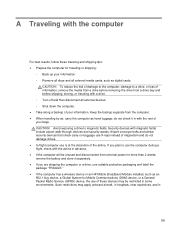
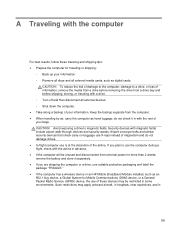
... If the computer has a wireless device or an HP Mobile Broadband Module installed, such as digital cards. Keep the backup separate from external power for Mobile Communications (GSM) device, or a General Packet Radio ...in hospitals, near explosives, and in some environments. A Traveling with a drive. ◦ Turn off and then disconnect all external media cards, such as an 802.11b/g device, a...
Reference Guide - Page 104


... 29
initiating 23
high-definition devices,
connecting 20, 21
hotkeys, media 15
HP 3D DriveGuard 49
HP Client Configuration
Manager 83, 85
HP Client Manager for Altiris 83
HP Connection Manager 4
HP Mobile Broadband Module 7
HP ProtectTools Security
Manager 66
HP System Software Manager
83, 85
HP USB Ethernet Adapter,
connecting 13
hubs 40
I icons
network 2
wireless 2
image...
Similar Questions
How Do I Turn On Webcam On My Hp Laptop Elitebook 8560p
(Posted by chadcmerch 10 years ago)
How To Turn On Radio For Mobile Broadband Manager For Hp Elitebook 8460p
(Posted by nedstan 10 years ago)
How To Turn On Wireless Capability On Hp Laptop Elitebook 8540w
(Posted by ctjastapa 10 years ago)
How To Turn Off Mobile Broadband Connection On Hp Elitebook
(Posted by muceaBi 10 years ago)
How To Turn Off Your Mouse On Hp Laptop Elitebook 8470p
(Posted by PH18 10 years ago)

