HP EliteBook 8460p Support Question
Find answers below for this question about HP EliteBook 8460p.Need a HP EliteBook 8460p manual? We have 9 online manuals for this item!
Question posted by BIjoe on July 17th, 2014
How Do I Turn Off The Hp 8460p Caps Lock Notification
The person who posted this question about this HP product did not include a detailed explanation. Please use the "Request More Information" button to the right if more details would help you to answer this question.
Current Answers
There are currently no answers that have been posted for this question.
Be the first to post an answer! Remember that you can earn up to 1,100 points for every answer you submit. The better the quality of your answer, the better chance it has to be accepted.
Be the first to post an answer! Remember that you can earn up to 1,100 points for every answer you submit. The better the quality of your answer, the better chance it has to be accepted.
Related HP EliteBook 8460p Manual Pages
Installing Microsoft Windows on an HP ProBook or EliteBook Notebook PC and creating an image - White Paper - Page 2


... notebook PC model Windows OS recovery media provided by HP
- Supported models
HP EliteBook 8460p Notebook PC HP EliteBook 8560p Notebook PC HP ProBook 6360b Notebook PC P ProBook 6460b Notebook PC HP ProBook 6560b Notebook PC
WARNING Before proceeding with applicable HP drivers and applications on the product's Certificate of Authenticity...
Service Guide - Page 1


HP EliteBook 8460w Mobile Workstation HP EliteBook 8460p Notebook PC HP ProBook 6460b Notebook PC
Maintenance and Service Guide
Service Guide - Page 9


...50-GHz (Turbo up to 3.20)
√
processor 3-MB L3 cache, 4 threads
2430M, 2.40-GHz (Turbo up to 3.00)
√
processor 3-MB L3 cache, 4 threads
HP EliteBook 8460p Notebook PC
HP EliteBook 8460w Mobile Workstation
√ √
√
√
√
√
√
√
√
√
√
√
√
√
√
√
√
√
√
√...
Service Guide - Page 11


...
√
Supports the following drives:
√
● 750-GB, 7200
● 500-GB, 7200
● 320-GB, 7200-rpm
● 250-GB, 7200
HP EliteBook 8460p Notebook PC
√
HP EliteBook 8460w Mobile Workstation
√
√
√
√
√
√
√
√
√
√
√
√
√
√
√
√
√
√
√
√...
Service Guide - Page 15


...√
Microsoft Basics
Windows 7 Home Premium 32 with
√
Microsoft Basics
Windows Vista Home Basic 32 with
√
Microsoft Office 2010 Personal
HP EliteBook 8460p Notebook PC
√
HP EliteBook 8460w Mobile Workstation
√
√
√
√
√
√
√
√
√
√
√
√
√
√
√
√
√
√...
Service Guide - Page 22


... on. ● On: The computer is on. ● Blinking: The computer is in the Sleep state. ● Off: The computer is on /off light
(2)
Caps lock light
(3)
Power light
Description ● Amber: The TouchPad is off. ● Off: The TouchPad is off or in Hibernation.
14 Chapter 2 External component identification Component (1)
...
Service Guide - Page 43


... WHr, 2.8 Ah, long life) 6-cell (2.55 Ah) (1-year warranty) 3-cell (31 WHr, 2.8 Ah) Base enclosure (includes rubber feet) For use with HP ProBook 6460b computer models For use with HP EliteBook 8460p and 8460w computer models Cable Kit (not illustrated; Item (19) (20) (21)
(22)
Description 256-GB solid-state drive 160-GB solid...
Service Guide - Page 44


Display components
Item Description
(1)
Display bezel
For use with HP ProBook 6460b models with a webcam
For use with HP EliteBook 8460p models with a webcam
For use with HP EliteBook 8460w models with a webcam
(2)
Webcam module with microphone
For use with HP ProBook 6460b models
For use with HP EliteBook 8460p/w models
36 Chapter 3 Illustrated parts catalog
Spare part number
643918-...
Service Guide - Page 45


... 6460b models with HD+ displays
For use in HP EliteBook 8460p models with HD displays
For use in HP EliteBook 8460p models with HD+ displays
For use in HP EliteBook 8460w models with HD displays
For use in HP EliteBook 8460w models with HD+ displays
(7)
WLAN antennas
For use in HP EliteBook 8460w models (includes backlight module)
Display Latch Kit (not illustrated...
Service Guide - Page 50


... (includes rubber feet and rubber screw covers) For use with model 6460b For use with model 8460p/w Screw Kit Mouse, optical, 2-button HP optical travel mouse HP basic carrying case Professional slim, top load case Notebook combination lock
42 Chapter 3 Illustrated parts catalog
Spare part number
609939-001 609948-001 609940-001 609947-001...
Service Guide - Page 51


Description HP keyed cable lock Nylon case
Sequential part number listing
Spare part number 390632-001 434594-001 455084-001 490371-001 490371-011 ...-AA1 490371-AB1 490371-AD1 490371-AR1 490371-BB1 490371-D01 490371-D61 537921-001
Description
Mouse, optical Mouse, USB, travel HP Basic Carrying Case Power cord for use in North America Power cord for use in Australia Power cord for use in Europe, ...
Service Guide - Page 53
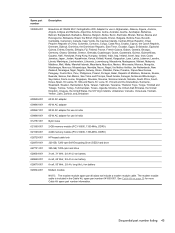
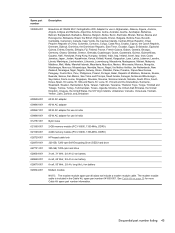
...-n WiFi Adapter for use in India
Nylon case
2-GB memory module (PC3-10600, 1333-MHz, DDR3)
4-GB memory module (PC3-10600, 1333-MHz, DDR3)
HP keyed cable lock
320-GB, 7200-rpm Self-Encrypting Drive (SED) hard drive
320-GB, 7200-rpm hard drive
3-cell, 31 WHr, 2.8 Ah Li-ion battery
6-cell...
Service Guide - Page 73


... (14.0-in), HD+ anti-glare, LED, SVA, LVDS (does not include cable) Display bezels For use with HP ProBook 6460b models with a webcam For use with HP EliteBook 8460p models with a webcam For use in Hibernation, turn the computer on page 109 for more information about removing the remaining components. If you are not spared...
Service Guide - Page 77


.... 4. Slide the door toward you are unsure whether the computer is available in Hibernation, turn
the computer on, and then shut it down through the operating system. 2. Position the ... door off or in the Plastics Kit, spare part number 641832-001 for HP ProBook 6460b models and 642804-001 for HP EliteBook 8460p/w models. Slide the release latch (3) to disengage the door from the computer...
Service Guide - Page 158


... TouchPad 16 TouchPad on/off 13 volume mute 17 wireless 17
C Cable Kit
contents 39 spare part number 35, 39, 47 cables, service considerations 57 caps lock light, identifying 14 chipset, product description 2 components bottom 25 display 10 front 20 left side 21 rear 22 right side 23 top 13 computer feet...
Service Guide - Page 160


light sensor, identifying 11 lights
battery 20 caps lock 14 hard drive 21 HP QuickWeb 15 mute 15 num lock 15 power 14, 20 webcam 11 wireless 15, 20
M ...number 30, 45, 88 mute light, identifying 15
N network jack, identifying 22 num lk key, identifying 19 num lock light 15
O operating system, product
description 7 optical drive
precautions 57 product description 4 removal 71
spare part numbers 34...
Reference Guide - Page 14


... you to manage the following devices: ● Wireless local area network (WLAN)/WiFi ● Wireless wide area network (WWAN)/HP Mobile Broadband ● Bluetooth® HP Connection Manager provides information and notifications on the keyboard. Turning wireless devices on or off
You can use operating system controls: ▲ Select Start > Control Panel > Network and...
Reference Guide - Page 34


The power lights turn on and your.... To initiate Hibernation: ▲ Windows 7-Select Start, click the arrow next to the Lock button, and then click Hibernate. Windows Vista-Select Start, click the arrow next to the... level. Different power meter icons indicate whether the computer is located in the notification area, at the far right of system settings that manages how the computer uses...
Reference Guide - Page 42


...notification appears in the high-performance mode. NOTE: When select computer models are notified that the computer is about to switch graphics modes. Shut down the computer. 2. Turn on the computer.
● If the power lights turn...switch. If you use HDMI. Remove the battery from the computer. 3. Contact HP Customer Support for information on . ● The power lights are equipped with ...
Reference Guide - Page 60


... models only)
Optical drives include the following tasks: ● Enable and disable HP 3D DriveGuard. Hold the disc by members of the taskbar.
- Double-click the icon in the notification area, and then select Settings.
2.
Right-click the icon in the notification area, at the far right of an administrator group. ● Determine...
Similar Questions
Probook6455b Won't Turn On And Caps Lock Light Flashes 5 Times
(Posted by rarobvitami 9 years ago)
Compaq Presario Cq57 How To Turn Off The Caps Lock
(Posted by todspio 10 years ago)

