HP EliteBook 8460p Support Question
Find answers below for this question about HP EliteBook 8460p.Need a HP EliteBook 8460p manual? We have 9 online manuals for this item!
Question posted by BMCGai on January 4th, 2014
What Is The Proper Procedure For Hot Docking Hp 8460p
The person who posted this question about this HP product did not include a detailed explanation. Please use the "Request More Information" button to the right if more details would help you to answer this question.
Current Answers
There are currently no answers that have been posted for this question.
Be the first to post an answer! Remember that you can earn up to 1,100 points for every answer you submit. The better the quality of your answer, the better chance it has to be accepted.
Be the first to post an answer! Remember that you can earn up to 1,100 points for every answer you submit. The better the quality of your answer, the better chance it has to be accepted.
Related HP EliteBook 8460p Manual Pages
Installing SATA Drivers on HP EliteBook Notebook PCs - Page 2


...system on HP EliteBook Notebook PC models.
Note: You can also download HP drivers and ... AHCI Controller Driver. • Proper OS License for use by HP personnel and customers. adding SATA drivers... to SATA AHCI mode; This document applies to all systems using WinPE. System prerequisites
You will need the following guidelines provide procedures...
RAID - Windows 7 - Page 8
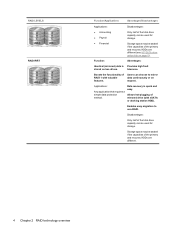
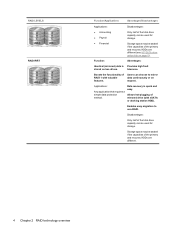
... total drive capacity can be used for storage. Storage space may be wasted if the capacities of the primary and recovery HDDs are different (see HP SATA drive option kits on page 6).
Users can choose to non-RAID. Applications:
Any application that requires a simple data protection method. Advantages:
Identical (mirrored) data...
RAID - Windows 7 - Page 13


... drive head movement required to dock and undock the computer at any time.
Hot plug capability also allows you need...docking station SATA swappable bay.
Native Command Queuing (NCQ) allows SATA HDDs to accept multiple commands and change their execution order to locate data in the system BIOS for these features to apply (see Enable RAID through the system BIOS (f10) on supported HP...
RAID - Windows 7 - Page 34


...5 supported devices 6 supported operating systems 6 supported RAID modes 3
F fault tolerance 2, 3, 4, 5 files, accessing recovery drive 25 frequently asked questions 29
H HDD 2 hot plug 9 HP Advanced Docking Station 8 HP Business Notebook PCs 7 HP SATA drive option kits 6
I initiating RAID migration 14 Intel Matrix Storage Console
advanced features 22 Intel Matrix Storage Console IRRT
features 24...
Installing Microsoft Windows on an HP ProBook or EliteBook Notebook PC and creating an image - White Paper - Page 1


Installing Microsoft Windows on an HP ProBook or EliteBook Notebook PC and creating an image
2011 Business Notebook...Professional...7 Windows Vista Business / Windows 7 Professional 8 Appendix A: Using HP SoftPaq Download Manager 10 Using HP SoftPaq Download Manager to update the current platform 10 Using HP SoftPaq Download Manager to download softpaqs for multiple platforms 12 Appendix B: ...
Installing Microsoft Windows on an HP ProBook or EliteBook Notebook PC and creating an image - White Paper - Page 2


Supported models
HP EliteBook 8460p Notebook PC HP EliteBook 8560p Notebook PC HP ProBook 6360b Notebook PC P ProBook 6460b Notebook PC HP ProBook 6560b Notebook PC
WARNING Before proceeding with applicable HP drivers and applications on the product's Certificate of Authenticity
2 If it is not backed up all personal data, such as files and...
Service Guide - Page 9


...50-GHz (Turbo up to 3.20)
√
processor 3-MB L3 cache, 4 threads
2430M, 2.40-GHz (Turbo up to 3.00)
√
processor 3-MB L3 cache, 4 threads
HP EliteBook 8460p Notebook PC
HP EliteBook 8460w Mobile Workstation
√ √
√
√
√
√
√
√
√
√
√
√
√
√
√
√
√
√
√
√...
Service Guide - Page 14


...hot
plug with auto-detect)
1394a
√
3-pin AC power
√
Secondary battery connector
√
Docking connector
√
HP Docking Station
√
HP Advanced Docking...-ion battery
√
Supports 9-cell, 73-Wh HP Ultra-
√
Capacity Extended Life Battery
HP EliteBook 8460p Notebook PC
√
√
√
HP EliteBook 8460w Mobile Workstation
√
√
√...
Service Guide - Page 15


...√
Microsoft Basics
Windows 7 Home Premium 32 with
√
Microsoft Basics
Windows Vista Home Basic 32 with
√
Microsoft Office 2010 Personal
HP EliteBook 8460p Notebook PC
√
HP EliteBook 8460w Mobile Workstation
√
√
√
√
√
√
√
√
√
√
√
√
√
√
√
√
√
√...
Service Guide - Page 16


...64
√
Windows 7 Home Premium 32
√
Windows 7 Starter 32
√
DRDVD Windows 7
√
DRDVD Windows 7 with WinDVD
√
Web-only support:
HP EliteBook 8460p Notebook PC
√
HP EliteBook 8460w Mobile Workstation
√
√
√
√
√
√
√
√
√
√
√
√
√
√
√
√
√
√...
Service Guide - Page 17


...√
Hard drive
√
Memory module
√
Optical drive
√
Mini-PCI components (WLAN, WWAN,
√
SIM)
Modem
√
Keyboard
√
HP EliteBook 8460p Notebook PC
√
HP EliteBook 8460w Mobile Workstation
√
√
√
√
√
√
√
√
√
√
√
√
√
√
√
√
√
√...
Service Guide - Page 43


... WHr, 2.8 Ah, long life) 6-cell (2.55 Ah) (1-year warranty) 3-cell (31 WHr, 2.8 Ah) Base enclosure (includes rubber feet) For use with HP ProBook 6460b computer models For use with HP EliteBook 8460p and 8460w computer models Cable Kit (not illustrated; The Bluetooth module cable is included in the Cable Kit, spare part number 641830...
Service Guide - Page 44


Display components
Item Description
(1)
Display bezel
For use with HP ProBook 6460b models with a webcam
For use with HP EliteBook 8460p models with a webcam
For use with HP EliteBook 8460w models with a webcam
(2)
Webcam module with microphone
For use with HP ProBook 6460b models
For use with HP EliteBook 8460p/w models
36 Chapter 3 Illustrated parts catalog
Spare part number
643918-...
Service Guide - Page 70


There are adhesive-backed rubber pads. Computer feet
The computer feet are 6 rubber feet that attach to the base enclosure in the Rubber Kit, spare part number 641831-001 for HP ProBook 6460b models and 642768-001 for HP EliteBook 8460p/w models. The feet are included in the locations illustrated below.
62 Chapter 4 Removal and replacement procedures
Service Guide - Page 73


... are not spared. Component replacement procedures 65 Display assembly components (panel, bezel, webcam, microphone)
All display assemblies include WLAN antenna transceivers and cables. You can remove the display bezel, webcam/microphone module, and display panel with microphone For use in HP ProBook 6460b models For use in HP EliteBook 8460p/w models Microphone modules For use...
Service Guide - Page 77


... 6460b models and 642804-001 for HP EliteBook 8460p/w models. Bottom door
The bottom door is off the computer (5). Position the computer upside-down on page 63). Slide the release latch (3) to disengage the door from the computer. 4. Component replacement procedures 69 If you . 2. Reverse the removal procedures to the computer. 3. Remove the bottom door...
Service Guide - Page 132


...of the screen, press esc. When the Startup Menu is functioning properly. NOTE: If you need to a good sector. ● ... 2. The following the on or restart the computer. BIOS installation procedures vary. If it is complete. Click the diagnostic test you want... a replacement battery. If the battery fails the test, contact HP Customer Support to start the
computer. ● Run-in the...
Service Guide - Page 160


...hard drive 21 HP QuickWeb 15 mute ...part numbers 33, 47,
54, 93 product description
audio 4 chipset 2 display panel 2 docking support 6 Ethernet 4 external media cards 5 graphics 2 hard drives 3 keyboard 6 memory ...
Q QuickWeb button, identifying 17
R recovery partition 136, 140 removal/replacement
preliminaries 56 procedures 61 restoring the hard drive 136, 140 RJ-11 (modem) jack, identifying 22 ...
Reference Guide - Page 40


... an internal cell is supplied through an approved AC adapter or an optional docking or expansion device. To reduce potential safety issues, use only the AC adapter provided ...be checked every 6 months. If the capacity is possibly covered by HP, or a compatible AC adapter purchased from external power for proper battery disposal. Calibrate a battery before returning it separately.
If the battery...
Reference Guide - Page 86


...procedures vary. Complete the installation by selecting Start > Computer. 2. The following the on or restart the computer. If the test detects a damaged sector, it reports an error, replace the memory modules immediately. ● Battery test-This test analyzes the condition of the hard drive. If the battery fails the test, contact HP... hardware is functioning properly. To start -...
Similar Questions
Keyboard And Mouse Not Recognized When I Dock Hp 8460p
(Posted by cruzepartyb 9 years ago)
How To Connect An Hp 8460p Docking Station To Laptop
(Posted by johnsorSitet 10 years ago)
Wireless Mouse Will Not Work When Laptop Is Docked Hp 8460p Elitebook
(Posted by raminnai 10 years ago)
How To Enable Ejecting A Hp 8460p Laptop From A Dock
(Posted by mstmal 10 years ago)

