HP EliteBook 8460p Support Question
Find answers below for this question about HP EliteBook 8460p.Need a HP EliteBook 8460p manual? We have 9 online manuals for this item!
Question posted by RockDVM on November 6th, 2013
How To Make A Ghost Boot Disk For Hp 8460p
The person who posted this question about this HP product did not include a detailed explanation. Please use the "Request More Information" button to the right if more details would help you to answer this question.
Current Answers
There are currently no answers that have been posted for this question.
Be the first to post an answer! Remember that you can earn up to 1,100 points for every answer you submit. The better the quality of your answer, the better chance it has to be accepted.
Be the first to post an answer! Remember that you can earn up to 1,100 points for every answer you submit. The better the quality of your answer, the better chance it has to be accepted.
Related HP EliteBook 8460p Manual Pages
End User License Agreement - Page 2


... for restoring the hard disk of the HP Product with any Microsoft ...make a one-time transfer of Authenticity. You shall not remove any other form, may no longer use the original Software Product that HP and its suppliers and are protected by the terms and conditions of a hard disk drive-based solution, an external media-based recovery solution (e.g.
Recovery Solution. floppy disk...
Installing SATA Drivers on HP EliteBook Notebook PCs - Page 2


... for installing XP Professional is for each system on HP EliteBook Notebook PC models. Note: You can also download HP drivers and utilities, including the most current
available ROM...into a Windows XP installation on which you have a Microsoft OS license for disk traffic, and provides link power management with SATA in AHCI or NATIVE mode;...Make sure you install Windows XP Professional.
Installing SATA Drivers on HP EliteBook Notebook PCs - Page 3


...Although this whitepaper is intended to cover HP Notebook PCs, this command line: • Sp#####.exe -e -f -s
...the default path set at www.hp.com.
2) Unpack all the ... location of the component inside the softpaq. floppy disk, usb key). Sysprep images with no SATA support...time.
This section provides guidelines for current HP desktop and workstation Intel SATA controllers are...
Installing SATA Drivers on HP EliteBook Notebook PCs - Page 13


...the manufacturer's installation disk, select "Have Disk" and
when ...prompted to select the device driver you want to restart your models from www.hp.com. 7) In Device Manager, right-click the IDE ATA/ATAPI controllers/Intel ...-E/M SATA AHCI Controller. g. h. Enter F10 setup when prompted during the boot. 10) Go to System Configuration/Device Configurations/SATA Native Mode and change ...
HP ProtectTools Security Software 2010 - Page 9


... data are able to copy that users who are authorized to log on legacy or non-HP PCs Keep security policies and settings the same across PCs Combine passwords, smart cards, fingerprints, face recognition Unlock pre-boot, disk encryption and PCs for forgotten passwords or smart cards Enable stronger security for password-based...
HP ProtectTools Security Software 2010 - Page 12


...control software that requires users to run, and even booting from external devices such as optical drives
12
This ...launching HP ProtectTools Security Manager and selecting Drive Encryption for HP ProtectTools. Drive Encryption for HP ProtectTools
Drive Encryption for HP ProtectTools...a USB flash drive. HP Enhanced Pre-Boot Security
Pre-Boot security is a feature that seamlessly integrates with ...
HP ProtectTools Security Software 2010 - Page 13


...forget their password, lose their java card or for multiuser environments. Enhanced Pre-Boot Security makes it was very appealing. Until now, there were two ways to bypass ...v er y v ia cen tr a l m a n a g em en t On centrally managed systems, HP Enhanced Pre-Boot security supports One Time Password (OTP) access, allowing IT support to remotely recover users even if unconnected. Let's face...
HP ProtectTools Security Software 2010 - Page 16


... meaningless bits in using disk utilities available online. cookies, temporary files, etc. ). e. File Sanitizer for HP ProtectTools
Files dropped into the recycle bin can be recovered. File sanitization, also referred to log in order to create a more secure environment. and passwords. The recovery process is an intensive process and makes the erased data...
HP ProtectTools Security Software 2010 - Page 19


... W indows environment. Privacy Manager -
Standard ActivIdentity profile also makes the HP ProtectTools Java Card manageable using MSN Live Messenger, but with one...HP PC Card Smart Card Reader, or the HP Smart Card Keyboard.
Smart Card Security for HP ProtectTools features and benefits
Feature Compatible with extensions for user authentication in the pre-boot as well as pre-boot...
HP ProtectTools Security Software 2010 - Page 20


...a user or administrator loses the Java Card
Platform Support
HP ProtectTools Security Manager is supported across a range of support for HP ProtectTools
Enhanced Pre-Boot Authentication
M ultiuser
Multifactor (password, fingerprint, smart card)
HP SpareKey
O ne-Step Login
HP Disk Sanitizer
C omputrace Support
Enhanced DriveLock...
RAID - Windows 7 - Page 6


... RAID implementation described in this guide and describes the RAID technologies supported by select HP Business Notebook PCs. 2 RAID technology overview
This chapter defines the terms used interchangeably...drive in a RAID 1 and IRRT volume. One physical Hard Disk Drive in the notebook PC. The RAID option ROM provides boot support for managing and configuring the systems RAID volumes. Set of ...
RAID - Windows 7 - Page 7


...updated, either continuously or on page 6). data cannot be accomplished by HP Business Notebook PCs include RAID 0, RAID 1, and Intel® ... to determine how the recovery volume is distributed across both disk drives. Intel® Rapid Recover Technology
Intel Rapid Recover ...; Pre-press applications
Read performance is higher than that make it easier for users to mirror data to be read...
RAID - Windows 7 - Page 23


... Administrator mode. 14. The amount of Volume label, enter the name HP_TOOLS. c. Enter 1024 MB in the Disk Management window.
16. In order for the HP Recovery functionality to work correctly (F11 during POST), the Boot Configuration Data (BCD) needs to extend the (C:) drive is different, replace D with the correct drive letter. The...
2009 HP business notebook PC F10 Setup overview - Page 3


... please refer to security related options such as storage drives, keyboard, display, slots, and ports. HP F10 Setup features are separated in English, French, German, Spanish, Italian, Dutch, Danish, Japanese...Provides access to boot options, integrated device configuration, port options, AMT options (on and DriveLock passwords, integrated security device configuration, Disk Sanitizer, Intel ...
Installing Microsoft Windows on an HP ProBook or EliteBook Notebook PC and creating an image - White Paper - Page 1


Installing Microsoft Windows on an HP ProBook or EliteBook Notebook PC and creating an image
2011 Business Notebook...Professional...7 Windows Vista Business / Windows 7 Professional 8 Appendix A: Using HP SoftPaq Download Manager 10 Using HP SoftPaq Download Manager to update the current platform 10 Using HP SoftPaq Download Manager to download softpaqs for multiple platforms 12 Appendix B: ...
Installing Microsoft Windows on an HP ProBook or EliteBook Notebook PC and creating an image - White Paper - Page 3


... HP QuickLook, the
F10 Setup graphical user interface, and HP diagnostics.
Change the boot order in the order provided. Boot with the Windows OS recovery disk provided by HP; follow the on HP ...Internet connection.
- HP recommends that you retain the HP_TOOLS partition to use Windows 7 Professional, Windows XP Professional or Windows Vista Business. IMPORTANT Make sure you have ...
Preparing Advanced Format hard drives for Microsoft Windows installations on HP Business Notebook PCs and desktop PCs - White Pa - Page 2


...outlines a range of scenarios involving the use of your HP Business Notebook or Desktop PC. These actions typically depend on an HP Business Notebook or Desktop PC. eight times larger than ...the sectors, thus enhancing performance.
Historically, hard disk drives (HDDs) have used , you ? If an OS that is wasted on the physical media, making the drive easier to manufacture and able to you...
Preparing Advanced Format hard drives for Microsoft Windows installations on HP Business Notebook PCs and desktop PCs - White Pa - Page 9


...operating system. Are there any other changes. While this white paper. notably the hard disk boot device. Older applications and games would be required for SUSE Linux, refer to align ...sector - Thus, HP elected to support emulation rather than drives with 4-KB native sector format? Do I do not support booting to the Advanced Format drives without making any differences between ...
Preparing Advanced Format hard drives for Microsoft Windows installations on HP Business Notebook PCs and desktop PCs - White Pa - Page 11
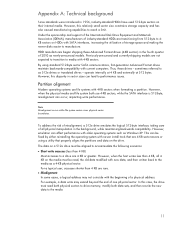
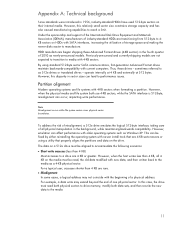
...that are 4 KB or greater. Under the sponsorship and support of the International Disk Drive Equipment and Materials Association (IDEMA), manufacturers of industry-standard HDDs are not ... to media with SATA interfaces, increasing the utilization of storage space and making the newer disks easier to manufacture. HDD manufacturers began shipping these drives -
Note Misalignment occurs...
Reference Guide - Page 104


... 48
Disk Defragmenter 48
media activity controls 15
media hotkeys 15
modems
connecting a modem cable 9
connecting a modem cable
adapter 11
selecting a location setting 11
MultiBoot Express 77, 81
N network cable, connecting 13
network icon 2
Network Service Boot 78
NIC boot device 77, 78
optical disc
inserting 50
removing 51
optical drive 45
optional...
Similar Questions
How To Make Screen Brighter On Hp Elitebook 8460p
(Posted by Vanwseanm 9 years ago)
How To Create A Ghost Boot Disk For Hp Elitebook 8470p
(Posted by welvad 10 years ago)

