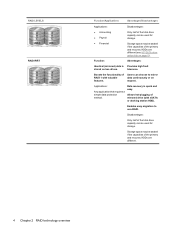HP EliteBook 8460p Support Question
Find answers below for this question about HP EliteBook 8460p.Need a HP EliteBook 8460p manual? We have 9 online manuals for this item!
Question posted by nanlass on August 24th, 2014
Laptop - Hp Elite Book - How To Enable Touch Pad
The person who posted this question about this HP product did not include a detailed explanation. Please use the "Request More Information" button to the right if more details would help you to answer this question.
Current Answers
Answer #1: Posted by waelsaidani1 on August 24th, 2014 12:28 PM
Hello follow instructions provided here: https://h30434.www3.hp.com/t5/contentarchivals/contentarchivedpage/message-uid/1379623
Related HP EliteBook 8460p Manual Pages
Similar Questions
How To Increase Font Size On Elite Book 8460 Touch Pad
(Posted by kcoalisal 9 years ago)
On Hp Laptop How Do I Enable Touch Pad That Turns Off And Shows A Red Light?
(Posted by tarzanaa 11 years ago)