HP EliteBook 8460p Support Question
Find answers below for this question about HP EliteBook 8460p.Need a HP EliteBook 8460p manual? We have 9 online manuals for this item!
Question posted by majorroge on January 19th, 2014
How To Insert Sim Card To Hp 8460p Laptop
The person who posted this question about this HP product did not include a detailed explanation. Please use the "Request More Information" button to the right if more details would help you to answer this question.
Current Answers
There are currently no answers that have been posted for this question.
Be the first to post an answer! Remember that you can earn up to 1,100 points for every answer you submit. The better the quality of your answer, the better chance it has to be accepted.
Be the first to post an answer! Remember that you can earn up to 1,100 points for every answer you submit. The better the quality of your answer, the better chance it has to be accepted.
Related HP EliteBook 8460p Manual Pages
HP ProtectTools Security Software 2010 - Page 20


... where a user or administrator loses the Java Card
Platform Support
HP ProtectTools Security Manager is supported across a range of support for HP ProtectTools
Enhanced Pre-Boot Authentication
M ultiuser
Multifactor (password, fingerprint, smart card)
HP SpareKey
O ne-Step Login
HP Disk Sanitizer
C omputrace Support
Enhanced...
HP ProtectTools Security Software 2010 - Page 21


...P,W
Embedded Security for HP ProtectTools
A
A
A P,W
Smart Card Security for Laptops - SF = Standard Feature / O F = O ptional Feature / N = N ot Available
HP ProtectTools Support
HP ProtectTools Security Manager
A
A
A
P
Credential Manager for HP ProtectTools
A
A
A
P
Embedded Security for HP ProtectTools
A
A
A
P
Java Card Security for HP ProtectTools
A
A
A
W
Computrace...
Service Guide - Page 1


HP EliteBook 8460w Mobile Workstation HP EliteBook 8460p Notebook PC HP ProBook 6460b Notebook PC
Maintenance and Service Guide
Service Guide - Page 12


... Upgrade bay
Microphone Audio Webcam Modem Ethernet
Description
HP ProBook 6460b Notebook PC
Supports the following solid-...LAN 10/100/1000
√
network interface card (non-vPro
models)
S3/S4/S5 wake on LAN
√
NIC power down technology
√
Ethernet cable not included
√
HP EliteBook 8460p Notebook PC
√
HP EliteBook 8460w Mobile Workstation
√
√
&#...
Service Guide - Page 13


... Wireless
External media card Ports
Description
HP ProBook 6460b Notebook PC
HP EliteBook 8460p Notebook PC
HP EliteBook 8460w Mobile Workstation
... into display
√
assembly (world-wide 5 band, in
WWAN panels only)
√
√
Subscriber identity module (SIM)
√
security (customer-accessible in battery
bay)
√
√
Supports "no WWAN" option
√
√...
Service Guide - Page 14


..., 2.55-Ah (55-Wh) Li-ion battery
√
3-cell, 2.8-Ah (31-Wh) Li-ion battery
√
Supports 9-cell, 73-Wh HP Ultra-
√
Capacity Extended Life Battery
HP EliteBook 8460p Notebook PC
√
√
√
HP EliteBook 8460w Mobile Workstation
√
√
√
√
√
√
√
√
√
√
√
√
√
√
√
√...
Service Guide - Page 15


... card)
Preinstalled:
Windows 7 Professional 32 with
√
Microsoft® Basics
Windows 7 Professional with Microsoft
√
Basics
Windows 7 Home Premium 64 with
√
Microsoft Basics
Windows 7 Home Premium 32 with
√
Microsoft Basics
Windows Vista Home Basic 32 with
√
Microsoft Office 2010 Personal
HP EliteBook 8460p Notebook PC
√
HP EliteBook 8460w...
Service Guide - Page 17


...√
Battery (system)
√
Hard drive
√
Memory module
√
Optical drive
√
Mini-PCI components (WLAN, WWAN,
√
SIM)
Modem
√
Keyboard
√
HP EliteBook 8460p Notebook PC
√
HP EliteBook 8460w Mobile Workstation
√
√
√
√
√
√
√
√
√
√
√
√
√
√
√...
Service Guide - Page 48


Plastics Kit
Item
(1) (2) (3) (4)
Description Plastics Kit for use in HP ProBook 6460b models Plastics Kit for use in HP EliteBook 8460p/8460w models RJ-11 jack ExpressCard slot protective insert Optical drive protective insert Bottom door
Spare part number 641832-001 642804-001
40 Chapter 3 Illustrated parts catalog
Service Guide - Page 60


... covers)
642769-001 Smart card reader for use with model 8460p/w
642774-001 Hard Drive Hardware Kit (includes hard drive bracket and screws)
642778-001 Display enclosure for use in HP ProBook 6460b models
642779-001 Display enclosure for use in HP EliteBook 8460p models
642780-001 Display enclosure for use in HP EliteBook 8460w models (includes backlight...
Service Guide - Page 159


...
removal 119 spare part number 29, 52,
119 ExpressCard slot 21 ExpressCard slot insert, illustrated
illustrated 40 external media cards, product
description 5 external monitor port 22
F f11 recovery 136, 140 fan
...sink
removal 90 spare part number 34, 52, 90 hinge removal 113 spare part number 49 HP QuickWeb light 15
I integrated webcam light,
identifying 11 internal display switch 10, 11 internal ...
Service Guide - Page 160


... 21 HP QuickWeb 15 mute 15 num lock 15 power 14, 20 webcam 11 wireless 15, 20
M mass storage devices, spare part
numbers 41 Media Card Reader,... 129, 130, 131,
132 optical drive eject button,
identifying 21 optical drive protective insert
illustrated 40 optical drive, identifying 21
P packing guidelines 59 plastic parts 56 Plastics Kit...settings 122 SIM slot, identifying 25 SIM, removal 64
152 Index
Reference Guide - Page 5


... 4
Using a WLAN ...5
Connecting to an existing WLAN 5
Setting up a new WLAN ...6
Protecting your WLAN ...6
Roaming to another network 6
Using HP Mobile Broadband (select models only 7
Inserting a SIM ...7
Removing a SIM ...8
Using GPS (select models only) ...8
Using Bluetooth wireless devices ...8
Bluetooth and Internet Connection Sharing (ICS 8
Connecting to a local area network...
Reference Guide - Page 7


...
5 External cards and devices ...33
Using Media Card Reader cards (select models only 33
Inserting a digital card ...33
Removing a digital card ...34
Using PC Cards (select models only 34
Configuring a PC Card ...35
Inserting a PC Card ...36
Removing a PC Card ...37
Using...48
Using Disk Defragmenter 48
Using Disk Cleanup 48
Using HP 3D DriveGuard (select models only 49
Identifying...
Reference Guide - Page 17


... connect to activate mobile broadband service.
For additional information, see the HP Web site at http://www.hp.com/go/mobilebroadband (U.S.
Then shut down the computer. Disconnect all external devices connected to the Getting Started guide.
1. CAUTION: When inserting a SIM, position the card to match the icon next to access the Internet from the AC...
Reference Guide - Page 43
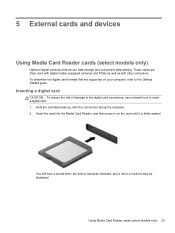
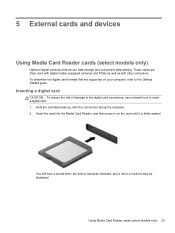
... computers. 5 External cards and devices
Using Media Card Reader cards (select models only)
Optional digital cards provide secure data storage and convenient data sharing. Using Media Card Reader cards (select models only) 33 Insert the card into the Media Card Reader, and then press in on your computer, refer to insert a digital card. 1.
To determine the digital card formats that are...
Reference Guide - Page 46


... devices This action extends the button into a PC Card slot. Insert the card into the PC Card slot, and then press in on the card until it is in the notification area lets you can insert a
PC Card:
1. NOTE: The first time you connect a PC Card, a message in use. CAUTION: To reduce the risk of available options may...
Reference Guide - Page 48
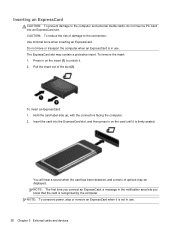
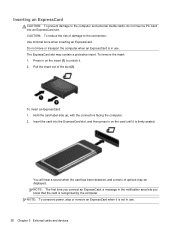
... remove an ExpressCard when it is recognized by the computer.
Pull the insert out of options may contain a protective insert. To insert an ExpressCard: 1. Hold the card label-side up, with the connectors facing the computer. 2. You will hear a sound when the card has been detected, and a menu of the slot (2).
The ExpressCard slot may...
Reference Guide - Page 104


... Manager for Altiris 83
HP Connection Manager 4
HP Mobile Broadband Module 7
HP ProtectTools Security
Manager 66
HP System Software Manager
83, 85
HP USB Ethernet Adapter,
connecting 13
hubs 40
I icons
network 2
wireless 2
image, computer 82
Intel Centrino Pro technology 87
Intel Wireless Display 21
Internet connection setup 6
J Java Card
defined 39
inserting 40
removing 40...
Reference Guide - Page 105


...sharing optical drives 54
shutdown 22
SIM
inserting 7
removing 8
Sleep
exiting 23
initiating 23
slot-load optical drive 51
smart card
defined 39
inserting 40
removing 40
SoftPaqs, downloading... port, connecting 19
video 19
volume
adjusting 16
buttons 16
keys 16
W Web sites
HP System Software
Manager 85
Intel Pro technology for AMT
87
webcam 18
wireless
icons 2
protecting...
Similar Questions
Please need Sim Card Hp Elitebook 2760p
please send me the sim card for HP EliteBook 2760p parameter my pc and does not and will not char...
please send me the sim card for HP EliteBook 2760p parameter my pc and does not and will not char...
(Posted by josediandakal 8 years ago)
How To Install Mobile Broadband Sim Card, Hp Elitebook 8460p
(Posted by denSmk8er 10 years ago)

