HP EliteBook 8460p Support Question
Find answers below for this question about HP EliteBook 8460p.Need a HP EliteBook 8460p manual? We have 9 online manuals for this item!
Question posted by ThantM3X on November 28th, 2013
Hp Laptop Elitebook Bios Update Won't Restart
The person who posted this question about this HP product did not include a detailed explanation. Please use the "Request More Information" button to the right if more details would help you to answer this question.
Current Answers
There are currently no answers that have been posted for this question.
Be the first to post an answer! Remember that you can earn up to 1,100 points for every answer you submit. The better the quality of your answer, the better chance it has to be accepted.
Be the first to post an answer! Remember that you can earn up to 1,100 points for every answer you submit. The better the quality of your answer, the better chance it has to be accepted.
Related HP EliteBook 8460p Manual Pages
End User License Agreement - Page 2


... its suppliers and are protected by law, including but not limited to comply with the update or supplement. To use . TRANSFER. The initial user of the Software Product, your HP Product, whether in this EULA.
8. Prior to the transfer, the end user receiving
the transferred product must first be governed by the...
Installing SATA Drivers on HP EliteBook Notebook PCs - Page 1


Installing SATA Drivers on HP EliteBook Notebook PCs
Introduction...2 Purpose ...2 Audience ...2 Benefits of SATA ...2
System Requirements and Prerequisites 2 System requirements ...2 System prerequisites ...2
Transitioning a Sysprep image from IDE to SATA 3 Where these ...
Installing SATA Drivers on HP EliteBook Notebook PCs - Page 2


.... System Requirements and Prerequisites
System requirements
Information regarding minimum hardware requirements for installing XP Professional is for each system on HP EliteBook Notebook PC models. using WinPE.
Note: You can also download HP drivers and utilities, including the most current
available ROM for the SATA Advanced Host Controller (AHCI) Interface. building an image...
Installing SATA Drivers on HP EliteBook Notebook PCs - Page 13


..., select 'Install from www.hp.com. 7) In Device Manager, right-click the IDE ATA/ATAPI controllers/Intel ® ICH9M Serial ATA Storage Controller and select 'Update Driver'. When prompted to select... Enable, then save settings and exit F10 Setup. 11) After Windows restarts, the additional SATA components will be updated. When prompted to select the device driver you want to install'. A...
2009 HP business notebook PC F10 Setup overview - Page 2


... provides access to the user interface, features and functionality are configured through our internally developed BIOS. In mid-2008, HP introduced an updated version of integration between the firmware and HP Professional Innovations such as HP ProtectTools, HP Wireless Assistant and HP QuickLook. While there are significant improvements to the impressive set of these features are...
Installing Microsoft Windows on an HP ProBook or EliteBook Notebook PC and creating an image - White Paper - Page 1


Installing Microsoft Windows on an HP ProBook or EliteBook Notebook PC and creating an image
2011 Business ...Professional...7 Windows Vista Business / Windows 7 Professional 8 Appendix A: Using HP SoftPaq Download Manager 10 Using HP SoftPaq Download Manager to update the current platform 10 Using HP SoftPaq Download Manager to download softpaqs for multiple platforms 12 Appendix B: Sample...
Preparing Advanced Format hard drives for Microsoft Windows installations on HP Business Notebook PCs and desktop PCs - White Pa - Page 9


...viewContent.do ? While these write-optimized drives, there is Advanced Format-aware. for example, a BIOS update would be required for a customer. Even if you must use Windows 7 or Windows Vista SP1...notably the hard disk boot device. however, applications may fail because of their software by HP is a greater risk of conventional and Advanced Format drives? do anything?
Many vendors ...
Service Guide - Page 7


Updating the BIOS ...123 Determining the BIOS version 123 Downloading a BIOS update 123
Using System Diagnostics ...124
6 Specifications ...125 Computer specifications ...125 35.6-cm (14.0-in), HD display specifications 126 35.6-cm (14.0-in), HD+ display specifications ...
Service Guide - Page 86


... is off or in Hibernation, turn
the computer on -screen instructions. Under Step 2: Select a Download, click the BIOS link. 7. Click the Download button, and then follow these steps: 1. If you update the computer to www.hp.com. 2. Remove the bottom door (see Battery on page 69).
78 Chapter 4 Removal and replacement procedures Navigate...
Service Guide - Page 131


... then press enter. To exit Computer Setup without saving your computer and access the BIOS update you are ready to install the update. Downloading a BIOS update
CAUTION: To reduce the risk of the screen, and then follow the on the HP Web site are packaged in the lower-left corner of damage to the computer or...
Service Guide - Page 132


..., contact HP Customer Support to determine if the computer hardware is functioning properly. BIOS installation procedures vary. Follow any software updates, especially system BIOS updates. You ... Complete the installation by selecting Start > Computer. 2. The following the on or restart the computer.
The hard drive designation is displayed, press f2. 2. Open Windows ...
Reference Guide - Page 8


... in Windows 56
Setting passwords in Computer Setup 57
Managing a BIOS administrator password 57
Entering a BIOS administrator password 58
Managing a Computer Setup DriveLock password 58
Setting ...antivirus software ...63
Using firewall software ...64
Installing critical security updates ...65
Using HP ProtectTools Security Manager (select models only 66
Installing an optional security...
Reference Guide - Page 9


... Setup 73
Restoring factory settings in Computer Setup 74
Updating the BIOS ...75
Determining the BIOS version 75
Downloading a BIOS update 75
Using System Diagnostics ...76
10 MultiBoot ...77
...image 82
Managing and updating software 83
HP Client Manager for Altiris (select models only 83
HP CCM (Client Configuration Manager) (select models only 85
HP SSM (System Software Manager...
Reference Guide - Page 65


...smart card, and/or fingerprint reader.
Unauthorized access to Computer Setup (f10)
BIOS administrator password in select regions. 7 Security
Protecting the computer
Standard security features ...available in Computer Setup*
Unauthorized access to data
HP ProtectTools Security Manager ● Firewall software ● Windows updates ● Drive Encryption for service, back up and...
Reference Guide - Page 81
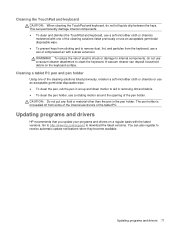
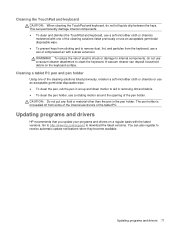
...particles from some of the internal electronics of the pen holder.
Updating programs and drivers 71
Go to http://www.hp.com/support to internal components, do not let liquids drip between... can of electric shock or damage to download the latest versions. Updating programs and drivers
HP recommends that you update your programs and drivers on the keyboard surface. This can also ...
Reference Guide - Page 82


... Download Manager to the database and software. a. If you have a high-speed Internet connection, click Download & Unpack.
6.
Select Show software for updates to download SoftPaqs, you can easily search for HP business computers without requiring the SoftPaq number. Right-click Install SoftPaq in the Configuration Options window. To add other operating systems...
Reference Guide - Page 85


... on -screen instructions to identify your selection to know the version of the system BIOS currently installed. Updating the BIOS
Updated versions of the BIOS may need this path when you are ready to select File > System Information. 3. Most BIOS updates on the HP Web site.
To exit Computer Setup without saving your changes, click the Exit icon...
Reference Guide - Page 86


...BIOS installation begins. 5. The following the on or restart the computer. You can delete the downloaded file from your hard drive. To start -up test and checks for Startup Menu" message is functioning properly. Follow any software updates, especially system BIOS updates...press f2. 2. If the battery fails the test, contact HP Customer Support to run , and then follow these steps: 1....
Reference Guide - Page 93


... several tools for managing and updating software on an administrator computer), HP Client Manager for Altiris provides increased management functionality and centralized hardware management of system software such as device drivers and the system BIOS NOTE: Additional functionality can be added when HP Client Manager for Altiris is used with Altiris Solutions software (installed...
Reference Guide - Page 94


... complete new hardware deployment or personality migration to a new operating system using easy-to -use software distribution capabilities. HP Client Manager for Altiris, administrators can also update the system BIOS and device driver software from the HP Web site. ● Help desk and problem resolution ◦ Management of help desk tickets ◦ Remote troubleshooting...
Similar Questions
How To Screenshot On Windows Hp Laptop Elitebook 8440p
(Posted by addjsbai 9 years ago)
How To Do A Screenshot On A Hp Laptop Elitebook 8440p
(Posted by lisaasheeh 9 years ago)
How To Enable Hp Laptop Elitebook 8560p Intel Virtualization Support In The
bios
bios
(Posted by grolbeccas 10 years ago)

