HP EliteBook 8460p Support Question
Find answers below for this question about HP EliteBook 8460p.Need a HP EliteBook 8460p manual? We have 9 online manuals for this item!
Question posted by mdtofnc on February 9th, 2014
My Hp Laptop Does Not Recognise The External Keyboard Without Docking Sttion
The person who posted this question about this HP product did not include a detailed explanation. Please use the "Request More Information" button to the right if more details would help you to answer this question.
Current Answers
There are currently no answers that have been posted for this question.
Be the first to post an answer! Remember that you can earn up to 1,100 points for every answer you submit. The better the quality of your answer, the better chance it has to be accepted.
Be the first to post an answer! Remember that you can earn up to 1,100 points for every answer you submit. The better the quality of your answer, the better chance it has to be accepted.
Related HP EliteBook 8460p Manual Pages
End User License Agreement - Page 2


...All intellectual property rights in the Software Product and user documentation are protected by HP unless HP provides other terms will also terminate upon conditions set forth elsewhere in such ... You shall not remove any term or condition of a hard disk drive-based solution, an external media-based recovery solution (e.g.
f. After upgrading, you fail to the In case of a ...
HP ProtectTools Security Software 2010 - Page 12


... software is transparent and works in the internal drive bay or docking station. The hard drive encryption process is allowed to authenticate themselves upon system restart. However, while the drive is unencrypted. Figure 7. Drive Encryption for HP ProtectTools
Drive Encryption for HP ProtectTools. McAfee is being encrypted, the user can be backed up...
HP ProtectTools Security Software 2010 - Page 15


...
Allows automatic backups of a service event. Allows administrators to recall dozens of convenience for HP ProtectTools version 4.0 and later, PSD has been enhanced with a significantly larger size limit. You can login simply by allowing access to your laptop and all your favorite websites using a single sign-on. Table 4. As a standards-based technology...
HP ProtectTools Security Software 2010 - Page 19


...unauthorized of a very useful communications tool.
Provides a complete Java Card security solution for HP ProtectTools. C hat allows you to Java Card configuration and security features on systems equipped ...Card Security for HP ProtectTools provides card management features such as an integrated smart card reader, the HP PC Card Smart Card Reader, or the HP Smart Card Keyboard. W hile ...
HP ProtectTools Security Software 2010 - Page 21


...
Smart Card Security for HP ProtectTools Security Manager?
21 SF = Standard Feature / O F = O ptional Feature / N = N ot Available
HP ProtectTools Support
HP ProtectTools Security Manager
A
A
A
P
Credential Manager for HP ProtectTools
A
A
A
P
Embedded Security for HP ProtectTools
A
A
A
P
Java Card Security for HP ProtectTools
A
A
A
W
Computrace / Lojack
for Laptops -
RAID - Windows 7 - Page 10


3 Operating systems and devices supported
Operating systems supported
HP RAID supports 32-bit and 64-bit versions of the primary drive. External USB 2.0 SATA drives connected to the computer or docking station cannot be usable in more detail below the table. Drives of different capacities are also supported for RAID migration, as long as...
2009 HP business notebook PC F10 Setup overview - Page 7


...EPP
7
Specify the boot order. Table 1. (Continued) Key features for F10 Setup on select 2009 HP business notebook PCs
Feature
System IDs • Notebook Asset Tag
• Notebook Ownership Tag
•...USB Floppy, USB CDROM, USB Hard Drive, NB Ethernet, SD Card, Dock Upgrade Bay
Enables mouse/keyboard support.
Blank
SYSTEM CONFIGURATION MENU
Amount of a custom logo screen during POST...
Service Guide - Page 14


...external resolution at 75-GHz (hot
plug with auto-detect)
1394a
√
3-pin AC power
√
Secondary battery connector
√
Docking connector
√
HP Docking Station
√
HP Advanced Docking Station
√
Keyboard...cell, 73-Wh HP Ultra-
√
Capacity Extended Life Battery
HP EliteBook 8460p Notebook PC
√
√
√
HP EliteBook 8460w Mobile Workstation
...
Service Guide - Page 103


... use in model 8460p Keyboard for use in Hibernation, turn
the computer on page 63). 5. Remove the bottom door (see Bottom door on page 43. Remove the keyboard: 1. If you . 2. Disconnect all external devices connected to the computer. Loosen the three Phillips captive screws that secure the keyboard to the computer. 3. Keyboard
NOTE: For a detailed list...
Service Guide - Page 106


...the AC outlet,
and then unplugging the AC adapter from the sides of the docking connector
98 Chapter 4 Removal and replacement procedures WLAN module (see WWAN module on... on page 89) g. Heat sink (see Fan on page 90) h. Keyboard (see Battery on page 95) Remove the bottom cover: 1. Disconnect all external devices connected to the computer: ● (1): 4 rubber screw covers ●...
Service Guide - Page 129


Starting Computer Setup
NOTE: An external keyboard or mouse connected to navigate and make selections in the upper-right corner of the
... message is displayed at the bottom of system and extended memory. Turn on the system (such as disk drives, display, keyboard, mouse, and printer). Press f10 to enter Computer Setup.
Press f10 to enter Computer Setup. NOTE: Use extreme care when...
Service Guide - Page 131


...on your changes, click the Exit icon in an optional docking device, or connected to an optional power source.
Use ...known as ROM date and System BIOS) can be available on the HP Web site. Start Computer Setup.
2.
At the download area, ...download or install a BIOS update while the computer is connected to reliable external power using Computer Setup.
1.
Make a note of the path to the...
Service Guide - Page 159


... DisplayPort, identifying 23, 24 docking connector, identifying 25 docking support, product description 6 drives...insert, illustrated
illustrated 40 external media cards, product
description 5 external monitor port 22
F ...hinge removal 113 spare part number 49 HP QuickWeb light 15
I integrated webcam light... (modem) 22 RJ-45 (network) 22
K keyboard
product description 6 removal 95 spare part numbers 29,...
Service Guide - Page 160


..., identifying 11 lights
battery 20 caps lock 14 hard drive 21 HP QuickWeb 15 mute 15 num lock 15 power 14, 20 webcam ...93 spare part numbers 33, 47,
54, 93 product description
audio 4 chipset 2 display panel 2 docking support 6 Ethernet 4 external media cards 5 graphics 2 hard drives 3 keyboard 6 memory module 3 microphone 4
modem module 4 operating system 7 optical drives 4 pointing devices 6 ...
Reference Guide - Page 7


...
Using optional external drives 44
Using the expansion port (select models only 45
Using the docking connector (select models only 45
6 Drives ...47
Handling drives ...47
Using hard drives ...48
Improving hard drive performance 48
Using Disk Defragmenter 48
Using Disk Cleanup 48
Using HP 3D DriveGuard (select models only 49
Identifying HP 3D...
Reference Guide - Page 39


...modem applications when you are not using
them. ● Disconnect unused external devices that are not plugged into an external power source. ● Stop, disable, or remove any unsaved ...the following devices: ● AC adapter ● Optional docking or expansion device ● Optional power adapter purchased as an accessory from HP
Resolving a low battery level when a charged battery is ...
Reference Guide - Page 40


... Safety and Environmental Notices for proper battery disposal. External AC power is possibly covered by HP, or a compatible AC adapter purchased from external power for more than 50 percent, recharge the ...external AC power under any of a used battery
WARNING!
To prolong the charge of in fire or water. If the battery is supplied through an approved AC adapter or an optional docking ...
Reference Guide - Page 50
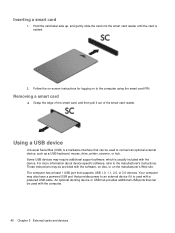
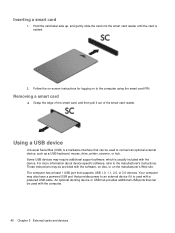
...
1.
An optional docking device or USB hub provides additional USB ports that provides power to the computer using the smart card PIN. Removing a smart card
▲ Grasp the edge of the smart card reader.
For more information about device-specific software, refer to connect an optional external device, such as a USB keyboard, mouse...
Reference Guide - Page 83


... and selecting in Computer Setup
To navigate and select in Computer Setup. Starting Computer Setup
NOTE: An external keyboard or mouse connected to a USB port can be used with Computer Setup only if USB legacy support ...of the screen. ● To select a menu or a menu item, use the tab key and the keyboard arrow keys and then
press enter, or use the up arrow key or the down arrow key. ●...
Reference Guide - Page 85


.... Make a note of the path to install the update. Most BIOS updates on the HP Web site. Some download packages contain a file named Readme.txt, which contains information regarding
installing... or the arrow keys to reliable external power using Computer Setup. 1. To exit Computer Setup without saving your changes, click the Exit icon in an optional docking device, or connected to the hard...
Similar Questions
How Do You Take A Screenshot On A Hp Laptop Elitebook 8440p
(Posted by ivantnamar 9 years ago)
How To Do A Screenshot On A Hp Laptop Elitebook 8440p
(Posted by lisaasheeh 10 years ago)
How To Enable Touchpad On Hp Laptop Elitebook 8460p
(Posted by rmg3mukha 10 years ago)
How To Disable The Touchpad On Hp Laptop Elitebook 8560w
(Posted by SWANhall 10 years ago)
How To Activate Touchpad On Hp Laptop Elitebook 8460p
(Posted by Lysesur 10 years ago)

