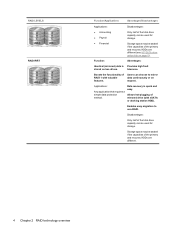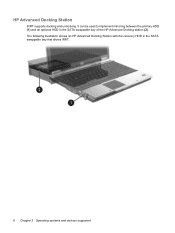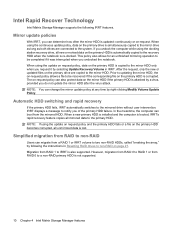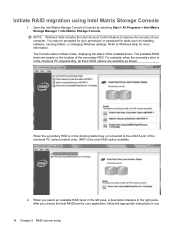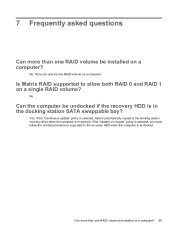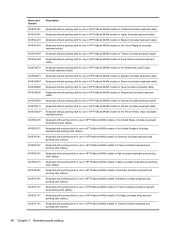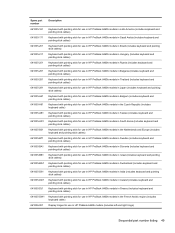HP EliteBook 8460p Support Question
Find answers below for this question about HP EliteBook 8460p.Need a HP EliteBook 8460p manual? We have 9 online manuals for this item!
Question posted by tpscCs on December 26th, 2013
Hp Docking Station 8460 Does Not Detect Mouse Or Keyboard
The person who posted this question about this HP product did not include a detailed explanation. Please use the "Request More Information" button to the right if more details would help you to answer this question.
Current Answers
Related HP EliteBook 8460p Manual Pages
Similar Questions
Hp Docking Station Will Not Detect Mouse And Keyboard
(Posted by benkik 10 years ago)
Hp 2560 Docking Station Does Not Detect Mouse Keyboard
(Posted by Shhjulie 10 years ago)
Hp 8460p Docking Station Does Not Recognize Mouse And Keyboard
(Posted by amaeja 10 years ago)
Docking Station Oesn't Recognise Mouse And External Monitor.
I purchased a docking station for an HP Elite 8460P laptop, I connected the docking station to a pow...
I purchased a docking station for an HP Elite 8460P laptop, I connected the docking station to a pow...
(Posted by ssomin 11 years ago)