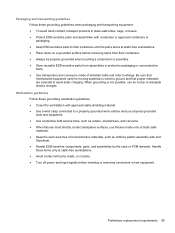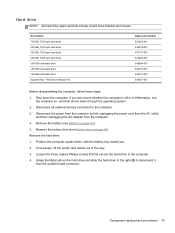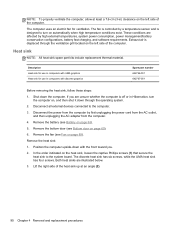HP EliteBook 8460p Support Question
Find answers below for this question about HP EliteBook 8460p.Need a HP EliteBook 8460p manual? We have 9 online manuals for this item!
Question posted by ranchtech95 on October 15th, 2017
Hp 8570p Will Not Turn On Has Blinking Yellow And Solid White Charge Light
Placed good working 8570p into storage for 6 months, hooked up to charger, charge light shows solid white light with flashing yellow with no breaks in flashing yellow sequence and will not turn on. Have tried different charger on unit have removed battery, unplugged charge cord, held power on button for 30- 60 plus seconds nothing. Have tried just power supply alone no battery still nothing. any ideas would help.Thank you
Current Answers
Answer #1: Posted by Odin on October 15th, 2017 4:35 PM
Use the guided troubleshooter at http://hp.dezide.com/ts/start.jsp?guide=NoPowerorBootIssues.net&as=true&SFS=sdoc§ion=ccweb. Good luck!
Hope this is useful. Please don't forget to click the Accept This Answer button if you do accept it. My aim is to provide reliable helpful answers, not just a lot of them. See https://www.helpowl.com/profile/Odin.
Related HP EliteBook 8460p Manual Pages
Similar Questions
Hp Laptop Elitebook Wifi Switch Wont Work
(Posted by albDrea 9 years ago)
Hp 6450b Will Not Turn On Has Blinking Yellow Light
(Posted by willitbird 10 years ago)
Hp Elitebook 8460p Won't Turn On Yellow Light Flashing
(Posted by jedw 10 years ago)
Hp Probook Wont Turn On And Ac Adapter Blinks Yellow
(Posted by ywebbjmshu 10 years ago)