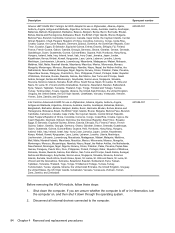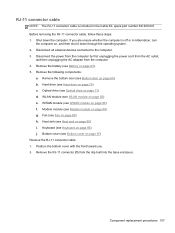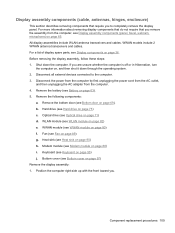HP EliteBook 8460p Support Question
Find answers below for this question about HP EliteBook 8460p.Need a HP EliteBook 8460p manual? We have 9 online manuals for this item!
Question posted by garybmeek on May 15th, 2014
Hp 8460p Where Is The Wlan Module
The person who posted this question about this HP product did not include a detailed explanation. Please use the "Request More Information" button to the right if more details would help you to answer this question.
Current Answers
Answer #1: Posted by freginold on August 9th, 2014 6:18 AM
Hi, the WLAN module is on the underside of the laptop, near one of the edges. You can see the exact location (as well as how to remove it) on page 87 of the maintenance and service guide.
Related HP EliteBook 8460p Manual Pages
Similar Questions
How To Enable Touchpad On Hp Laptop Elitebook 8460p
(Posted by rmg3mukha 10 years ago)
How To Disable Touchpad On Hp Laptop Elitebook 8460p
(Posted by chadguuc 10 years ago)
How To Use The Camera On My Hp Laptop Elitebook 8460p
(Posted by isabeKEITH 10 years ago)
Fcc Id For The Hp Envy Dv7t Quad Laptop
Does anyone have the FCC ID for the HP ENVY dv7t Quad laptop? IT is being shipped and this code is r...
Does anyone have the FCC ID for the HP ENVY dv7t Quad laptop? IT is being shipped and this code is r...
(Posted by ctyndorf 11 years ago)
Hp Pavilion Dv5 Series Laptop Is Not Starting.
HP Pavilion dv5 series laptop is not starting.
HP Pavilion dv5 series laptop is not starting.
(Posted by sudhir2002civil 12 years ago)