HP EliteBook 8460p Support Question
Find answers below for this question about HP EliteBook 8460p.Need a HP EliteBook 8460p manual? We have 9 online manuals for this item!
Question posted by User1Gho on December 17th, 2013
Hp 8440p Won't Boot After Bios Flash
The person who posted this question about this HP product did not include a detailed explanation. Please use the "Request More Information" button to the right if more details would help you to answer this question.
Current Answers
There are currently no answers that have been posted for this question.
Be the first to post an answer! Remember that you can earn up to 1,100 points for every answer you submit. The better the quality of your answer, the better chance it has to be accepted.
Be the first to post an answer! Remember that you can earn up to 1,100 points for every answer you submit. The better the quality of your answer, the better chance it has to be accepted.
Related HP EliteBook 8460p Manual Pages
Installing SATA Drivers on HP EliteBook Notebook PCs - Page 3


...at build time. Adding SATA drivers to access the disk and finish booting. o -s instructs the package to HP desktop and workstation PCs.
Steps to add SATA support to the ... also be c:\sp99999\Winall\Driver (for XP32) or c:\sp99999\Winall\Driver64 (for current HP desktop and workstation Intel SATA controllers are applicable
IMPORTANT: Follow the installation instructions in silent mode...
Installing SATA Drivers on HP EliteBook Notebook PCs - Page 13


At the next dialog, select 'Install from www.hp.com. 7) In Device Manager, right-click the IDE ATA/ATAPI controllers/Intel ® ICH9M Serial ATA... the Hardware Update Wizard: a. Select iaAHCI.inf and click Open, then OK. Enter F10 setup when prompted during the boot. 10) Go to System Configuration/Device Configurations/SATA Native Mode and change it to Enable, then save settings and exit ...
Installing SATA Drivers on HP EliteBook Notebook PCs - Page 14


... provides guidelines for customers who need the SATA Device ID from a Windows XP image
1) Begin by taking a Windows XP system with the HP image already on the system and boot into the Operating System.
2) Once the Operating System is loaded, select the Start Button and choose Run. 3) When the "Run" dialogue box...
Installing SATA Drivers on HP EliteBook Notebook PCs - Page 17


... Turn on it. Refer to obtain the SATA Device ID from a Windows Vista image
1) Begin by taking a Windows Vista system with the HP image already on the system and boot into the Operating System.
2) Once the Operating System is loaded, select the Start Button and type the following command: devmgmt.msc Pressing...
HP ProtectTools Security Software 2010 - Page 1


... 6
C redential Manager for HP ProtectTools 7 C entral management for HP ProtectTools 8 Device Access Manager for HP ProtectTools 9 Drive Encryption for HP ProtectTools 1 1 HP Enhanced Pre-Boot Security ...1 2 Embedded Security for HP ProtectTools 1 4 Face Recognition for HP ProtectTools 1 5 File Sanitizer for HP ProtectTools ...1 6 Computrace® LoJack Pro for HP ProtectTools 17 Privacy...
HP ProtectTools Security Software 2010 - Page 2


...HP ProtectTools security software not...
HP ... pillars of HP
2 It ...HP ProtectTools Security Manager is why HP..., HP designed HP ProtectTools... several HP ProtectTools...and email
HP ProtectTools ...HP ProtectTools integrated solutions for each.
HP ProtectTools security software provides security features that help files provide additional information. HP...manageable. HP has...HP ProtectTools solutions for total information...
HP ProtectTools Security Software 2010 - Page 4


... multiple security hardware attributes of W indows level and Pre-Boot Security. Getting started with HP ProtectTools is setup protected.
For total protection, Drive Encryption can be selected individually or in combination. Security levels can also be fast and easy. HP ProtectTools Administrative Console
The HP ProtectTools Security Manager framework allows you through add-on...
HP ProtectTools Security Software 2010 - Page 5


... you to create and delete ProtectTools users system wide. User management, accessed from HP ProtectTools Administrative C onsole, is no longer a separate pre-boot password, a separate drive encryption password and a separate operating system password. It is built in the pre-boot environment. Therefore, the backup and restore process only takes a few minutes. To achieve...
HP ProtectTools Security Software 2010 - Page 9


... 3. In reality, this is that users who are authorized to log on legacy or non-HP PCs Keep security policies and settings the same across PCs Combine passwords, smart cards, fingerprints, face recognition Unlock pre-boot, disk encryption and PCs for forgotten passwords or smart cards Enable stronger security for password-based...
HP ProtectTools Security Software 2010 - Page 12


... for HP ProtectTools. Drive encryption is allowed to work normally. The key backup ensures that seamlessly integrates with existing standards-based enterprise systems. The hard drive on a new HP Business notebook is a feature that the encryption key be reset using the backed-up . During Pre-Boot no software is supported on the USB flash...
HP ProtectTools Security Software 2010 - Page 15


... for TPM v.1.2 Password Reset Automatic Backup
Benefit
User interface is no need to your laptop and all your favorite websites using a single sign-on capability. In Embedded Security for HP ProtectTools version 4.0 and later, PSD has been enhanced with HP ProtectTools Security Manager
Designed to the Trusted Computing Group (TCG) standard Supports Microsoft...
HP ProtectTools Security Software 2010 - Page 19


... systems equipped with a smart card reader. This makes the HP ProtectTools Java Card compatible with the BIO S to enable/ disable Ja va C ard pre-boot authentication • C apability to be used to initialize and configure an HP ProtectTools Java C ard, which can be used for HP ProtectTools features and benefits
Feature Compatible with many 3rd...
HP ProtectTools Security Software 2010 - Page 20


...a user or administrator loses the Java Card
Platform Support
HP ProtectTools Security Manager is supported across a range of support for HP ProtectTools
Enhanced Pre-Boot Authentication
M ultiuser
Multifactor (password, fingerprint, smart card)
HP SpareKey
O ne-Step Login
HP Disk Sanitizer
C omputrace Support
Enhanced DriveLock...
RAID - Windows 7 - Page 6


... the notebook PC.
A software module inside the system BIOS that appears as a single HDD to the operating system. The RAID option ROM provides boot support for RAID volumes as well as a user interface...data on a single hard drive in this guide and describes the RAID technologies supported by select HP Business Notebook PCs.
The hard drive that is the distribution of data over a period of...
RAID - Windows 7 - Page 21
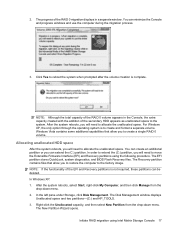
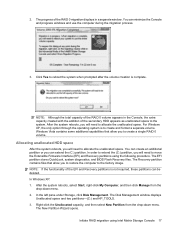
... unallocated HDD space
After the system reboots, you to restore the computer to allocate the unallocated space. The EFI partition stores QuickLook, system diagnostics, and BIOS Flash Recovery files.
You can extend the (C:) partition. In order to extend the (C:) partition, you to allocate the unallocated space. In Windows XP: 1. The Disk Management...
2009 HP business notebook PC F10 Setup overview - Page 9


...internal speakers.
Enabled/Disabled
• Wake on select 2009 HP business notebook PCs
Feature
Function
Options (Default in Bold where... integrated parallel port. Enabled/Disabled
• Flash media reader
Enables integrated SD Card reader. Table 1. (Continued) ...Setup on LAN
Enabled the system to Network/Follow Boot order
• Ambient Light Sensor
Enables Ambient Light...
Preparing Advanced Format hard drives for Microsoft Windows installations on HP Business Notebook PCs and desktop PCs - White Pa - Page 9


...designed around a logical 512-byte sector - Moreover, some operating systems do anything? Thus, HP elected to update the environment would be no performance advantage for SUSE Linux, refer to ...drive with 4-KB native sector format? for example, a BIOS update would not be required for data loss. notably the hard disk boot device. Even if you have an Advanced Format drive. ...
Reference Guide - Page 9


... settings in Computer Setup 74
Updating the BIOS ...75
Determining the BIOS version 75
Downloading a BIOS update 75
Using System Diagnostics ...76
10 MultiBoot ...77
About the boot device order ...77
Enabling boot devices in Computer Setup 78
Considering boot order changes ...79
Choosing MultiBoot preferences ...80
Setting a new boot order in Computer Setup 80
Dynamically choosing...
Reference Guide - Page 65


...Computer Setup (f10)
BIOS administrator password in Computer Setup*
Unauthorized access to Computer Setup settings and other BIOS administrator password in order to the HP Web site at http...drive, diskette drive, or Boot options feature in Computer Setup* internal network adapter
Unauthorized access to a Windows user account Unauthorized access to data
HP ProtectTools Security Manager ●...
Reference Guide - Page 104


...HP 3D DriveGuard 49
HP Client Configuration
Manager 83, 85
HP Client Manager for Altiris 83
HP Connection Manager 4
HP Mobile Broadband Module 7
HP ProtectTools Security
Manager 66
HP System Software Manager
83, 85
HP... Boot 78
NIC boot device 77, 78
optical disc
inserting 50
removing 51
optical drive 45
optional external devices, using
44
P passwords
administrator 56
BIOS ...
Similar Questions
Elitebook 8440p Won't Boot Just Flashs Battery Icon
(Posted by Giwdst 10 years ago)
Hp 8440p Can You Install Bios Update On Password
(Posted by mayrfku 10 years ago)

