HP EliteBook 8460p Support Question
Find answers below for this question about HP EliteBook 8460p.Need a HP EliteBook 8460p manual? We have 9 online manuals for this item!
Question posted by monibrhi on September 6th, 2014
Hp 6460b Battery Light Stays On When Shut Off
The person who posted this question about this HP product did not include a detailed explanation. Please use the "Request More Information" button to the right if more details would help you to answer this question.
Current Answers
There are currently no answers that have been posted for this question.
Be the first to post an answer! Remember that you can earn up to 1,100 points for every answer you submit. The better the quality of your answer, the better chance it has to be accepted.
Be the first to post an answer! Remember that you can earn up to 1,100 points for every answer you submit. The better the quality of your answer, the better chance it has to be accepted.
Related HP EliteBook 8460p Manual Pages
Service Guide - Page 13


... media card Ports
Description
HP ProBook 6460b Notebook PC
HP EliteBook 8460p Notebook PC
HP EliteBook 8460w Mobile Workstation
Integrated WLAN...5 band, in
WWAN panels only)
√
√
Subscriber identity module (SIM)
√
security (customer-accessible in battery
bay)
√
√
Supports "no WWAN" option
√
√
√
Supports the following WWAN modules:
&#...
Service Guide - Page 14


...-W
9-cell, 3.0-Ah (100-Wh) Li-ion battery
√
6-cell, 2.8-Ah (62-Wh) Li-ion battery
√
6-cell, 2.55-Ah (55-Wh) Li-ion battery
√
3-cell, 2.8-Ah (31-Wh) Li-ion battery
√
Supports 9-cell, 73-Wh HP Ultra-
√
Capacity Extended Life Battery
HP EliteBook 8460p Notebook PC
√
√
√
HP EliteBook 8460w Mobile Workstation
√
√
√
√...
Service Guide - Page 15


...
HP ProBook 6460b Notebook PC
Supports 9-cell, 100-Wh HP Extended
√
Life Battery
Supports 6-cell, 55-Wh HP Long Life Li-
√
ion battery
HP Fast...8730;
Microsoft Basics
Windows Vista Home Basic 32 with
√
Microsoft Office 2010 Personal
HP EliteBook 8460p Notebook PC
√
HP EliteBook 8460w Mobile Workstation
√
√
√
√
√
√...
Service Guide - Page 17


...;
Novell: SuSE Linux
√
End-user replaceable parts:
AC adapter
√
Battery (system)
√
Hard drive
√
Memory module
√
Optical drive
√
Mini-PCI components (WLAN, WWAN,
√
SIM)
Modem
√
Keyboard
√
HP EliteBook 8460p Notebook PC
√
HP EliteBook 8460w Mobile Workstation
√
√
√
√
√
√
√...
Service Guide - Page 28


... the only available power source has reached a low battery level. Front
NOTE: Refer to external power and the battery is charged from 90 - 99%.
● Blinking amber: A battery that most closely matches your computer.
When the battery reaches a critical battery level, the battery light begins blinking rapidly.
● Off: The battery is fully charged.
20 Chapter 2 External component...
Service Guide - Page 43


... number 641830-001. Battery, Li-ion 9-cell (100 WHr, 3.0 Ah) 9-cell (73 WHr, 2.8 Ah) 6-cell (62 WHr, 2.8 Ah) 6-cell (55 WHr, 2.8 Ah, long life) 6-cell (2.55 Ah) (1-year warranty) 3-cell (31 WHr, 2.8 Ah) Base enclosure (includes rubber feet) For use with HP ProBook 6460b computer models For use with HP EliteBook 8460p and 8460w computer models...
Service Guide - Page 62
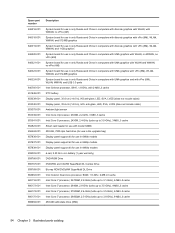
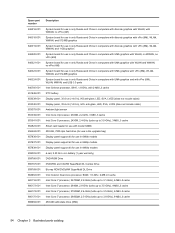
...Display panel, 35.6-cm (14.0-in), HD+ anti-glare, LED, SVA, LVDS (does not include cable) Ambient light sensor Intel Core i3 processor, 2330M, 2.2-GHz, 3-MB L3 cache Intel Core i5 processor, 2430M, 2.4-GHz (turbo... kit for use in 6460b models Display panel support kit for use in 8460p models Display panel support kit for use in 8460w models 6-cell, 2.55 Ah Li-ion battery (1-year warranty) DVD-...
Service Guide - Page 73


...HP ProBook 6460b models For use in HP EliteBook 8460p/w models Microphone modules For use in HP ProBook 6460b models For use in HP EliteBook 8460p/w models Display Screw Kit For use in HP ProBook 6460b models For use with HP EliteBook..., enclosure) on , and then shut it down the computer. WWAN models also include 2 WWAN antenna transceivers and cables. Shut down through the operating system.
2....
Service Guide - Page 77


...battery (see Battery on a flat surface, with the battery bay toward the front of the computer (4), and then lift the door off or in the Plastics Kit, spare part number 641832-001 for HP ProBook 6460b models and 642804-001 for HP EliteBook 8460p... computer is available in Hibernation, turn
the computer on, and then shut it down the computer. Remove the bottom door: 1.
Disconnect all external...
Service Guide - Page 78


... front toward you are unsure whether the computer is off or in 6460b models
Spare part number 642769-001 654823-001
Before removing the smart...battery (see Bottom door on page 63).
5. Disconnect all external devices connected to the computer.
3. Remove the smart card reader assembly:
1.
Shut down the computer. Smart card reader
Description Smart card reader assembly for use in 8460p...
Service Guide - Page 79


...659766-001
Before removing the optical drive, follow these steps: 1. Component replacement procedures 71 Shut down through the operating system. 2. Loosen the captive Phillips screw (1) that secures the ... to the computer. 3.
Remove the battery (see Bottom door on , and then shut it down the computer. Optical drive
Description For use in 6460b/8460p models: Blu-ray BD-R/RE DVD&#...
Service Guide - Page 86


... Navigate to the latest BIOS. Remove the battery (see Bottom door on , and then shut it down the computer. Click the Download ...button, and then follow these steps: 1. CAUTION: Failure to update the computer to the latest BIOS prior to the computer. 3. Select the operating system, and then click Next. 6. If you update the computer to www.hp...
Service Guide - Page 88


... the WWAN module "Main" terminal. Remove the battery (see Battery on page 64).
6. Remove the SIM (see Bottom door on the WWAN module. Shut down through the operating system.
2. Remove the bottom...from the terminals on page 69).
Remove the WWAN module:
1. Description HP hs2340 HSPA+ Mobile Broadband Module HP un2430 EV-DO/HSPA Mobile Broadband Module
Spare part number 632155-001 ...
Service Guide - Page 103


...computer upside-down with a pointing stick Keyboard for use in model 8460p Keyboard for use in model 6460b with the front toward you are unsure whether the computer is off ... the computer.
Component replacement procedures 95 Remove the bottom door (see Battery on , and then shut it down the computer. Shut down through the operating system. 2. Disconnect the power from the computer...
Service Guide - Page 131


... version information (also known as ROM date and System BIOS) can be available on battery power, docked in Windows) or by using the AC adapter. Select Start > Help...download or install a BIOS update while the computer is downloaded. Do not shut down the computer or initiate Sleep or Hibernation. Follow the on the HP Web site are already in an optional docking device, or connected to ...
Service Guide - Page 158


...) jack 23,
24
B Backup and Restore 135 Backup and Restore Center 138,
139 base enclosure, spare part
number 35, 50 battery
removal 63 spare part number 35, 63 battery bay 25 battery light 20 battery release latch 25 BIOS determining version 123 downloading an update 123 updating 123 Blu-ray BD-R/RE + DVDSM DL Drive...
Reference Guide - Page 17


...stay connected to the Internet, send e-mail, or connect to your computer. When used initially to connect to your corporate network whether you used with your WLAN. If the SIM is off or in most cases is not replaced. Then shut down the computer.
Using HP...guide for the location of Wi-Fi hotspots. Replace the battery.
Windows does not recognize the new network, follow the ...
Reference Guide - Page 38


... factory.
NOTE: The computer must be changed using Power Options do not affect lights.
Maximum discharge time gradually decreases as the battery storage capacity naturally degrades.
NOTE: For additional information about the battery light, refer to the computer. Battery Check examines the battery and its cells to see if they are functioning properly, and then reports...
Reference Guide - Page 42


... adapter is working properly. ● If the power lights remain off . Connect the AC adapter to close all programs before switching. Contact HP Customer Support for a few seconds. NOTE: HDMI (... lights turn on. ● The power lights are in the high-performance mode. Shut down the computer. 2. Similarly, when you can choose to continue using the power-saving mode to conserve battery ...
Reference Guide - Page 59


... by parking the drive and halting data requests under either shut it : 1.
NOTE: Hard drives in the primary hard drive bay or in the secondary hard drive bay (select models only) is running on battery power. Identifying HP 3D DriveGuard status
The drive light on the computer changes color to show that you move...
Similar Questions
Hp 8440p Battery Light Blinking Will Not Turn On
(Posted by slevipoli 10 years ago)

