HP EliteBook 8460p Support Question
Find answers below for this question about HP EliteBook 8460p.Need a HP EliteBook 8460p manual? We have 9 online manuals for this item!
Question posted by rzJere on April 6th, 2014
Elitebook 8560w Fan Won't Shut Off
The person who posted this question about this HP product did not include a detailed explanation. Please use the "Request More Information" button to the right if more details would help you to answer this question.
Current Answers
There are currently no answers that have been posted for this question.
Be the first to post an answer! Remember that you can earn up to 1,100 points for every answer you submit. The better the quality of your answer, the better chance it has to be accepted.
Be the first to post an answer! Remember that you can earn up to 1,100 points for every answer you submit. The better the quality of your answer, the better chance it has to be accepted.
Related HP EliteBook 8460p Manual Pages
Installing SATA Drivers on HP EliteBook Notebook PCs - Page 1


Installing SATA Drivers on HP EliteBook Notebook PCs
Introduction...2 Purpose ...2 Audience ...2 Benefits of SATA ...2
System Requirements and Prerequisites 2 System requirements ...2 System prerequisites ...2
Transitioning a Sysprep image from IDE to SATA 3 Where these ...
Installing SATA Drivers on HP EliteBook Notebook PCs - Page 2


... Service Pack 2, Certificate of Authenticity and documentation. • Necessary drivers, especially Intel SATA AHCI Controller Driver. • Proper OS License for each system on HP EliteBook Notebook PC models. using Sysprep with Intel® Application Accelerator drivers.
Audience
This white paper is a storage interface technology that provides up to 150MB/Sec...
Installing Microsoft Windows on an HP ProBook or EliteBook Notebook PC and creating an image - White Paper - Page 1


Installing Microsoft Windows on an HP ProBook or EliteBook Notebook PC and creating an image
2011 Business Notebook Models
Technical white paper
Table of contents Executive summary...2 System requirements and prerequisites 2
Supported models ...2 Installing ...
Installing Microsoft Windows on an HP ProBook or EliteBook Notebook PC and creating an image - White Paper - Page 2


...IT staff.
HP Driver Recovery DVD (DRDVD)
1 Typically provided on select HP Elitebook and HP ProBook Notebook PC models. Target audience: This white paper is intended... are needed to Drivers/OS enhancements provided by HP
- Supported models
HP EliteBook 8460p Notebook PC HP EliteBook 8560p Notebook PC HP ProBook 6360b Notebook PC P ProBook 6460b ...
Service Guide - Page 12


... interface card (non-vPro
models)
S3/S4/S5 wake on LAN
√
NIC power down technology
√
Ethernet cable not included
√
HP EliteBook 8460p Notebook PC
√
HP EliteBook 8460w Mobile Workstation
√
√
√
√
√
√
√
√
√
√
√
√
√
√
√
√
√
√
√
√...
Service Guide - Page 43


... (2.55 Ah) (1-year warranty) 3-cell (31 WHr, 2.8 Ah) Base enclosure (includes rubber feet) For use with HP ProBook 6460b computer models For use with HP EliteBook 8460p and 8460w computer models Cable Kit (not illustrated;
Service Guide - Page 46


...Display Screw Kit (not illustrated) For use in HP ProBook 6460b models For use in HP EliteBook 8460p/w models Display Rubber Kit (not illustrated) Display Panel Support Kit, includes: ● WLAN... ● Display HD+ cable kit ● Display enclosure For use in 6460b models For use in 8460p models For use in 8460w models
Spare part number 642787-001 642788-001 642785-001
657836-001 657837-001...
Service Guide - Page 58


...642760-071
642760-081
Description
Base enclosure for use with HP ProBook 6460b computer models
Fan
Speaker assembly
Display Latch Kit
Top cover for use with 6460b models that include a ...with pointing stick for use in HP EliteBook 8460p models in Germany (includes keyboard and pointing stick cables)
Keyboard with pointing stick for use in HP EliteBook 8460p models in France (includes keyboard and ...
Service Guide - Page 73


... For use with HP EliteBook 8460p models with a webcam For use with HP EliteBook 8460w models with a webcam Webcam module with the display assembly still attached to the computer. Shut down through the operating.... Full hinge-up displays are unsure whether the computer is off or in HP EliteBook 8460p/w models Display Rubber Kit
Spare part number
643915-001 653039-001 643914-001 653040-...
Service Guide - Page 77


...toward you are unsure whether the computer is available in Hibernation, turn
the computer on, and then shut it down on page 63). Slide the release latch (3) to install the bottom door. If you..., spare part number 641832-001 for HP ProBook 6460b models and 642804-001 for HP EliteBook 8460p/w models. Position the computer upside-down through the operating system. 2. Reverse the removal ...
Service Guide - Page 97


... cord from the AC outlet, and then unplugging the AC adapter from the computer.
Remove the fan:
1. Loosen the two captive Phillips screws (1) that secure the fan to the system board connector.
4. Component replacement procedures 89 Shut down through the operating system.
2. Remove the battery (see Bottom door on page 63).
5. Remove the...
Service Guide - Page 98
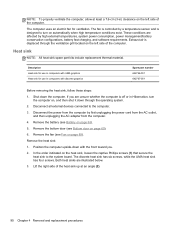
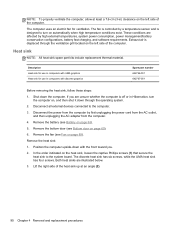
....
3.
The discrete heat sink has six screws, while the UMA heat sink has four screws. Shut down with discrete graphics
Spare part number 642766-001 642767-001
Before removing the heat sink, follow these... and software requirements. Remove the bottom door (see Fan on , and then shut it down through the ventilation grill located on automatically when high temperature conditions exist.
Service Guide - Page 106


If you . 2. b. WLAN module (see WLAN module on , and then shut it down through the operating system. 2. Remove the following components:
a. Before removing the ...cover to the computer. 3. Heat sink (see Keyboard on page 90) h. Fan (see Optical drive on page 89) g. Optical drive (see Fan on page 71) d. Shut down with the front toward you are unsure whether the computer is off or ...
Service Guide - Page 109


... page 82) e. Fan (see WLAN module on page 89) g. Bottom cover (see Battery on page 75) c. If you . Remove the battery (see Bottom cover on , and then shut it down through the operating ...f.
Keyboard (see Bottom door on page 69). Bottom door (see Keyboard on page 90) h. Shut down with the front toward you are unsure whether the computer is off or in Hibernation, turn
...
Service Guide - Page 111


... 642765-001
Before removing the lid switch, follow these steps: 1. Hard drive (see Fan on page 75) c. Disconnect all external devices connected to the computer. 3. Fan (see Hard drive on page 89) g. Keyboard (see Heat sink on page 95) j. Shut down through the operating system. 2. Heat sink (see Keyboard on page 90) h. Remove...
Service Guide - Page 113


...3. WLAN module (see Heat sink on page 82) e. Modem module (see Fan on page 88) i.
Fan (see Modem module on page 89) g. Component replacement procedures 105 Bottom cover ... components:
a. If you . 2. WWAN module (see Bottom door on , and then shut it down the computer. Speaker assembly
Description Speaker assembly
Spare part number 641840-001
Before removing...
Service Guide - Page 115
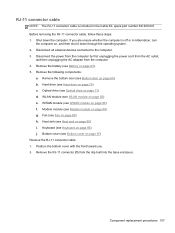
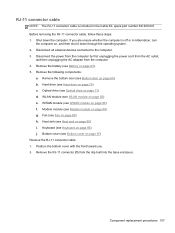
... (see Optical drive on page 95) j. Remove the RJ-11 connector (1) from the computer. 4. Shut down through the operating system. 2. Optical drive (see Keyboard on page 71) d.
Disconnect all external... 5. Modem module (see Battery on page 88) g. Remove the bottom door (see Fan on page 69). Fan (see Bottom door on page 89) h. Hard drive (see Bottom cover on page ...
Service Guide - Page 117
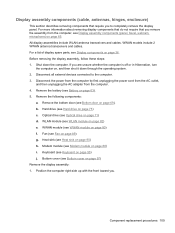
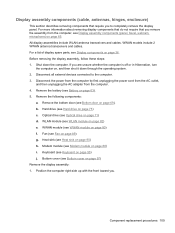
... enclosure)
This section describes removing components that you . b. WLAN module (see Fan on page 90) h. Fan (see WLAN module on page 88) i. Disconnect all external devices connected to completely... battery (see Display assembly components (panel, bezel, webcam, microphone) on , and then shut it down the computer. Hard drive (see Bottom cover on page 75) c. Bottom cover (see...
Service Guide - Page 124
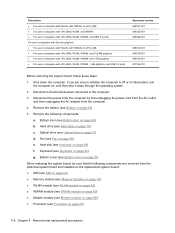
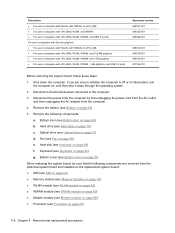
Remove the battery (see Battery on page 69). Bottom door (see Fan on page 95) g. Fan (see Bottom door on page 63). 5. Keyboard (see Bottom cover on ...-001 646324-001
646316-001 646318-001 646319-001 670124-001
Before removing the system board, follow these steps: 1. Shut down through the operating system. 2. Hard drive (see Heat sink on page 75) c. Heat sink (see Hard ...
Service Guide - Page 127


...AC outlet,
and then unplugging the AC adapter from the computer. 4. Remove the bottom door (see Fan on page 69). Modem module (see Keyboard on page 88) g. Keyboard (see Modem module on ..., follow these steps: 1. If you . 2. Remove the battery (see Hard drive on , and then shut it down through the operating system. 2. Optical drive (see Bottom cover on page 97) i. Bottom cover ...

