HP EliteBook 8460p Support Question
Find answers below for this question about HP EliteBook 8460p.Need a HP EliteBook 8460p manual? We have 9 online manuals for this item!
Question posted by marktzu on August 27th, 2013
Elitebook 8440p Won't Start After Bios Update
The person who posted this question about this HP product did not include a detailed explanation. Please use the "Request More Information" button to the right if more details would help you to answer this question.
Current Answers
There are currently no answers that have been posted for this question.
Be the first to post an answer! Remember that you can earn up to 1,100 points for every answer you submit. The better the quality of your answer, the better chance it has to be accepted.
Be the first to post an answer! Remember that you can earn up to 1,100 points for every answer you submit. The better the quality of your answer, the better chance it has to be accepted.
Related HP EliteBook 8460p Manual Pages
Installing SATA Drivers on HP EliteBook Notebook PCs - Page 4


...SATA Device ID is ready for deployment.
This is seen below. Run Sysprep on the updated OS, capture an image, and deploy the image to systems using SATA hardware set to ...] [SATA Device ID]= %systemdrive%\drivers\sata\iastor.inf ; [optional description]
Please note that can be added starts with PCI\. Page 4 4) On the system you intend to Sysprep, add the first 5 files (a through ...
RAID - Windows 7 - Page 21
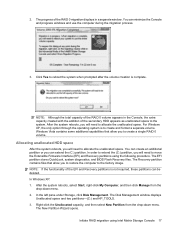
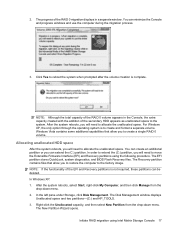
... the system reboots, you to restore the computer to allocate the unallocated space.
2. The EFI partition stores QuickLook, system diagnostics, and BIOS Flash Recovery files. After the system reboots, select Start, right-click My Computer, and then click Manage from the drop-down menu. 2. NOTE: If the functionality of the secondary HDD...
2009 HP business notebook PC F10 Setup overview - Page 2


This has allowed HP to the impressive set of these features are not impacted by HPs ROM BIOS (Read Only Memory Basic Input/Ouput System).
In mid-2008, HP introduced an updated version of functions and configuration options, but required keyboard navigation. Background
For decades, HP has provided unique customer value through F10...
2009 HP business notebook PC F10 Setup overview - Page 4


...on password with N/A
Password
Administrator privileges
4
Escape to diagnostic features, such as start-up test, run-in Bold where applicable)
FILE MENU
System Information
Provides key ... and memory configuration.
Table 1. Escape to factory
N/A
defaults. Reset BIOS security to Cancel
• Start-Up Test
Performs diagnostics check on select 2009 HP business notebook PCs
...
Installing Microsoft Windows on an HP ProBook or EliteBook Notebook PC and creating an image - White Paper - Page 1


Installing Microsoft Windows on an HP ProBook or EliteBook Notebook PC and creating an image
2011 Business Notebook Models
...Vista Business / Windows 7 Professional 8 Appendix A: Using HP SoftPaq Download Manager 10 Using HP SoftPaq Download Manager to update the current platform 10 Using HP SoftPaq Download Manager to download softpaqs for multiple platforms 12 Appendix B: Sample Sysprep.inf...
Preparing Advanced Format hard drives for Microsoft Windows installations on HP Business Notebook PCs and desktop PCs - White Pa - Page 5


...appropriate hotfix to your HP Business Notebook and Desktop PCs, as described in order to update the registry if you must enable 48-bit logical block addressing (LBA) support in... Knowledge Base article 982018 is aligned
5 install.
2. Identify the Partition Starting Offset value of small writes.
Start the registry editor (regedt32.exe). 2. Quit the registry editor.
Validating partition...
Preparing Advanced Format hard drives for Microsoft Windows installations on HP Business Notebook PCs and desktop PCs - White Pa - Page 8
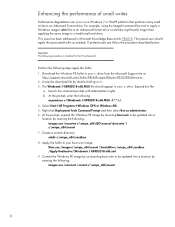
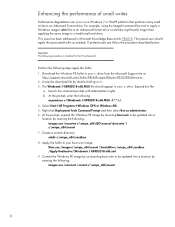
...image by un-mounting boot.wim to be updated into a
location by double-clicking on a Windows 7 or WinPE platform that performs many small writes to be updated into a location by entering the following ... can follow the procedure described below. Select StartAll ProgramsWindows OPK or Windows AIK. 5. b. Create a scratch directory: mkdir c:\winpe_x86\sandbox
8....
Preparing Advanced Format hard drives for Microsoft Windows installations on HP Business Notebook PCs and desktop PCs - White Pa - Page 9


... Vista SP1 or later to not pursue this approach at this time.
9 for example, a BIOS update would have optimized the performance of their software by HP is a greater risk of these sequential ... does not negatively impact a drive with 512-byte sectors. Changing your installation methods to update the environment would be no performance advantage for SUSE Linux, refer to run , while ...
Preparing Advanced Format hard drives for Microsoft Windows installations on HP Business Notebook PCs and desktop PCs - White Pa - Page 13
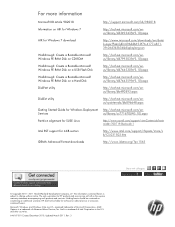
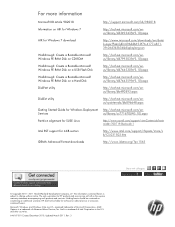
.../library/bb490893.aspx
DiskExt utility
http://technet.microsoft.com/enus/sysinternals/bb896648.aspx
Getting Started Guide for 4-KB sectors
http://www.intel.com/support/chipsets/imsm/s b/CS-031502... Vista are set forth in the U.S. and other countries. 646167-001 Created December 2010, Updated March 2011, Rev. 3 Services
us/library/cc771670(WS.10).aspx
Partition alignment for SUSE Linux...
Service Guide - Page 6


... Speaker assembly ...105 RJ-11 connector cable ...107 Display assembly components (cable, antennas, hinges, enclosure 109 System board ...115 ExpressCard assembly ...119
5 Computer Setup (BIOS) and System Diagnostics 121 Using Computer Setup ...121 Starting Computer Setup 121 Navigating and selecting in Computer Setup 121 Restoring factory settings in Computer Setup 122
vi
Service Guide - Page 7


Updating the BIOS ...123 Determining the BIOS version 123 Downloading a BIOS update 123
Using System Diagnostics ...124
6 Specifications ...125 Computer specifications ...125 35.6-cm (14.0-in), HD display specifications 126 35.6-cm (14.0-in), HD+ display specifications ...
Service Guide - Page 86


...10600, 1333-MHz, DDR3)
Spare part number 639738-001 621565-001 621569-001 634091-001
Update BIOS before adding memory modules Before adding new memory, make sure you are unsure whether the computer... is installed in a stacked configuration in various system problems. To update BIOS: 1. In the Enter a product name/number box, type the computer model information, ...
Service Guide - Page 129


... changes in Computer Setup, follow these steps: 1. To start Computer Setup, follow the on-screen instructions. Navigating and selecting in Computer Setup
To navigate ... Setup. Using Computer Setup 121 5 Computer Setup (BIOS) and System Diagnostics
Using Computer Setup
Computer Setup, or Basic Input/Output System (BIOS), controls communication between all the input and output devices...
Service Guide - Page 131


..., and then press enter. Do not download or install a BIOS update while the computer is connected to reliable external power using Computer Setup.
1.
Select Start > Help and Support > Maintain.
2. b. Determining the BIOS version
To determine whether available BIOS updates contain later BIOS versions than the BIOS version currently installed on -screen instructions.
- Do not insert...
Service Guide - Page 132


... displayed in the System Diagnostics window. Click the diagnostic test you to run , and then follow these steps: 1. Follow any software updates, especially system BIOS updates. Complete the installation by selecting Start > Computer. 2. Using System Diagnostics
System Diagnostics allows you want to run diagnostic tests to determine if the computer hardware is complete. If...
Service Guide - Page 158


... part
number 35, 50 battery
removal 63 spare part number 35, 63 battery bay 25 battery light 20 battery release latch 25 BIOS determining version 123 downloading an update 123 updating 123 Blu-ray BD-R/RE + DVDSM DL Drive, specifications 131
Blu-ray BD-R/RE DVD±RW SuperMulti DL Drive spare part...
Reference Guide - Page 8


... in Windows 56
Setting passwords in Computer Setup 57
Managing a BIOS administrator password 57
Entering a BIOS administrator password 58
Managing a Computer Setup DriveLock password 58
Setting ...61
Using antivirus software ...63
Using firewall software ...64
Installing critical security updates ...65
Using HP ProtectTools Security Manager (select models only 66
Installing an...
Reference Guide - Page 9


... ...71
Using SoftPaq Download Manager ...72
9 Computer Setup (BIOS) and System Diagnostics 73
Using Computer Setup ...73
Starting Computer Setup 73
Navigating and selecting in Computer Setup 73
Restoring factory settings in Computer Setup 74
Updating the BIOS ...75
Determining the BIOS version 75
Downloading a BIOS update 75
Using System Diagnostics ...76
10 MultiBoot ...77
About...
Reference Guide - Page 85


... insert, remove, connect, or disconnect any device, cable, or cord.
1. Identify the BIOS update that is downloaded. Using Computer Setup 75 BIOS version information (also known as ROM date and System BIOS) can be available on the computer, you need to download. 3. Start Computer Setup. 2. Use the tab key and the arrow keys to the...
Reference Guide - Page 86


... the "Press the ESC key for example, filename.exe). Follow any software updates, especially system BIOS updates. If it is functioning properly. Open Windows Explorer by following diagnostic tests are required to start the
computer. ● Run-in test-This test repeats the start-up test does not detect. ● Hard disk test-This test...
Similar Questions
Hp Elitebook 8440p Will Not Start And Has 2 Blinking Light 5 Times
(Posted by paJi 9 years ago)
Hp 8440p Can You Install Bios Update On Password
(Posted by mayrfku 10 years ago)
Elitebook 8440p Cannot Get To Bios
(Posted by nmonosulli 10 years ago)

