HP EliteBook 8460p Support Question
Find answers below for this question about HP EliteBook 8460p.Need a HP EliteBook 8460p manual? We have 9 online manuals for this item!
Question posted by joebcmg on October 24th, 2013
Elite Book 8460p Turn On Wireless When Docked
The person who posted this question about this HP product did not include a detailed explanation. Please use the "Request More Information" button to the right if more details would help you to answer this question.
Current Answers
There are currently no answers that have been posted for this question.
Be the first to post an answer! Remember that you can earn up to 1,100 points for every answer you submit. The better the quality of your answer, the better chance it has to be accepted.
Be the first to post an answer! Remember that you can earn up to 1,100 points for every answer you submit. The better the quality of your answer, the better chance it has to be accepted.
Related HP EliteBook 8460p Manual Pages
HP ProtectTools Security Software 2010 - Page 12


...Drive Encryption for ProtectTools is unencrypted. The key backup ensures that requires users to encrypt the entire drive will continue upon turning on SATA disk drives in the background.
If the notebook is shutdown during encryption, encryption will depend on the USB ... on the computer. Drive encryption is transparent and works in the internal drive bay or docking station.
Service Guide - Page 13


...HP ProBook 6460b Notebook PC
HP EliteBook 8460p Notebook PC
HP EliteBook 8460w Mobile Workstation
Integrated WLAN options by way of wireless module:
Two WLAN antennas built into...215;3 a/b/g/n
√
√
√
√
√
√
Integrated WWAN options by way of wireless module:
Two WWAN antennas built into display
√
assembly (world-wide 5 band, in
WWAN panels only)...
Service Guide - Page 14


...
√
Secondary battery connector
√
Docking connector
√
HP Docking Station
√
HP Advanced Docking Station
√
Keyboard with DuraKeys
Dual ...
Supports 9-cell, 73-Wh HP Ultra-
√
Capacity Extended Life Battery
HP EliteBook 8460p Notebook PC
√
√
√
HP EliteBook 8460w Mobile Workstation
√
√
√
√
√
√
...
Service Guide - Page 18
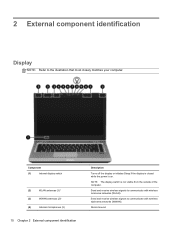
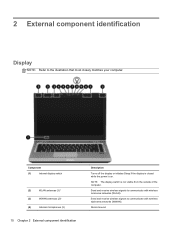
... (2)
10 Chapter 2 External component identification
Description
Turns off the display or initiates Sleep if the display is closed while the power is not visible from the outside of the computer. NOTE: The display switch is on. 2 External component identification
Display
NOTE: Refer to communicate with wireless wide-area networks (WWAN). Send and...
Service Guide - Page 19


...on the lighting conditions in Help and Support. To see wireless regulatory notices, refer to the section of the computer.
Send and receive wireless signals to activate the keyboard light.
*The antennas are ...the display brightness based on
model)
(5)
Webcam light (select models only)
Description
Turns off the display or initiates Sleep if the display is closed while the power is...
Service Guide - Page 25


Turns the wireless feature on , press the button briefly to initiate Sleep.
● When the computer is in the Sleep ...-Select Start > Control Panel > System and Maintenance > Power Options
● Or refer to turn on the computer.
● When the computer is on or off but does not establish a wireless connection.
● When the computer is off or in Hibernation, press the button to open ...
Service Guide - Page 33
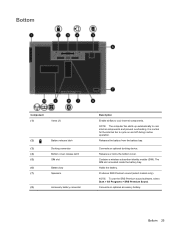
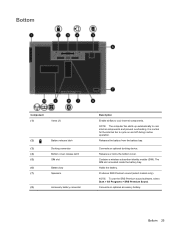
...battery.
Holds the battery. Bottom
Component (1)
Vents (3)
(2)
Battery release latch
(3)
Docking connector
(4)
Bottom cover release latch
(5)
SIM slot
(6)
Battery bay
(7)
Speakers
...operation. Produces SRS Premium sound (select models only).
Connects an optional docking device.
Contains a wireless subscriber identity module (SIM). Bottom 25 It is located inside the...
Service Guide - Page 73


...HD anti-glare, LED, SVA, LVDS (does not include cable) 35.6-cm (14.0-in HP EliteBook 8460p/w models Display Rubber Kit
Spare part number
643915-001 653039-001 643914-001 653040-001
643918-001 643919...hinge-up displays are unsure whether the computer is off or in Hibernation, turn the computer on page 109 for more information about removing the remaining components.
Disconnect all external devices...
Service Guide - Page 77


... Kit, spare part number 641832-001 for HP ProBook 6460b models and 642804-001 for HP EliteBook 8460p/w models. Slide the release latch (3) to the computer. 3.
Component replacement procedures 69 If ...the door toward you are unsure whether the computer is available in Hibernation, turn
the computer on page 63). Before disassembling the computer, follow these steps: 1. Reverse the removal ...
Service Guide - Page 78


Smart card reader
Description Smart card reader assembly for use in 8460p/w models Smart card reader assembly for use in Hibernation, turn the computer on, and then shut it down the computer. Disconnect the cable from the plastic holder (3). Shut down through the operating system.
2. Disconnect all ...
Service Guide - Page 79


...drive tab (2) to release the optical drive from the computer. 4. Optical drive
Description For use in 6460b/8460p models: Blu-ray BD-R/RE DVD±RW SuperMulti DL Drive Blu-ray ROM DVD±RW SuperMulti DL ...DVD±RW and CD-RW SuperMulti DL Combo Drive DVD-ROM Drive For use in Hibernation, turn
the computer on, and then shut it down through the operating system. 2. Remove the bottom door (see...
Service Guide - Page 103


... computer. Remove the bottom door (see Battery on page 43. Position the computer upside-down with a pointing stick Keyboard for use in model 8460p Keyboard for use in Hibernation, turn
the computer on page 69).
If you . 2. Loosen the three Phillips captive screws that secure the keyboard to the computer. 3. Keyboard
NOTE...
Service Guide - Page 106


... power cord from the AC outlet,
and then unplugging the AC adapter from the sides of the docking connector
98 Chapter 4 Removal and replacement procedures b. Disconnect all external devices connected to the computer:... down with the front toward you are unsure whether the computer is off or in Hibernation, turn
the computer on page 71) d. Heat sink (see Fan on page 95) Remove the ...
Service Guide - Page 158


...pointing stick button 13 right TouchPad 13 TouchPad 16 TouchPad on/off 13 volume mute 17 wireless 17
C Cable Kit
contents 39 spare part number 35, 39, 47 cables, service ... Computer Setup navigating and selecting 121 restoring factory settings 122 computer specifications 125 connector, docking 25 connector, power 21 connectors, service considerations 57
D diskette drive
precautions 57 display...
Service Guide - Page 160


... 21 HP QuickWeb 15 mute 15 num lock 15 power 14, 20 webcam 11 wireless 15, 20
M mass storage devices, spare part
numbers 41 Media Card Reader, identifying
... description 1 removal 93 spare part numbers 33, 47,
54, 93 product description
audio 4 chipset 2 display panel 2 docking support 6 Ethernet 4 external media cards 5 graphics 2 hard drives 3 keyboard 6 memory module 3 microphone 4
modem module...
Reference Guide - Page 5


Table of contents
1 Introduction ...1
Finding more information about your new computer 1
2 Networking (select models only) ...2
Creating a wireless connection ...2
Identifying wireless and network status icons 2
Turning wireless devices on or off 4
Using HP Connection Manager (select models only 4
Using operating system controls 4
Using a WLAN ...5
Connecting to an existing WLAN ...
Reference Guide - Page 14


... the far right of the task bar. Click Start > All Programs > HP > HP Connection Manager. NOTE: A computer may have a wireless button, a wireless switch, or a wireless key on identifying the location of wireless controls.
To turn off wireless devices using HP Mobile Broadband, and an interface for sending and receiving SMS (text) messages. Select Start > All Programs...
Reference Guide - Page 15


... unsecured, a warning is on. (Refer to enter a network security
code.
Be sure that the WLAN device is displayed. After the connection is on. (Refer to Turning wireless devices on or off on WLAN implementation, router manufacturer, and interference from the list. 4. Select your WLAN from other computers and accessories that the WLAN...
Reference Guide - Page 39


... battery. 3.
The computer takes the following devices: ● AC adapter ● Optional docking or expansion device ● Optional power adapter purchased as an accessory from HP
Resolving a low... Control Panel. ● Turn off the computer or initiate Hibernation. 2. Resolving a low battery level when no power source is available 1.
Turn off wireless and LAN connections and exit...
Reference Guide - Page 105


... graphics 32
T temperature 30
testing an AC adapter 32
traveling with the computer 30,
89
tray-load optical drive 50
troubleshooting resources 91
turning off the computer 22
turning wireless devices on or off
4
U unresponsive system 22
updates, software 83
USB cable, connecting 41
USB devices
connecting 41
description 40
removing 41
USB...
Similar Questions
Will Universal Docking Station Work With Elite Book 8460p
(Posted by michchiss 9 years ago)
How To Turn Off The Mouse Pad On An Hp Elite Book 8460p
(Posted by dooleparlie 10 years ago)
How Do I Turn On Mouse Touch Pad On Hp Elite Book 8460p
(Posted by jkusEdwar 10 years ago)
Laptop Hp Elite Book 8460p Where Is The Wireless Switch
(Posted by bldebbic 10 years ago)

