HP EliteBook 8460p Support Question
Find answers below for this question about HP EliteBook 8460p.Need a HP EliteBook 8460p manual? We have 9 online manuals for this item!
Question posted by raisedavec on November 5th, 2013
Elite Book 8460 Touchpad Stops Working When Windows Loads
The person who posted this question about this HP product did not include a detailed explanation. Please use the "Request More Information" button to the right if more details would help you to answer this question.
Current Answers
There are currently no answers that have been posted for this question.
Be the first to post an answer! Remember that you can earn up to 1,100 points for every answer you submit. The better the quality of your answer, the better chance it has to be accepted.
Be the first to post an answer! Remember that you can earn up to 1,100 points for every answer you submit. The better the quality of your answer, the better chance it has to be accepted.
Related HP EliteBook 8460p Manual Pages
Installing SATA Drivers on HP EliteBook Notebook PCs - Page 8


Select "Windows XP Pro" e. Save the file as c:\xpcd\i386\winnt.sif
15) Open the c:\xpcd\i386\...= "iaStor" [SATA Device ID2] = "iaStor" [SATA Device ID3] = "iaStor" [SATA Device ID4] = "iaStor" [SATA Device ID...] = "iaStor"
[SCSI.Load] iaStor = iaStor.sys,4
[SCSI] iaStor = "Intel(R) 82801 SATA RAID/AHCI Controller (ICH5,6,7)"
12) Save the file and exit notepad. 13) Extract the files from the...
Installing SATA Drivers on HP EliteBook Notebook PCs - Page 14


... section provides guidelines for customers who need the SATA Device ID from a Windows XP image
1) Begin by taking a Windows XP system with the HP image already on the system and boot into the Operating System.
2) Once the Operating System is loaded, select the Start Button and choose Run. 3) When the "Run" dialogue box...
Installing SATA Drivers on HP EliteBook Notebook PCs - Page 17


... step. Turn on it.
Refer to obtain the SATA Device ID from a Windows Vista image
1) Begin by taking a Windows Vista system with the HP image already on the system and boot into the Operating System.
2) Once the Operating System is loaded, select the Start Button and type the following command: devmgmt.msc Pressing...
HP ProtectTools Security Software 2010 - Page 12


.... This authentication takes place before the operating system is being used. Figure 7. The time it can continue to load. However, while the drive is allowed to work normally. If the notebook is transparent and works in the internal drive bay or docking station. The encryption process can be reset using the backed-up...
HP ProtectTools Security Software 2010 - Page 24


...indows environment? W here is locked due to handheld device security.
24 it might or might not work on the system. For more information, please refer to be present on ?
A. A.
A. ...this should be one of incorrect PIN entries exceeds 5, in order to unlock it will support any windows application:
From the W indows Control Panel, select " Add Remove Programs" • Remove the ...
RAID - Windows 7 - Page 23


...it is created with the correct drive letter. In order for the HP Recovery functionality to work correctly (F11 during POST), the Boot Configuration Data (BCD) needs to be run rather ...ramdiskoptions} BCDEDIT.EXE -store D:\Boot\BCD -set {572bcd55-ffa7-11d9-aae0-0007e994107d} path \windows\system32\boot\winload.exe
Initiate RAID migration using Intel Matrix Storage Console 19 For example, if...
Installing Microsoft Windows on an HP ProBook or EliteBook Notebook PC and creating an image - White Paper - Page 3


... not require a product ID or key for users performing a clean installation of Windows on installing Windows, refer to provide support for HP QuickLook, the
F10 Setup graphical user interface,...- For more information, refer to support SATA Native Mode on loading SATA drivers, refer to the white paper, "Modifying a Windows XP installation to the white paper, "HP Business Notebook Computer ...
Installing Microsoft Windows on an HP ProBook or EliteBook Notebook PC and creating an image - White Paper - Page 5


... Windows 7 Professional, Windows XP Professional and Vista Business. Audio
IDT HD Audio Driver
Required
3.0
6.10.6312.0 X
X
X
Driver -
Minimum recommended software versions
Name
Version
XP Vista Win 7
Priority
.NET Required
Driver -
Keyboard/Mouse/Input
Required Required Required Required
3.5 SP1 3.0
3.5 SP1 3.0
HP Hotkey Support HP Universal Camera Driver Synaptics Touchpad...
Preparing Advanced Format hard drives for Microsoft Windows installations on HP Business Notebook PCs and desktop PCs - White Pa - Page 9


... writes. For information on Linux users?
Windows XP or Windows 2000 or a newer operating system. notably... the hard disk boot device. Thus, HP elected to accommodate 4-KB sector alignment does not negatively impact a drive with 512-byte sectors. Do I do not have an Advanced Format drive. Your Advanced Format drive will work...
Service Guide - Page 25


... information, refer to "HP QuickWeb" in this guide and to the HP QuickWeb software Help. Mutes and restores speaker sound. If the computer has stopped responding and Windows® shutdown procedures are ineffective, press and hold the power button for at least 5 seconds to turn on the computer.
● When the computer...
Service Guide - Page 132


...stop a diagnostics test while it is typically Local Disk (C:). 3. You can delete the downloaded file from your hard drive that are displayed on -screen instructions. NOTE: If you to run , and then follow these steps: 1. Open Windows...can also view system information and error logs in the System Diagnostics window. Follow any software updates, especially system BIOS updates. If no ...
Service Guide - Page 144


...your information using the Windows tools, perform a search for the Windows partition, select Start > Computer. To recover your operating system and programs using the Windows 7 operating system DVD ... the hard drive. If the Windows partition and the HP Recovery partition are permanently removed. Follow the on -screen instructions to Using a Windows 7 operating system DVD (purchased ...
Service Guide - Page 145


... calling technical support. All files you restore the operating system, as well as drivers, software, and utilities. Restart the computer, and then insert the Windows 7 operating system DVD into the optical
drive before the Windows operating system loads. 3. Click Next. 6. Select Repair your country or region, and follow the on -screen instructions.
Using...
Service Guide - Page 147


... recover information you have previously backed up all personal files.
2.
Follow the on page 140. When reformatting is connected to AC power before the Windows operating system loads. If possible, back up . To find the partitions, select Start > Computer. Performing a recovery
In case of system failure or instability, the computer provides the...
Service Guide - Page 149


... instructions. 5. Follow the on -screen instructions.
Click Next. 6. Select Repair your computer. 7. When prompted, press any keyboard key. 4. Restart the computer, and then insert the Windows Vista operating system DVD into the optical
drive before the Windows operating system loads. 3. Windows Vista 141 NOTE: This process takes several minutes. 1.
Service Guide - Page 161
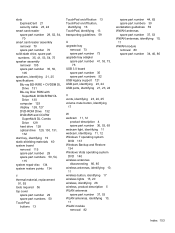
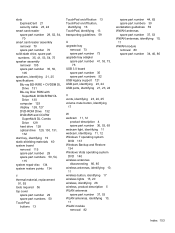
...spare part number 29 spare part numbers 50 TouchPad buttons 13
TouchPad on/off button 13 TouchPad on/off button,
identifying 16 TouchPad, identifying 13 transporting guidelines 59
U upgrade... 65 webcam light, identifying 11 webcam, identifying 11, 12 Windows 7 operating system DVD 137 Windows Backup and Restore 134 Windows Vista operating system DVD 140 wireless antennas disconnecting 80, 85 ...
Reference Guide - Page 33


... button. ● If the display is saved to memory, letting you stopped working. Initiating and exiting Hibernation
The system is saved to a hibernation file on , you can be required on external power. When Sleep is in the Sleep state or in Windows Control Panel. If the computer is set at the factory to...
Reference Guide - Page 34


... power meter
The power meter is running on wakeup, you must enter your Windows password before your work will return to change the power plan, click the power meter icon and ... meter icons indicate whether the computer is located in Windows Control Panel.
NOTE: If you have set a password to the screen where you stopped working. Power settings and timeouts can help you conserve power...
Reference Guide - Page 39


... disabled and the computer is on or in the Sleep state, the computer remains
briefly in Windows Control Panel. ● Turn off the computer or initiate Hibernation. 2. NOTE: For additional information... low battery level when a charged battery is available ● Initiate Hibernation. ● Save your work and shut down and loses any external media cards that you are not using
them. ●...
Reference Guide - Page 65


... access to a Windows user account Unauthorized access to data
HP ProtectTools Security Manager ● Firewall software ● Windows updates ● ...Computer risk
Security feature
Unauthorized use either a pointing device (TouchPad, pointing stick, or USB mouse) or the keyboard to ...used even when the operating system is not working or will not load. If the computer is an online security-...
Similar Questions
How To Enable The Mouse Pad In Hp Elite Book 8460 Laptop
(Posted by n3wamm 9 years ago)
How To Turn The Mouse Pad On On A Hp Elite Book 8460 Laptop
(Posted by flcat 9 years ago)
What To Do When Touchpad Stops Working Hp Quad Core Windows 7
(Posted by iurirenga 10 years ago)

