HP EliteBook 8460p Support Question
Find answers below for this question about HP EliteBook 8460p.Need a HP EliteBook 8460p manual? We have 9 online manuals for this item!
Question posted by borobar on April 19th, 2014
Elite 8470p Notebook External Keyboard And Mouse Won't Work Through Docking
station
Current Answers
There are currently no answers that have been posted for this question.
Be the first to post an answer! Remember that you can earn up to 1,100 points for every answer you submit. The better the quality of your answer, the better chance it has to be accepted.
Be the first to post an answer! Remember that you can earn up to 1,100 points for every answer you submit. The better the quality of your answer, the better chance it has to be accepted.
Related HP EliteBook 8460p Manual Pages
HP ProtectTools Security Software 2010 - Page 12


If the notebook is allowed to run, and even booting from external devices such as optical drives
12 During Pre-Boot no software is shutdown...user can be backed up key on a new HP Business notebook is transparent and works in the internal drive bay or docking station. McAfee is a leading provider of the partition and how the notebook is allowed to a USB flash drive. Before a hard ...
HP ProtectTools Security Software 2010 - Page 19


...Smart C ard Security for user authentication in addition to Java Card configuration and security features on HP notebooks and desktops. W hile that takes care of the PC
19 W ith Privacy Manager - Privacy ... card reader, the HP PC Card Smart Card Reader, or the HP Smart Card Keyboard.
Only the authorized recipient of a very useful communications tool. If these messages has the...
RAID - Windows 7 - Page 10


... excess capacity of the secondary drive will not be accessible. External USB 2.0 SATA drives connected to the computer or docking station cannot be usable in a RAID volume. For optimal RAID ...the secondary drive is equal to support RAID migration. Therefore, for the notebook PC Upgrade Bay and the docking station SATA swappable bay to or greater than that both drives have the same ...
RAID - Windows 7 - Page 11


....0.2 and higher) and a secondary SATA drive in the Upgrade Bay. eSATA HDDs (select models only)
External SATA, or eSATA, is an external interface that allows a SATA drive to achieve data transfer speeds up to allow RAID 0, RAID 1, and IRRT. HP Business Notebook PCs
Select HP Business Notebook PCs support RAID using a standard USB 2.0 interface.
RAID - Windows 7 - Page 31


After you complete the procedure, you must first back up all data to an external drive with sufficient capacity. NOTE: A RAID 0 volume cannot be migrated to a RAID 1 volume... and reset both drives to non-RAID if you need to move the RAID recovery drive from the notebook PC Upgrade Bay to the docking station bay. Power on the primary drive. 1. If you wish to return the primary HDD in a ...
2009 HP business notebook PC F10 Setup overview - Page 2


...user interface which provides a flexible pre operating system environment. Supported Models
All 2009 s, b, p and w business notebook and tablet models
• 8740 • 8540 • 8440 • 6550 • 6450 • ... with access to a broad set of functions and configuration options, but required keyboard navigation. The BIOS is the set of features support by this change.
In...
2009 HP business notebook PC F10 Setup overview - Page 3


HP F10 Setup for business notebooks had extensive language support. Security - Provides access to security related options such as power on select models), and F10 Setup feature... Configuration page. System Configuration - For a detail list of F10 Setup options, please refer to general options such as storage drives, keyboard, display, slots, and ports. Provides access to Table 1.
3
2009 HP business notebook PC F10 Setup overview - Page 7


..., USB CDROM, USB Hard Drive, NB Ethernet, SD Card, Dock Upgrade Bay
Enables mouse/keyboard support.
Enabled/Disabled
ECP, Standard, Bidirectional, EPP
7 Table 1. (Continued) Key features for F10 Setup on select 2009 HP business notebook PCs
Feature
System IDs • Notebook Asset Tag
• Notebook Ownership Tag
• Notebook Ownership Tag 2
Boot Options • Startup Menu Delay...
Installing Microsoft Windows on an HP ProBook or EliteBook Notebook PC and creating an image - White Paper - Page 5


... data loss, HP recommends you adjust your power management settings prior to using the notebook. Drivers and enhancements
Table 1 lists minimum recommended drivers and enhancements for 2011 C/C/H Discrete.... The table also includes dependencies on .NET Framework (if applicable). Table 1. Keyboard/Mouse/Input
Required Required Required Required
3.5 SP1 3.0
3.5 SP1 3.0
HP Hotkey Support HP...
Preparing Advanced Format hard drives for Microsoft Windows installations on HP Business Notebook PCs and desktop PCs - White Pa - Page 2


... Partition Alignment Tool to support higher capacities. These actions typically depend on an HP Business Notebook or Desktop PC. In this white paper presents a "Frequently asked questions" section and provides an appendix with current computers by using external SATA communications based on a 512-byte sector; If an OS that is not Advanced...
Service Guide - Page 13


Category Wireless
External media card Ports
Description
HP ProBook 6460b Notebook PC
HP EliteBook 8460p Notebook PC
HP EliteBook 8460w Mobile Workstation
Integrated WLAN options by way of wireless module:
Two WLAN antennas built into display
√
assembly
Three WLAN antennas built into display ...
Service Guide - Page 14


...external resolution at 75-GHz (hot
plug with auto-detect)
1394a
√
3-pin AC power
√
Secondary battery connector
√
Docking connector
√
HP Docking Station
√
HP Advanced Docking Station
√
Keyboard...-
√
Capacity Extended Life Battery
HP EliteBook 8460p Notebook PC
√
√
√
HP EliteBook 8460w Mobile Workstation
√
√
&#...
Service Guide - Page 17


...(system)
√
Hard drive
√
Memory module
√
Optical drive
√
Mini-PCI components (WLAN, WWAN,
√
SIM)
Modem
√
Keyboard
√
HP EliteBook 8460p Notebook PC
√
HP EliteBook 8460w Mobile Workstation
√
√
√
√
√
√
√
√
√
√
√
√
√
√
√
√
√...
Service Guide - Page 21


... pointing stick and functions like the right button on the right edge of the TouchPad.
Moves the pointer and selects or activates items on an external mouse.
Component (1)
Pointing stick (select models only)
(2)
Left pointing stick button
(3)
TouchPad on/off button
(4)
TouchPad
(5)
Left TouchPad button
(6)
Right TouchPad button
(7)
Right pointing stick button...
Service Guide - Page 50


... Kit (includes rubber feet and rubber screw covers) For use with model 6460b For use with model 8460p/w Screw Kit Mouse, optical, 2-button HP optical travel mouse HP basic carrying case Professional slim, top load case Notebook combination lock
42 Chapter 3 Illustrated parts catalog
Spare part number
609939-001 609948-001 609940-001 609947...
Service Guide - Page 103


... part number 641834-xxx 641835-xxx 642760-xxx 642761-xxx
Before removing the keyboard, follow these steps: 1. Shut down through the operating system. 2. If you . 2.
Disconnect all external devices connected to the computer. Keyboard
NOTE: For a detailed list of available keyboards, see Sequential part number listing on page 63). 5. Remove the bottom door (see...
Service Guide - Page 129


... 1. Press f10 to enter Computer Setup.
Using Computer Setup 121
Starting Computer Setup
NOTE: An external keyboard or mouse connected to a USB port can be used with Computer Setup only if USB legacy support is ... of the
screen, or use either a pointing device (TouchPad, pointing stick, or USB mouse) or the keyboard to click the item. ● To scroll up and down, click the up arrow or...
Reference Guide - Page 50
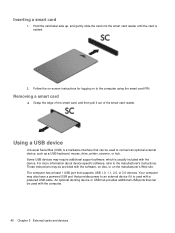
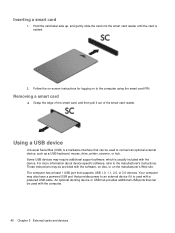
... on disc, or on to connect an optional external device, such as a USB keyboard, mouse, drive, printer, scanner, or hub.
These ...external device if it out of the smart card reader. Inserting a smart card
1. Removing a smart card
▲ Grasp the edge of the smart card, and then pull it is a hardware interface that provides power to the manufacturer's instructions. An optional docking...
Reference Guide - Page 83


...when making changes in Computer Setup. 2. Starting Computer Setup
NOTE: An external keyboard or mouse connected to click the item. ● To scroll up and down...controls communication between all the input and output devices on the system (such as disk drives, display, keyboard, mouse, and printer). Press f10 to enter Computer Setup. Computer Setup includes settings for Startup
Menu" message ...
Reference Guide - Page 87


... drive ● USB diskette drive ● USB CD-ROM ● USB hard drive ● Notebook Ethernet ● Secure Digital (SD) Memory Card ● Docking station upgrade bay ● External SATA drive You can include optical drives, diskette drives, a network interface card (NIC), hard drives, and USB devices. Boot devices contain bootable media or files...
Similar Questions
Won't Turn On Hp Elite 8470p Notebook Won't Turn On
(Posted by primabjde 10 years ago)
Hp Elitebook Docking Station Keyboard Mouse Won't Work
(Posted by rockkascom 10 years ago)
How To Turn Off Keyboard Mouse On Hp Probook 6470b Laptop
(Posted by Karlvvilli 10 years ago)

