HP EliteBook 8460p Support Question
Find answers below for this question about HP EliteBook 8460p.Need a HP EliteBook 8460p manual? We have 9 online manuals for this item!
Question posted by kashast on March 2nd, 2014
What Does It Mean When The Little Orange Light Comes On On The Scroll Box On A
hp elitebook
Current Answers
There are currently no answers that have been posted for this question.
Be the first to post an answer! Remember that you can earn up to 1,100 points for every answer you submit. The better the quality of your answer, the better chance it has to be accepted.
Be the first to post an answer! Remember that you can earn up to 1,100 points for every answer you submit. The better the quality of your answer, the better chance it has to be accepted.
Related HP EliteBook 8460p Manual Pages
End User License Agreement - Page 1


...license or electronic license terms accepted at time of download. The term "Software
Product" means computer software and may copy the
OTHERWISE USING THE SOFTWARE PRODUCT, YOU AGREE TO ... you
(either an individual or a single entity) and (b) Hewlett-Packard Company ("HP")
that governs your HP product ("HP Product"), that is provided to you in its suppliers reserve all or any Software ...
Installing SATA Drivers on HP EliteBook Notebook PCs - Page 4


This is entirely optional text which can be used to identify which SATA Device ID is an example of optional text that can be modified or completely removed at the customer's discretion. 6) Add or edit the following section to your c:\sysprep\sysprep.inf file:
[SysprepMassStorage] [SATA Device ID] = %systemdrive%\drivers\sata\iaahci.inf ; [optional description] [SATA Device ID]= %systemdrive...
Installing SATA Drivers on HP EliteBook Notebook PCs - Page 14


...SATA Device ID from a Windows XP image
1) Begin by taking a Windows XP system with the HP image already on the system and boot into the Operating System.
2) Once the Operating System is loaded..., select the Start Button and choose Run. 3) When the "Run" dialogue box appears, type the following command:
devmgmt.msc Press the OK button to launch the Device Manager console....
Installing SATA Drivers on HP EliteBook Notebook PCs - Page 15


Page 15
4) When the Device Manager Console opens, scroll down to locate & expand the category for IDE ATA/ATAPI controllers as seen in the screenshot below:
5) Double click on the listed SATA AHCI Controller to bring up the device's property window.
Installing SATA Drivers on HP EliteBook Notebook PCs - Page 18


Page 18 3) When the Device Manager Console opens, scroll down to locate & expand the category for IDE ATA/ATAPI controllers as seen in the screenshot below:
4) Double click on the listed SATA AHCI Controller to bring up the device's property window.
HP ProtectTools Security Software 2010 - Page 2


... slow mobility adoption.
Each plug-in module provides a high level overview of HP
2 HP ProtectTools security software not only helps protect PC s and prevent them when required
Privacy...and most comprehensive standard security features out of the box of any client PC manufacturer. Taking a holistic approach to security, HP designed HP ProtectTools security software to offer our customers the ...
HP ProtectTools Security Software 2010 - Page 13


... run if the computer is unique to the user and does not change the login credential with O ne-Step Logon and HP SpareKey. The encrypted password is now protected. This means that users wanting to use their operating system account if they are designed to collect information that is protected using a SHA1...
HP ProtectTools Security Software 2010 - Page 17


...lost or stolen, depending on geographic location. Computrace® LoJack Pro for HP ProtectTools
W hen it comes to their size.
Additionally, your local computer, but wherever it is in...by anyone else, since Privacy Manager leverages the strong, multifactor user authentication provided by HP ProtectTools. LoJack Pro permits remote monitoring, management, and tracking of time it . ...
HP ProtectTools Security Software 2010 - Page 24


... device security.
24 Is disk sanitizer available as a product, available standalone or only as uninstalling any smartcard card provide it ' s simply there. HP Disk Sanitizer is the process for the HP ProtectTools Java Card. it comes with features suited to the incorrect PIN retries exceeding maximum, (5 incorrect entries). com/ products/ security. Is the...
RAID - Windows 7 - Page 6


... to the RAID implementation described in this guide and describes the RAID technologies supported by select HP Business Notebook PCs. A fixed amount of data on a single hard drive in the notebook...often used in the following table have a broader meaning, but the two terms are defined in relation to operate without failure, also known as mean time before failure (MTBF).
Striping is not ...
RAID - Windows 7 - Page 7


...IRRT also enables docking and undocking of Intel® Matrix Storage Manager software.
which means that of the primary and recovery HDDs are not supported. If one drive fails;...following table describes the function, applications, and the advantages and disadvantages of the HP Advanced Docking Station (see HP SATA drive option kits on request. RAID LEVELS RAID 0
RAID 1
Function/...
RAID - Windows 7 - Page 22


... selections, and then click Finish to the external USB drive. Select Primary Partition, and then click Next. Click Next. 7. Review your system configuration.
3. Uncheck the box next to the Disk Management window and select the HP_RECOVERY partition. Select the HP_TOOLS partition in the left pane, and then copy its contents (\boot...
2009 HP business notebook PC F10 Setup overview - Page 9


...LAN
Enabled the system to Network/Follow Boot order
• Ambient Light Sensor
Enables Ambient Light Sensor
Enabled/Disabled
• Notebook Upgrade Bay Enables integrated Upgrade ...WLAN Device
Enables integrated 802.11 device.
Enabled/Disabled
• Wake on select 2009 HP business notebook PCs
Feature
Function
Options (Default in Bold where applicable)
SYSTEM CONFIGURATION MENU...
Preparing Advanced Format hard drives for Microsoft Windows installations on HP Business Notebook PCs and desktop PCs - White Pa - Page 1


Preparing Advanced Format hard drives for Microsoft Windows installations on HP Business Notebook PCs and Desktop PCs
Technical white paper
Table of contents Executive summary...2 What does the Advanced Format drive mean to you 2
Important tips...4 Validating partition alignment ...5
Using DISKEXT...5 Using WMIC ...6 Using DISKPART...6 Sample validation ...7 Enhancing the performance of small ...
Service Guide - Page 14


..., 2.55-Ah (55-Wh) Li-ion battery
√
3-cell, 2.8-Ah (31-Wh) Li-ion battery
√
Supports 9-cell, 73-Wh HP Ultra-
√
Capacity Extended Life Battery
HP EliteBook 8460p Notebook PC
√
√
√
HP EliteBook 8460w Mobile Workstation
√
√
√
√
√
√
√
√
√
√
√
√
√
√
√
√...
Service Guide - Page 66
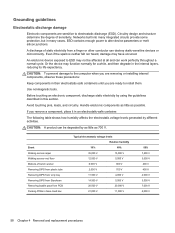
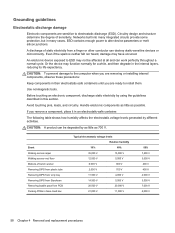
...spark is neither felt nor heard, damage may not be degraded by as little as possible. CAUTION: To prevent damage to the computer when you are ready...The following table shows how humidity affects the electrostatic voltage levels generated by using the guidelines described in foam-lined box
Typical electrostatic voltage levels
Relative humidity
10%
40%
35,000 V
15,000 V
12,000 V
5,000 ...
Service Guide - Page 129


...: You can use the up arrow key or the down arrow key. ● To close open dialog boxes and return to the main Computer Setup screen, press esc, and
then follow the on or restart the...the keyboard arrow keys and then
press enter, or use a pointing device to click the item. ● To scroll up and down, click the up arrow or the down arrow in Computer Setup, follow these steps: 1.
Computer...
Service Guide - Page 160


light sensor, identifying 11 lights
battery 20 caps lock 14 hard drive 21 HP QuickWeb 15 mute 15 num lock 15 power 14, 20 webcam 11 ...23, 24 power button, identifying 17 power connector, identifying 21 power cord set requirements 142 spare part numbers 42, 43 power light 14, 20 power requirements, product description 6 processor product description 1 removal 93 spare part numbers 33, 47,
54, 93 ...
Reference Guide - Page 83


...keyboard arrow keys and then
press enter, or use a pointing device to click the item. ● To scroll up and down, click the up arrow key or the down arrow in the upper-right corner of system .... NOTE: You can use the up arrow or the down arrow key. ● To close open dialog boxes and return to the main Computer Setup screen, press esc, and
then follow these steps: 1. Turn on ...
Reference Guide - Page 102
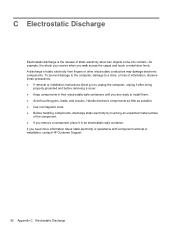
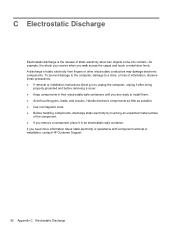
...Avoid touching pins, leads, and circuitry. Handle electronic components as little as possible. ● Use nonmagnetic tools. ● Before ... electricity or assistance with component removal or installation, contact HP Customer Support.
92 Appendix C Electrostatic Discharge If you ...is the release of static electricity when two objects come into contact-for example, the shock you receive ...
Similar Questions
What Is The Little Orange Light Below The Keyboard On A Hp
(Posted by prospjon9 10 years ago)
What Is The Little Orange Light On My Mousepad On Hp Elitebook
(Posted by hornstra 10 years ago)
How To Get Built In Mouse To Work When Orange Light Come On, On The Elitebook
8460p
8460p
(Posted by Meter 10 years ago)
Why Does An Orange Light Come On On Elitebook 8460p
(Posted by roxasJoha 10 years ago)
What Does The Orange Light On The Top Left Of The Touch Pad Mean??
what does the orange light on the top left of the touch pad mean?? Mine suddenly came on!
what does the orange light on the top left of the touch pad mean?? Mine suddenly came on!
(Posted by chimkefun 13 years ago)

