HP EliteBook 8460p Support Question
Find answers below for this question about HP EliteBook 8460p.Need a HP EliteBook 8460p manual? We have 9 online manuals for this item!
Question posted by bbruimf on May 15th, 2014
Does The Hp 8460p Have The Option To Turn On When Power Is Applied
The person who posted this question about this HP product did not include a detailed explanation. Please use the "Request More Information" button to the right if more details would help you to answer this question.
Current Answers
There are currently no answers that have been posted for this question.
Be the first to post an answer! Remember that you can earn up to 1,100 points for every answer you submit. The better the quality of your answer, the better chance it has to be accepted.
Be the first to post an answer! Remember that you can earn up to 1,100 points for every answer you submit. The better the quality of your answer, the better chance it has to be accepted.
Related HP EliteBook 8460p Manual Pages
Installing SATA Drivers on HP EliteBook Notebook PCs - Page 2


... procedures for disk traffic, and provides link power management with SATA in AHCI or NATIVE mode; Note: You can also download HP drivers and utilities, including the most current
available... SATA drivers into a Windows XP installation on HP EliteBook Notebook PC models. Audience
This white paper is available at www.microsoft.com. This document applies to 150MB/Sec transfer rate for adding SATA...
HP ProtectTools Security Software 2010 - Page 10


... for individual users, or a class of Device Access Ma nager lies.
Device Access Manager for HP ProtectTools Administrative Console
Sim p le Co n f ig u r a tio n The Simple Configuration option is where the true power of users. Device Access Manager for HP ProtectTools allows all devices for all 1 3 9 4 devices Dev ice Cla ss Co n f ig u r a tio...
HP ProtectTools Security Software 2010 - Page 12


... continue upon turning on the computer. HP Enhanced Pre-Boot Security
Pre-Boot security is based on SATA disk drives in the background. Drive Encryption for HP ProtectTools
Drive ... size of powerful encryption and strong access control software that the encryption key be activated by launching HP ProtectTools Security Manager and selecting Drive Encryption for HP ProtectTools requires ...
RAID - Windows 7 - Page 17


... the system BIOS (f10) 13 After the operating system boots, you to apply your operating system. Click Yes when the message displays: "Changing this setting may need to save...(CMOS) could become corrupted.
If you may require reinstallation of SATA Device Mode. 4. Only turn the computer power off after exiting the f10 Setup screen.
6. NOTE: The HDD image supplied with your notebook...
2009 HP business notebook PC F10 Setup overview - Page 2


... value through F10 Setup, the BIOS configuration user interface provided with HP PCs. Options for many of functions and configuration options, but required keyboard navigation. Overview
Since 1999, HP Compaq business notebooks have utilized a text based F10 Setup which provided users with the HP ProtectTools BIOS Configuration module. Supported Models
All 2009 s, b, p and w business notebook...
2009 HP business notebook PC F10 Setup overview - Page 3


... in several groups or categories: File - Provides access to security related options such as power on select models), and F10 Setup feature access options. Provides access to Table 1.
3 Switching languages is simple using the Language selection options available from the System Configuration page. HP F10 Setup features are separated in English, French, German, Spanish, Italian...
2009 HP business notebook PC F10 Setup overview - Page 4


...
Performs a continuous diagnostics check on memory and hard disk.
Yes, No or Cancel
SECURITY MENU
Administrator Tools
Setup BIOS Administrator Establish a power on select 2009 HP business notebook PCs
Feature
Function
Options (Default in test and a hard disk test.
• System Information
Provides system information, such as serial number, model
number, CPU type...
2009 HP business notebook PC F10 Setup overview - Page 5


....
4 minimum 32 maximum (8)
• At least one symbol required
Allows administrator to allow spaces in an F10 power on password, such as $,%,^,& or # for F10 Setup on select 2009 HP business notebook PCs
Feature
Function
Options (Default in Password? Administrator enters User ID Privilege level. Yes/No
• At least one upper case...
2009 HP business notebook PC F10 Setup overview - Page 6


... on select 2009 HP business notebook PCs
Feature
Function
Options (Default in Bold where applicable)
SECURITY MENU
User Tools
Change Password
Change power on password
N/A
HP SpareKey Enrollment
Allows... credentials. Reset Sparekey Question & Answers
Anti Theft
Allows for configuration of HP SpareKey. Notebook Hard Drive Cancel
Automatic DriveLock
Notebook Hard Drive Cancel
TPM ...
Service Guide - Page 12


..." option
√
Intel 82579LM GbE LAN 10/100/1000
√
network interface card (NIC) with iAMT
(vPro models)
Intel 82579V GbE LAN 10/100/1000
√
network interface card (non-vPro
models)
S3/S4/S5 wake on LAN
√
NIC power down technology
√
Ethernet cable not included
√
HP EliteBook 8460p Notebook PC
√
HP EliteBook...
Service Guide - Page 19


... section of the Regulatory, Safety and Environmental Notices that applies to your environment.
(8)
Keyboard light
On: When the...is in use the webcam, select Start > All Programs > HP > HP Webcam.
(7)
Ambient light sensor
When activated, the sensor automatically adjusts...models only)
Description
Turns off the display or initiates Sleep if the display is closed while the power is not visible ...
Service Guide - Page 25


... to exit Sleep.
● When the computer is in HP QuickWeb, press the button to open HP QuickWeb.
● When the computer is in this guide and to the HP QuickWeb software Help. If your power settings:
● Windows 7-Select Start > Control Panel > System and Security > Power Options.
● Windows Vista-Select Start > Control Panel > System...
Service Guide - Page 51


..., optical Mouse, USB, travel HP Basic Carrying Case Power cord for use in North America Power cord for use in Australia Power cord for use in Europe, the Middle East, and Africa Power cord for use in the United Kingdom Power cord for use in Italy Power cord for use in Denmark Power cord for use in Switzerland...
Service Guide - Page 77


...toward you are unsure whether the computer is available in Hibernation, turn
the computer on, and then shut it down the computer.... Disconnect all external devices connected to the computer. 3. Disconnect the power from the computer by first unplugging the power cord from the AC outlet,
and then unplugging the AC adapter ...HP ProBook 6460b models and 642804-001 for HP EliteBook 8460p/w models.
Reference Guide - Page 33


... level.
NOTE: If you have set a password to the screen. Setting power options
Using power-saving states
The computer has two power-saving states that are enabled at the factory to memory, letting you exit ...on the keyboard. ● Tap or swipe the TouchPad. When the computer exits Sleep, the power lights turn on and your work returns to the screen as it was before your work is set at the...
Reference Guide - Page 39


... the discharged battery with a charged battery. 3. Conserving battery power
● Select low power-use settings through Power Options in the Sleep state, and then shuts down the computer. NOTE: For additional information about the power meter, refer to Using the power meter on the computer.
Turn on page 24.
Replace the discharged battery with a charged battery, or...
Reference Guide - Page 54


... device, turn off the device, disconnect it from the computer, and then unplug the AC power cord. Using optional external drives
Removable external drives expand your options for storing and accessing information. Connect the device to the serial port on the computer.
44 Chapter 5 External cards and devices
NOTE: HP external USB optical drives should...
Reference Guide - Page 99
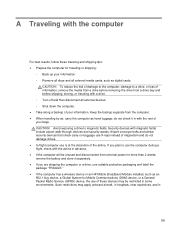
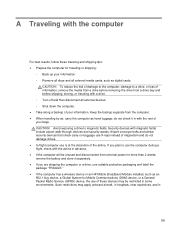
...power...FRAGILE." ● If the computer has a wireless device or an HP Mobile Broadband Module installed, such as hand luggage; If you are ... computer during a flight, check with a drive. ◦ Turn off and then disconnect all external media cards, such as digital... the computer
For best results, follow these devices may apply onboard aircraft, in hospitals, near explosives, and in
89...
Reference Guide - Page 104


... 34
ports
expansion 45
external monitor 19
HDMI 20
Intel Wireless Display 21
VGA 19
power
battery 27
conserving 29
options 23
Power Assistant 27
power button 22
power meter 24
power plans
customizing 25
selecting 24
viewing current 24
power switch 22
power-saving states 23
protecting your wireless network
6
PXE server 78
R RAID 54
readable media...
Reference Guide - Page 105


... protection on wakeup 25
setting power options 23
setup of WLAN 6
...power meter 24
power plans 24
power-saving states 23
V
VGA port, connecting 19
video 19
volume
adjusting 16
buttons 16
keys 16
W Web sites
HP System Software
Manager 85
Intel Pro technology for AMT
87
webcam 18
wireless
icons 2
protecting 6
set up 6
wireless connection, creating 2
wireless devices, turning...

