HP EliteBook 8460p Support Question
Find answers below for this question about HP EliteBook 8460p.Need a HP EliteBook 8460p manual? We have 9 online manuals for this item!
Question posted by ju8j on December 25th, 2013
How To Disable The Stick Keys On Hp 8460p Laptop
The person who posted this question about this HP product did not include a detailed explanation. Please use the "Request More Information" button to the right if more details would help you to answer this question.
Current Answers
There are currently no answers that have been posted for this question.
Be the first to post an answer! Remember that you can earn up to 1,100 points for every answer you submit. The better the quality of your answer, the better chance it has to be accepted.
Be the first to post an answer! Remember that you can earn up to 1,100 points for every answer you submit. The better the quality of your answer, the better chance it has to be accepted.
Related HP EliteBook 8460p Manual Pages
HP ProtectTools Security Software 2010 - Page 15


..., Microsoft Outlook®, N etscape N avigator, RSA SecurID and public key infrastructure solutions from HP, including more information on trusted computing solutions from leaders like Microsoft, Verisign...need to your laptop and all your favorite websites using a single sign-on the embedded security chip solution for HP business desktop, notebook and workstation PCs, visit www.hp.com/ go/ ...
HP ProtectTools Security Software 2010 - Page 21


...
Smart Card Security for HP ProtectTools Security Manager?
21 SF = Standard Feature / O F = O ptional Feature / N = N ot Available
HP ProtectTools Support
HP ProtectTools Security Manager
A
A
A
P
Credential Manager for HP ProtectTools
A
A
A
P
Embedded Security for HP ProtectTools
A
A
A
P
Java Card Security for HP ProtectTools
A
A
A
W
Computrace / Lojack
for Laptops -
2009 HP business notebook PC F10 Setup overview - Page 5


Table 1. (Continued) Key features for an F10 power on password.
Yes/No
• Are spaces allowed in an F10 power on password.
Enabled/Disabled
Always Prompt for HP SpareKey Enrollment
Allows ... such as "New York". Password is lost or forgotten.
Enabled/Disabled
Fingerprint Reset on select 2009 HP business notebook PCs
Feature
Function
Options (Default in the event that ...
2009 HP business notebook PC F10 Setup overview - Page 6


Table 1. (Continued) Key features for F10 Setup on select 2009 HP business notebook PCs
Feature
Function
Options (Default in Bold where applicable)
SECURITY MENU
User Tools
Change Password
Change power on password
N/A
HP SpareKey Enrollment
Allows for configuration of DriveLock Master and User passwords.
Enabled/Disabled
Disk Sanitizer
Performs erasure of all data on ....
2009 HP business notebook PC F10 Setup overview - Page 7


... be displayed during POST. Allows for boot from USB floppy. Enabled/Disabled
Enabled/Disabled
Enabled/Disabled
Enabled/Disabled
Enabled/Disabled
NB Upgrade Bay, NB Hard Drive, USB Floppy, USB CDROM, ...ownership tag. Allows for boot from SD Card.
Table 1. (Continued) Key features for F10 Setup on select 2009 HP business notebook PCs
Feature
System IDs • Notebook Asset Tag
•...
2009 HP business notebook PC F10 Setup overview - Page 8


...) Key features for internal drives.
Enabled/Disabled
• Intel ® HT Technology Enables HT on Intel based systems. Enabled/Disabled
•...HP QuickLook Boot
Enables user authentication before accessing QuickLook. Enabled/Disabled
• Secondary Battery Fast Charge
Switches charging to HP QuickLook. Enabled/Disabled
• Preboot Authentication on select 2009 HP...
2009 HP business notebook PC F10 Setup overview - Page 9


... media reader
Enables integrated SD Card reader. Enabled/Disabled
• LAN/WLAN Switching Enables automatic switching. Enabled/Disabled
• Microphone
Enables microphone port. Enabled/Disabled
9
device.
Enabled/Disabled
• Embedded Bluetooth Device
Enables integrated bluetooth device. Table 1. (Continued) Key features for F10 Setup on LAN
Enabled the...
2009 HP business notebook PC F10 Setup overview - Page 10


... standard users
Restore Security Defaults Restores the security level of F10 Setup options to default. Enabled/Disabled
AMT Options
• Firmware Verbosity
Display AMT text during POST.
Enabled/Disabled
• USB Key Provisioning
Allow AMT provisioning using USB Enabled/Disabled disk on key.
• Unconfigure AMT on next boot
Reset AMT configuration options on Enabled...
Installing Microsoft Windows on an HP ProBook or EliteBook Notebook PC and creating an image - White Paper - Page 2


Supported models
HP EliteBook 8460p Notebook PC HP EliteBook 8560p Notebook PC HP ProBook 6360b Notebook PC P ProBook 6460b Notebook PC HP ProBook 6560b Notebook PC
WARNING Before proceeding with applicable HP drivers and applications on the product's Certificate of Authenticity
2 Highspeed Internet access (www.hp.com) -
Media from an alternate ...
Service Guide - Page 11


...
√
Supports the following drives:
√
● 750-GB, 7200
● 500-GB, 7200
● 320-GB, 7200-rpm
● 250-GB, 7200
HP EliteBook 8460p Notebook PC
√
HP EliteBook 8460w Mobile Workstation
√
√
√
√
√
√
√
√
√
√
√
√
√
√
√
√
√
√
√
√...
Service Guide - Page 12


...Upgrade bay
Microphone Audio Webcam Modem Ethernet
Description
HP ProBook 6460b Notebook PC
Supports the following solid...
models)
S3/S4/S5 wake on LAN
√
NIC power down technology
√
Ethernet cable not included
√
HP EliteBook 8460p Notebook PC
√
HP EliteBook 8460w Mobile Workstation
√
√
√
√
√
√
√
√
√
&#...
Service Guide - Page 13


Category Wireless
External media card Ports
Description
HP ProBook 6460b Notebook PC
HP EliteBook 8460p Notebook PC
HP EliteBook 8460w Mobile Workstation
Integrated WLAN options by way of wireless module:
Two WLAN antennas built into display
√
assembly
Three WLAN antennas built into display ...
Service Guide - Page 14


..., 2.55-Ah (55-Wh) Li-ion battery
√
3-cell, 2.8-Ah (31-Wh) Li-ion battery
√
Supports 9-cell, 73-Wh HP Ultra-
√
Capacity Extended Life Battery
HP EliteBook 8460p Notebook PC
√
√
√
HP EliteBook 8460w Mobile Workstation
√
√
√
√
√
√
√
√
√
√
√
√
√
√
√
√...
Service Guide - Page 15


...√
Microsoft Basics
Windows 7 Home Premium 32 with
√
Microsoft Basics
Windows Vista Home Basic 32 with
√
Microsoft Office 2010 Personal
HP EliteBook 8460p Notebook PC
√
HP EliteBook 8460w Mobile Workstation
√
√
√
√
√
√
√
√
√
√
√
√
√
√
√
√
√
√...
Service Guide - Page 16


...64
√
Windows 7 Home Premium 32
√
Windows 7 Starter 32
√
DRDVD Windows 7
√
DRDVD Windows 7 with WinDVD
√
Web-only support:
HP EliteBook 8460p Notebook PC
√
HP EliteBook 8460w Mobile Workstation
√
√
√
√
√
√
√
√
√
√
√
√
√
√
√
√
√
√...
Service Guide - Page 58


... stick for use in HP EliteBook 8460p models in France (includes keyboard and pointing stick cables)
Keyboard with pointing stick for use in HP EliteBook 8460p models in Italy (includes keyboard and pointing stick cables)
Keyboard with pointing stick for use in HP EliteBook 8460p models in Spain (includes keyboard and pointing stick cables)
Keyboard with pointing stick for use in HP EliteBook 8460p...
Service Guide - Page 59


... use in HP EliteBook 8460p models in Brazil (includes keyboard and pointing stick cables)
Keyboard with pointing stick for use in HP EliteBook 8460p models in Hungary (includes keyboard and pointing stick cables)
Keyboard with pointing stick for use in HP EliteBook 8460p models in Russia (includes keyboard and pointing stick cables)
Keyboard with pointing stick for use in HP EliteBook 8460p models...
Service Guide - Page 60


... number
Description
642760-DD1
Keyboard with pointing stick for use in HP EliteBook 8460p models in Iceland (includes keyboard and pointing stick cables)
642760-DJ1
Keyboard with pointing stick for use in HP EliteBook 8460p models in Greece (includes keyboard and pointing stick cables)
642760-DW1 Keyboard with pointing stick for use in HP EliteBook 8460p models in the French Arabic region...
Service Guide - Page 160


... lock 14 hard drive 21 HP QuickWeb 15 mute 15 num lock...removal 78 spare part numbers 34, 78 memory module compartment, identifying 26 menu key, identifying 19 microphone (audio-in) jack product description 4 microphone module spare ...Kit, spare part number
40, 47 pointing device, product
description 6 pointing stick 13 pointing stick cable, illustrated 39 ports
1394 21 DisplayPort 23, 24 eSATA 23, ...
Reference Guide - Page 81
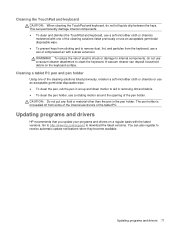
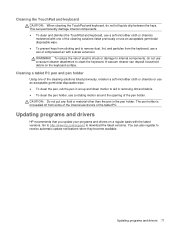
...germicidal disposable wipe. ● To prevent keys from sticking and to receive automatic update notifications when they become available.
Updating programs and drivers
HP recommends that you update your programs and drivers...in an up and down motion to clean the keyboard. Go to http://www.hp.com/support to download the latest versions.
Updating programs and drivers 71 Cleaning the...

