HP EliteBook 8460p Support Question
Find answers below for this question about HP EliteBook 8460p.Need a HP EliteBook 8460p manual? We have 9 online manuals for this item!
Question posted by cbgame on May 8th, 2014
Can You Close Lid Of Laptop When Using A Projector Hp8460p
The person who posted this question about this HP product did not include a detailed explanation. Please use the "Request More Information" button to the right if more details would help you to answer this question.
Current Answers
There are currently no answers that have been posted for this question.
Be the first to post an answer! Remember that you can earn up to 1,100 points for every answer you submit. The better the quality of your answer, the better chance it has to be accepted.
Be the first to post an answer! Remember that you can earn up to 1,100 points for every answer you submit. The better the quality of your answer, the better chance it has to be accepted.
Related HP EliteBook 8460p Manual Pages
Installing SATA Drivers on HP EliteBook Notebook PCs - Page 6


...". This is necessary because there is needed, but multiple IDs can be added here using any other .sif file(s) in Notepad.
7) Go to the txtsetup.sif file.
Simply...=yes OemPnPDriversPath=drivers\sata DriverSigningPolicy = Ignore
13) Save all your edited .sif file(s), and close notepad 14) Restart the Remote Installation Service (binlsvc). For the HardwareIdsDatabase, multiple device IDs can...
Installing SATA Drivers on HP EliteBook Notebook PCs - Page 8


... because there is needed, but multiple IDs can be added here using any of multiple SATA Device Controllers.
[SourceDisksFiles] iastor.sys= 1,,,,,,...section of the following lines: OemPreinstall=yes OemPnPDriversPath=drivers\sata DriverSigningPolicy = Ignore
17) Save winnt.sif and close notepad
Page 8 Select "Create new answer file" c. Select "User Interaction desired" f. Execute setupmgr....
HP ProtectTools Security Software 2010 - Page 15


... ProtectTools Security Manager
Designed to Microsoft EFS encrypted files are designed to set up and use, provides multifactor authentication into the HP ProtectTools Security Manager. For more information on trusted ...www.hp.com/ go/ security.
This ensures that allows you to your laptop and all your favorite websites using a single sign-on local drives as well as USB hard drives, and ...
RAID - Windows 7 - Page 29
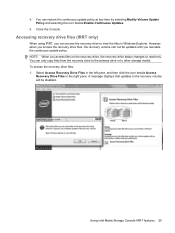
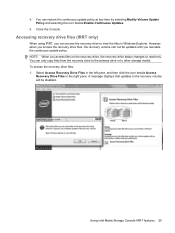
...on the recovery drive, the recovery drive status changes to view the files in the right pane. Using Intel Matrix Storage Console IRRT features 25 NOTE: When you can only copy files from the recovery...icon beside Enable Continuous Updates.
5. A message displays that updates to other storage media. Close the Console. To access the recovery drive files: 1. You can not be disabled.
Service Guide - Page 6


...89 Heat sink ...90 Processor ...93 Keyboard ...95 Bottom cover ...97 Fingerprint reader board 101 Lid switch ...103 Speaker assembly ...105 RJ-11 connector cable ...107 Display assembly components (cable, antennas... assembly ...119
5 Computer Setup (BIOS) and System Diagnostics 121 Using Computer Setup ...121 Starting Computer Setup 121 Navigating and selecting in Computer Setup 121 Restoring ...
Service Guide - Page 19


... is activated.
(9)
Keyboard light button
Used to your environment.
(8)
Keyboard light
...local area networks (WLAN).
Display 11
To use the webcam, select Start > All Programs >... computer.
On: The webcam is in use.
(6)
Webcam (select models only)
Records...light (select models only)
On: The webcam is in use. Component
(1)
Internal display switch
(2)
WLAN antennas (2)*
(3)...
Service Guide - Page 26


Execute frequently used system functions when pressed in combination with the fn key. Keys
NOTE: Refer to the illustration that most closely matches your computer.
Component (1)
esc key
(2)
Function keys
18 Chapter 2 External component identification
Description
Displays system information when pressed in combination with the fn key.
Service Guide - Page 29


...SD) Card ● MultiMediaCard (MMC) Reads and writes (select models only) to the illustration that most closely matches your computer. Left 21
Connect optional USB devices. NOTE: Some models support SuperSpeed USB 3.0 technology. Component... SRS Premium sound (select models only). NOTE: To use the SRS Premium sound software, select Start > All Programs > SRS Premium Sound.
or -
Service Guide - Page 30
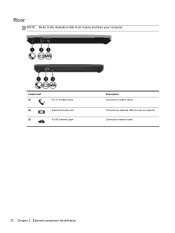
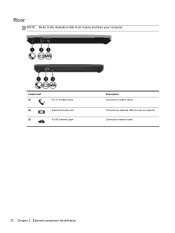
Connects a network cable.
22 Chapter 2 External component identification Component (1)
(2) (3)
RJ-11 (modem) jack External monitor port RJ-45 (network) jack
Description Connects a modem cable. Connects an external VGA monitor or projector. Rear
NOTE: Refer to the illustration that most closely matches your computer.
Service Guide - Page 31


... the computer speakers are disabled. NOTE: When a device is connected to the illustration that most closely matches your computer.
NOTE: The security cable is normal for the internal fan to the computer....Connects an optional digital display device, such as a highperformance monitor or projector.
NOTE: The computer fan starts up automatically to act as an eSATA external hard drive, or...
Service Guide - Page 37
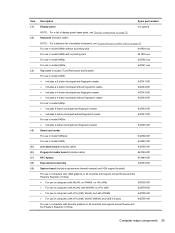
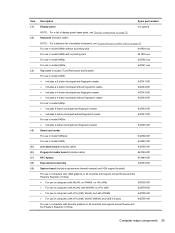
... model 8460w: ● Includes 4-button touchpad and fingerprint reader
642745-001
Smart card reader
For use in model 8460p/w
642769-001
For use in model 6460b
654823-001
Lid switch board (includes cable)
642765-001
Fingerprint reader board (includes cable)
642764-001
RTC battery
651948-001
ExpressCard assembly
642763-001
System board (includes replacement...
Service Guide - Page 60


...with pointing stick for use in HP EliteBook 8460p models in Greece (includes keyboard and pointing stick cables)
642760-DW1 Keyboard with pointing stick for use in HP EliteBook 8460p models in the ...Lid switch board with cable
642766-001 Heat sink for use in computers with UMA graphics
642767-001 Heat sink for use in computers with discrete graphics
642768-001 Rubber Kit for use with model 8460p...
Service Guide - Page 129


...computer from operating properly. Turn on -screen instructions. 5 Computer Setup (BIOS) and System Diagnostics
Using Computer Setup
Computer Setup, or Basic Input/Output System (BIOS), controls communication between all the input...press enter, or use a pointing device to click the item. ● To scroll up and down, click the up arrow or the down arrow key. ● To close open dialog boxes and...
Reference Guide - Page 17


...incorrectly, it is a mobile phone network provider.
Some mobile network service providers require the use minimal force when inserting a SIM.
7. If the SIM is off or in most ... broadband service. Close the display.
3.
Some computers include a preinstalled SIM. Windows does not recognize the new network, follow the same procedure you used with your computer to use wireless wide area...
Reference Guide - Page 18


... devices Bluetooth devices provide peer-to the Internet. Press in Hibernation, turn the computer on configuring and using it from the AC outlet. 5.
When two or more information, refer to the Bluetooth software Help. Close the display. 3. Unplug the power cord from the slot. 7. Reconnect external power and external devices. 9. Reconnect external...
Reference Guide - Page 32


...: ● When you need to replace the battery or access components inside the computer ● When you are unable to use the Windows shut down . Windows 7-Select Start > Shut down command closes all open programs, including the operating system, and then turns off the display and computer. 4 Power management
NOTE: A computer may...
Reference Guide - Page 33


... connection or perform any of the following ways:
● Briefly press the power button. ● Close the display. ● Windows 7-Select Start, click the arrow next to initiate Sleep after a period...on and your work returns to memory, letting you have set a password to be changed using Power Options in the Sleep state, the computer initiates Hibernation.
Your work is in the ...
Reference Guide - Page 42


...Remove the battery from battery power to AC power, the computer can choose to continue using the power-saving mode to conserve battery life. Switching between graphics modes (select models...to optimize performance of the following symptoms when it is not functioning and should be necessary to close all programs before switching. If you prefer, you switch between AC and battery power, you...
Reference Guide - Page 44
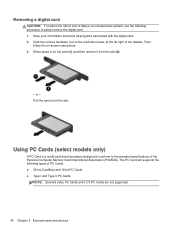
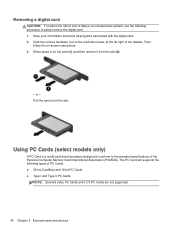
...the taskbar. or - The PC Card slot supports the following types of data or an unresponsive system, use the following procedure to the standard specifications of the slot. Removing a digital card
CAUTION: To reduce ...remove it from the slot (2).
-
Save your information and close all programs associated with the digital card. 2. Click the remove hardware icon in on -screen instructions. 3.
Reference Guide - Page 47
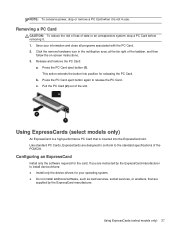
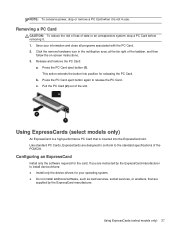
...or enablers, that is inserted into position for releasing the PC Card.
Using ExpressCards (select models only) 37 Using ExpressCards (select models only)
An ExpressCard is a high-performance PC Card ...it . 1. b.
Configuring an ExpressCard
Install only the software required for your information and close all programs associated with the PC Card. 2. Press the PC Card eject button again ...
Similar Questions
Compaq Presario Cq57 How To Close Lid And Use External Screen
(Posted by martar 9 years ago)
How To Use The Printscreen Button On A Hp Laptop Elitebook 8560w
(Posted by kawtyrh4914 9 years ago)
How To Get A Webcam Working Thats On A Laptop Elitebook 8460p
(Posted by jhosmslim 10 years ago)
How Do I Use Three Monitors With My Laptop Elitebook 8460p
(Posted by gtscWesD 10 years ago)
How To Use The Camera On My Hp Laptop Elitebook 8460p
(Posted by isabeKEITH 10 years ago)

