HP EliteBook 8460p Support Question
Find answers below for this question about HP EliteBook 8460p.Need a HP EliteBook 8460p manual? We have 9 online manuals for this item!
Question posted by cholimil on October 25th, 2013
How To Check If The Wireless Is Connected On The Elitebook 8460p
The person who posted this question about this HP product did not include a detailed explanation. Please use the "Request More Information" button to the right if more details would help you to answer this question.
Current Answers
There are currently no answers that have been posted for this question.
Be the first to post an answer! Remember that you can earn up to 1,100 points for every answer you submit. The better the quality of your answer, the better chance it has to be accepted.
Be the first to post an answer! Remember that you can earn up to 1,100 points for every answer you submit. The better the quality of your answer, the better chance it has to be accepted.
Related HP EliteBook 8460p Manual Pages
Installing Microsoft Windows on an HP ProBook or EliteBook Notebook PC and creating an image - White Paper - Page 2


... back up , your personal data will be lost. Supported models
HP EliteBook 8460p Notebook PC HP EliteBook 8560p Notebook PC HP ProBook 6360b Notebook PC P ProBook 6460b...files and images. HP Driver Recovery DVD (DRDVD)
1 Typically provided on select HP Elitebook and HP ProBook Notebook PC models. Instructions are needed to Drivers/OS enhancements provided by...
Service Guide - Page 1


HP EliteBook 8460w Mobile Workstation HP EliteBook 8460p Notebook PC HP ProBook 6460b Notebook PC
Maintenance and Service Guide
Service Guide - Page 9


... (Turbo up to 3.20)
√
processor 3-MB L3 cache, 4 threads
2430M, 2.40-GHz (Turbo up to 3.00)
√
processor 3-MB L3 cache, 4 threads
HP EliteBook 8460p Notebook PC
HP EliteBook 8460w Mobile Workstation
√ √
√
√
√
√
√
√
√
√
√
√
√
√
√
√
√
√
√
√...
Service Guide - Page 11


...;
Supports the following drives:
√
● 750-GB, 7200
● 500-GB, 7200
● 320-GB, 7200-rpm
● 250-GB, 7200
HP EliteBook 8460p Notebook PC
√
HP EliteBook 8460w Mobile Workstation
√
√
√
√
√
√
√
√
√
√
√
√
√
√
√
√
√
√
√
√...
Service Guide - Page 12


... interface card (non-vPro
models)
S3/S4/S5 wake on LAN
√
NIC power down technology
√
Ethernet cable not included
√
HP EliteBook 8460p Notebook PC
√
HP EliteBook 8460w Mobile Workstation
√
√
√
√
√
√
√
√
√
√
√
√
√
√
√
√
√
√
√
√...
Service Guide - Page 13


...HP ProBook 6460b Notebook PC
HP EliteBook 8460p Notebook PC
HP EliteBook 8460w Mobile Workstation
Integrated WLAN options by way of wireless module:
Two WLAN antennas built into...215;3 a/b/g/n
√
√
√
√
√
√
Integrated WWAN options by way of wireless module:
Two WWAN antennas built into display
√
assembly (world-wide 5 band, in
WWAN panels only)...
Service Guide - Page 14


...-ion battery
√
3-cell, 2.8-Ah (31-Wh) Li-ion battery
√
Supports 9-cell, 73-Wh HP Ultra-
√
Capacity Extended Life Battery
HP EliteBook 8460p Notebook PC
√
√
√
HP EliteBook 8460w Mobile Workstation
√
√
√
√
√
√
√
√
√
√
√
√
√
√
√
√
√
√...
Service Guide - Page 15


...Microsoft Basics
Windows 7 Home Premium 32 with
√
Microsoft Basics
Windows Vista Home Basic 32 with
√
Microsoft Office 2010 Personal
HP EliteBook 8460p Notebook PC
√
HP EliteBook 8460w Mobile Workstation
√
√
√
√
√
√
√
√
√
√
√
√
√
√
√
√
√
√
√...
Service Guide - Page 16


...64
√
Windows 7 Home Premium 32
√
Windows 7 Starter 32
√
DRDVD Windows 7
√
DRDVD Windows 7 with WinDVD
√
Web-only support:
HP EliteBook 8460p Notebook PC
√
HP EliteBook 8460w Mobile Workstation
√
√
√
√
√
√
√
√
√
√
√
√
√
√
√
√
√
√...
Service Guide - Page 25


... computer.
● When the computer is on or off but does not establish a wireless connection.
● When the computer is off the computer.
If your power settings:
●...a fingerprint logon to Windows, instead of a password logon. Component (2)
Power button
(3)
Wireless button
(4)
QuickWeb button
(5)
Volume mute button
(6)
Fingerprint reader (select models only)
Description...
Service Guide - Page 73


...connected to the computer. Component replacement procedures 65
Shut down through the operating system.
2.
If you are not spared. You can remove the display bezel, webcam/microphone module, and display panel with microphone For use in HP ProBook 6460b models For use in HP EliteBook 8460p... models with a webcam For use with HP EliteBook 8460p models with a webcam For use in Hibernation,...
Service Guide - Page 77


... release latch (3) to disengage the door from the computer. 4. Disconnect all external devices connected to install the bottom door. Component replacement procedures 69 Slide the door toward you are unsure..., spare part number 641832-001 for HP ProBook 6460b models and 642804-001 for HP EliteBook 8460p/w models. Bottom door
The bottom door is off the computer (5). Shut down on page...
Reference Guide - Page 5


... information about your new computer 1
2 Networking (select models only) ...2
Creating a wireless connection ...2
Identifying wireless and network status icons 2
Turning wireless devices on or off 4
Using HP Connection Manager (select models only 4
Using operating system controls 4
Using a WLAN ...5
Connecting to an existing WLAN 5
Setting up a new WLAN ...6
Protecting your WLAN...
Reference Guide - Page 12


... set up Internet service before you to the Internet.
2 Networking (select models only)
Your computer supports two types of Internet access: ● Wireless-Refer to Creating a wireless connection on page 2. ● Wired-Refer to Connecting to a wired network on wireless technology, refer to the information and Web site links provided in Help and Support.
Identifying...
Reference Guide - Page 13


...that network devices are not connected to a network. Windows Vista®
Icon
Name Wireless (connected)
Description Indicates that one or more WLAN devices are connected to a network.
Network status (connected)
Connected to the wired network.
Network status (disconnected)
Not connected to the wired network.
Wireless network connection (connected)
Indicates that one or...
Reference Guide - Page 15


...no WLANs are listed, you can choose to manually search for and connect to a network or to Turning wireless devices on or off on WLAN implementation, router manufacturer, and interference...3. NOTE: The functional range (how far your WLAN from the list. 4. Using a WLAN
A wireless connection connects the computer to . 3.
Click the network icon in the notification area, at the far right of...
Reference Guide - Page 16
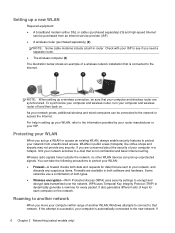
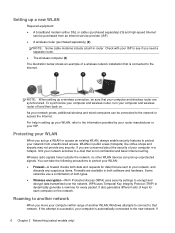
... access. Roaming to another WLAN, Windows attempts to connect to that network. NOTE: When setting up a wireless connection, be connected to the network to access the Internet. Some networks...Wireless radio signals travel outside the network, so other WLAN devices can take the following precautions to protect your WLAN: ● Firewall-A firewall checks both types. ● Wireless...
Reference Guide - Page 38


...Check.
Displaying the remaining battery charge
▲ Move the pointer over the power meter icon in the notification area, at the factory.
Some low-battery alerts and system responses can be connected...on battery power. Preferences set at the far right of the battery installed in the computer.
Connect the AC adapter to work properly.
2. or - ● The power meter icon in Power...
Reference Guide - Page 103


...charge
28
disposing 30
low battery levels 28
replacing 30
storing 30
Battery Check 28
battery information, finding 27
battery power 27
battery temperature 30
BIOS
...20
ExpressCards 37
PC Cards 35
connecting to
existing wireless network 5
wired network 9
Connection Manager 4
connector, docking 45
conservation, power 29
creating a wireless connection 2
critical battery level 23,...
Reference Guide - Page 105


... 16
keys 16
W Web sites
HP System Software
Manager 85
Intel Pro technology for AMT
87
webcam 18
wireless
icons 2
protecting 6
set up 6
wireless connection, creating 2
wireless devices, turning on or
off 4
wireless encryption 6
wireless network (WLAN)
connecting to existing 5
equipment needed 6
security 6
writable media 23
WWAN device 7
Z zoomed video PC Cards 34
Index 95

