HP EliteBook 8460p Support Question
Find answers below for this question about HP EliteBook 8460p.Need a HP EliteBook 8460p manual? We have 9 online manuals for this item!
Question posted by buWi on August 28th, 2013
How To Charge Elitebook 8440p Battery Doesn't Charge
The person who posted this question about this HP product did not include a detailed explanation. Please use the "Request More Information" button to the right if more details would help you to answer this question.
Current Answers
There are currently no answers that have been posted for this question.
Be the first to post an answer! Remember that you can earn up to 1,100 points for every answer you submit. The better the quality of your answer, the better chance it has to be accepted.
Be the first to post an answer! Remember that you can earn up to 1,100 points for every answer you submit. The better the quality of your answer, the better chance it has to be accepted.
Related HP EliteBook 8460p Manual Pages
HP ProtectTools Security Software 2010 - Page 18


.../ server solution, DigitalPersona Pro, to indicate your Live Messenger conversations. Privacy Manager is increasingly required by your messa ges is the one sitting at no charge. O n first use their
18 The certificate will guide you have access to basic certificates which certify just an email address, Comodo can be viewed by...
2009 HP business notebook PC F10 Setup overview - Page 8


... Bold where applicable)
SYSTEM CONFIGURATION MENU
Device Configurations (contd.)
• Fan Always on while on Leave fan on while on AC. Enabled/Disabled
• Secondary Battery Fast Charge
Switches charging to secondary battery when primary battery is pressed
Enabled/Disabled
• HP QuickWeb: Write
? AHCI/IDE/RAID
• HP DayStarter
Displays your calendar and...
Service Guide - Page 13


...
Description
HP ProBook 6460b Notebook PC
HP EliteBook 8460p Notebook PC
HP EliteBook 8460w Mobile Workstation
Integrated WLAN options by way...5 band, in
WWAN panels only)
√
√
Subscriber identity module (SIM)
√
security (customer-accessible in battery
bay)
√
√
Supports "no WWAN" option
√
√
√
Supports the following WWAN modules:
&#...
Service Guide - Page 14


...USB 3.0
USB 2.0 (3)
√
USB 2.0 charging port
eSATA/USB 2.0 combo port
√
VGA ...battery
√
6-cell, 2.8-Ah (62-Wh) Li-ion battery
√
6-cell, 2.55-Ah (55-Wh) Li-ion battery
√
3-cell, 2.8-Ah (31-Wh) Li-ion battery
√
Supports 9-cell, 73-Wh HP Ultra-
√
Capacity Extended Life Battery
HP EliteBook 8460p Notebook PC
√
√
√
HP EliteBook...
Service Guide - Page 15


...100-Wh HP Extended
√
Life Battery
Supports 6-cell, 55-Wh HP Long Life Li-
√
ion battery
HP Fast Charge Technology
√
Integrated fingerprint reader
...
Microsoft Basics
Windows Vista Home Basic 32 with
√
Microsoft Office 2010 Personal
HP EliteBook 8460p Notebook PC
√
HP EliteBook 8460w Mobile Workstation
√
√
√
√
√
√...
Service Guide - Page 17


...;
Novell: SuSE Linux
√
End-user replaceable parts:
AC adapter
√
Battery (system)
√
Hard drive
√
Memory module
√
Optical drive
√
Mini-PCI components (WLAN, WWAN,
√
SIM)
Modem
√
Keyboard
√
HP EliteBook 8460p Notebook PC
√
HP EliteBook 8460w Mobile Workstation
√
√
√
√
√
√
√...
Service Guide - Page 28


... the illustration that is fully charged.
20 Chapter 2 External component identification
Front
NOTE: Refer to external power and the battery is charged from 90 - 99%.
● Blinking amber: A battery that most closely matches your computer. When the battery reaches a critical battery level, the battery light begins blinking rapidly.
● Off: The battery is the only available power...
Service Guide - Page 31


... to cool internal components and prevent overheating.
Component (1)
Audio-out (headphone) jack
(2)
Audio-in (microphone) jack
(3)
Smart Card reader slot
(4)
eSATA/USB port
(5)
USB powered/charging port
(6)
DisplayPort
(7)
Vents (2)
(8)
Security cable slot
Description
Produces sound when connected to the headphone jack, the computer speakers are disabled.
Right 23
Service Guide - Page 43


... number information. Battery, Li-ion 9-cell (100 WHr, 3.0 Ah) 9-cell (73 WHr, 2.8 Ah) 6-cell (62 WHr, 2.8 Ah) 6-cell (55 WHr, 2.8 Ah, long life) 6-cell (2.55 Ah) (1-year warranty) 3-cell (31 WHr, 2.8 Ah) Base enclosure (includes rubber feet) For use with HP ProBook 6460b computer models For use with HP EliteBook 8460p and 8460w...
Service Guide - Page 67
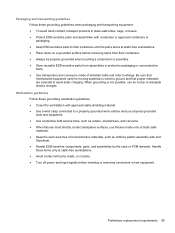
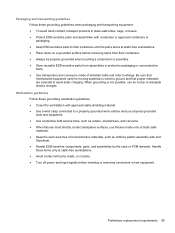
... as cutters, screwdrivers, and vacuums. ● When fixtures must directly contact dissipative surfaces, use an ionizer to avoid static charging.
Workstation guidelines Follow these items only at static-free workstations. ● Place items on a grounded surface before inserting or ... replacement requirements 59 Be sure that proper materials are selected to dissipate electric charges.
Service Guide - Page 98
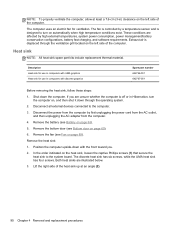
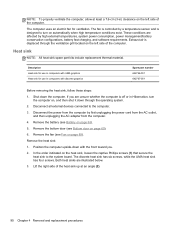
...for use in Hibernation, turn on the left side of the computer. Remove the battery (see Fan on page 63).
5. Shut down with discrete graphics
Spare part number...high external temperatures, system power consumption, power management/battery conservation configurations, battery fast charging, and software requirements. Remove the fan (see Battery on page 89). The computer uses an electric ...
Reference Guide - Page 6


...Power Assistant (select models only 27
Using battery power ...27
Finding additional battery information 27
Using Battery Check ...28
Displaying the remaining battery charge 28
Maximizing battery discharge time 28
Managing low battery levels 28
Identifying low battery levels 28
Resolving a low battery level 29
Resolving a low battery level when external power is available ....... 29...
Reference Guide - Page 34


... your Windows password before your work will return to quickly access power settings and view the remaining battery charge. ● To display the percentage of the taskbar. ● Windows 7-Select Start > Control... Click the power meter icon in the notification area, at the far right of remaining battery charge and the current power plan, move the
pointer over the power meter icon. ●...
Reference Guide - Page 37


... management, and proper care and storage to maximize battery
life ● Information on power management settings, running on battery power whenever it is not plugged into AC power charges the battery and also protects your computer's power consumption and battery charge. Press fn+f6 (select models only). Using battery power
WARNING! For information on page 32.
NOTE...
Reference Guide - Page 38


... information in this section describes the alerts and system responses set using Power Options in Windows Control Panel. Identifying low battery levels
When a battery that is not being used or charged. ● Store the battery in a cool, dry location. ● Select the Power saver setting in Power Options. or - ● The power meter icon...
Reference Guide - Page 39


... the following devices: ● AC adapter ● Optional docking or expansion device ● Optional power adapter purchased as an accessory from HP
Resolving a low battery level when a charged battery is on or in the Sleep state, the computer remains
briefly in the Sleep state, the computer initiates
Hibernation. ● If Hibernation is disabled...
Reference Guide - Page 40


... or modifying system software ● When writing information to the Regulatory, Safety and Environmental Notices for proper battery disposal. If a computer will be checked every 6 months. If the capacity is not charging properly or when the battery storage capacity has reached a weak condition. Refer to a CD, a DVD, or a BD (select models only) ●...
Reference Guide - Page 41


Using external AC power 31 When you disconnect external AC power, the following events occur: ● The battery begins to charge. ● If the computer is automatically decreased to battery power. ● The display brightness is turned on, the power meter icon in the notification area changes appearance.
When you connect the computer to...
Reference Guide - Page 57


... with, shipping, or storing a drive. ● If a drive must be sure that the battery is the only source of
the drive. ● Do not touch the connector pins on a ...or humidity extremes. ● Avoid exposing a drive to vibration. ● When the battery is sufficiently charged before handling drives. Airport conveyer belts and similar security devices that must be mailed, ...
Reference Guide - Page 103


... 63
audio functions, checking 16
Automatic DriveLock password
entering 61
removing 61
B battery
conserving power 29
discharging 28
displaying remaining charge
28
disposing 30
low battery levels 28
replacing 30
storing 30
Battery Check 28
battery information, finding 27
battery power 27
battery temperature 30
BIOS
determining version 75
downloading an update 75
updating 75...

