HP EliteBook 8460p Support Question
Find answers below for this question about HP EliteBook 8460p.Need a HP EliteBook 8460p manual? We have 9 online manuals for this item!
Question posted by delenhde on July 2nd, 2014
How To Change The Font On My Hp Desktop Windows Vista
The person who posted this question about this HP product did not include a detailed explanation. Please use the "Request More Information" button to the right if more details would help you to answer this question.
Current Answers
There are currently no answers that have been posted for this question.
Be the first to post an answer! Remember that you can earn up to 1,100 points for every answer you submit. The better the quality of your answer, the better chance it has to be accepted.
Be the first to post an answer! Remember that you can earn up to 1,100 points for every answer you submit. The better the quality of your answer, the better chance it has to be accepted.
Related HP EliteBook 8460p Manual Pages
Installing SATA Drivers on HP EliteBook Notebook PCs - Page 1


Installing SATA Drivers on HP EliteBook Notebook PCs
Introduction...2 Purpose ...2 Audience ...2 Benefits of SATA ...2
System Requirements and ...Windows XP image to support SATA Native Mode 12
How to Obtain SATA Device IDs ...14 Where these guidelines are applicable 14 Steps to obtain the SATA Device ID from a Windows XP image 14 Steps to obtain the SATA Device ID from a Windows Vista...
Installing SATA Drivers on HP EliteBook Notebook PCs - Page 14


... with the HP image already on the system and boot into the Operating System.
2) Once the Operating System is loaded, select the Start Button and choose Run. 3) When the "Run" dialogue box appears, type the following command:
devmgmt.msc Press the OK button to the screenshot below for both Windows XP and Windows Vista.
Installing SATA Drivers on HP EliteBook Notebook PCs - Page 17


Refer to obtain the SATA Device ID from a Windows Vista image
1) Begin by taking a Windows Vista system with the HP image already on the system and boot into the Operating System.
2) Once the Operating System is loaded, select the Start Button and type the following ...
RAID - Windows 7 - Page 2


... not be construed as constituting an additional warranty. and other countries. Nothing herein should be available on your computer. Microsoft, Windows, and Windows Vista are common to change without notice. HP shall not be liable for HP products and services are set forth in the U.S.
First Edition: October 2009
Document Part Number: 572439-001
Product notice...
RAID - Windows 7 - Page 10


... in the computer
attached to computer
Yes
No
Yes
No
Yes
Yes
HP SATA drive option kits
HP offers SATA drive option kits for optimal use, it is recommended that...supported
Operating systems supported
HP RAID supports 32-bit and 64-bit versions of Microsoft® Windows® XP Professional (SP1, SP2, and SP3), Windows Vista® (SP1 and SP2), and Windows 7 operating systems.
Devices...
RAID - Windows 7 - Page 18
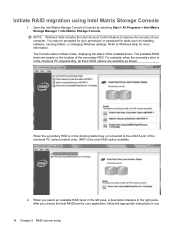
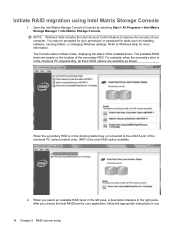
... the secondary HDD is in one
14 Chapter 5 RAID volume setup NOTE: Windows Vista includes the User Account Control feature to improve the security of the installed drives...for more information. The available RAID levels are available as installing software, running utilities, or changing Windows settings.
Open the Intel Matrix Storage Console (Console) by selecting Start > All Programs ...
Installing Microsoft Windows on an HP ProBook or EliteBook Notebook PC and creating an image - White Paper - Page 1


... Windows on an HP ProBook or EliteBook Notebook PC and creating an image
2011 Business Notebook Models
Technical white paper
Table of contents Executive summary...2 System requirements and prerequisites 2
Supported models ...2 Installing the OS, drivers, and enhancements 3
Drivers and enhancements ...5 Building a common image ...7
Windows XP Professional...7 Windows Vista Business / Windows...
Installing Microsoft Windows on an HP ProBook or EliteBook Notebook PC and creating an image - White Paper - Page 2


... 8460p Notebook PC HP EliteBook 8560p Notebook PC HP ProBook 6360b Notebook PC P ProBook 6460b Notebook PC HP ProBook 6560b Notebook PC
WARNING Before proceeding with applicable HP drivers and applications on the product's Certificate of Authenticity
2
Executive summary
This white paper provides instructions for installing the Microsoft® Windows...
Installing Microsoft Windows on an HP ProBook or EliteBook Notebook PC and creating an image - White Paper - Page 3


... either XP Professional or Vista Business. Installing the OS, drivers, and enhancements
This section provides guidelines for users performing a clean installation of the operating system currently installed on HP Business Notebook PCs and desktop PCs."
4. Change the boot order in the order provided. HP recommends that you to provide support for Microsoft Windows installations on the...
Installing Microsoft Windows on an HP ProBook or EliteBook Notebook PC and creating an image - White Paper - Page 6


... and 82579V Gigabit Ethernet Driver for Microsoft Windows
11.8.81.0
X
X
X
Intel Wireless Drivers for Microsoft Windows 7
14.0.0.113
X
Intel Wireless Drivers for Microsoft Windows Vista
14.0.0.113
X
Intel PROSet Extensions for Microsoft Windows 7
X
Intel PROSet Extensions for Microsoft Windows Vista
X
Intel PRO/Wireless Drivers for HP ProtectTools
4.00.2532.0 0
X
X
Recommended...
Preparing Advanced Format hard drives for Microsoft Windows installations on HP Business Notebook PCs and desktop PCs - White Pa - Page 2


... are Advanced Format-aware: • Windows Vista® SP1 or later • Windows 7 • Windows Preinstallation Environment (WinPE) 3.0 or later
Tables 1 and 2 outline a number of scenarios involving the use of Advanced Format-aware drives and recommends actions you should take to optimize the performance of your HP Business Notebook or Desktop PC.
1 Where "e" indicates that is...
Preparing Advanced Format hard drives for Microsoft Windows installations on HP Business Notebook PCs and desktop PCs - White Pa - Page 9


...512-byte sectors. Windows XP or Windows 2000 or a ...HP choose to run , while there would be no performance advantage for data loss. Older applications and games would not be able to support 4-KB sector alignment in drives with 512-byte sectors. Changing your installation methods to partition the hard drive. My operating system is immaterial whether you must use Windows 7 or Windows Vista...
Preparing Advanced Format hard drives for Microsoft Windows installations on HP Business Notebook PCs and desktop PCs - White Pa - Page 13
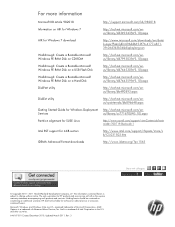
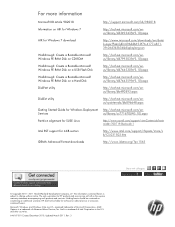
...-Packard Development Company, L.P. registered trademarks of Advanced Micro Devices, Inc. AMD Opteron is subject to change without notice. The information contained herein is a trademark of Microsoft Corporation. Microsoft, Windows, and Windows Vista are set forth in the U.S. HP shall not be construed as constituting an additional warranty.
Services
us/library/cc771670(WS.10...
Service Guide - Page 2


..., Windows, and Windows Vista are either trademarks or registered trademarks of Intel Corporation in the United States and other countries.
Fifth Edition: November 2011
First Edition: March 2011
Document Part Number: 644152-005 The information contained herein is a trademark of its proprietor and used by its proprietor. Nothing herein should be liable for HP...
Service Guide - Page 15


... 32 with
√
Microsoft® Basics
Windows 7 Professional with Microsoft
√
Basics
Windows 7 Home Premium 64 with
√
Microsoft Basics
Windows 7 Home Premium 32 with
√
Microsoft Basics
Windows Vista Home Basic 32 with
√
Microsoft Office 2010 Personal
HP EliteBook 8460p Notebook PC
√
HP EliteBook 8460w Mobile Workstation
√
√
√...
Service Guide - Page 16


...Windows Vista Basic 32 with Microsoft
√
Office 2010 Professional
Restore Media:
Windows 7 Professional 64
√
Windows 7 Professional 32
√
Windows 7 Home Basic 32
√
Windows 7 Home Premium 64
√
Windows 7 Home Premium 32
√
Windows 7 Starter 32
√
DRDVD Windows 7
√
DRDVD Windows 7 with WinDVD
√
Web-only support:
HP EliteBook 8460p...
Service Guide - Page 17


...
√
Windows 7 Ultimate 32/64
√
Certified:
Microsoft WHQL
√
Novell: SuSE Linux
√
End-user replaceable parts:
AC adapter
√
Battery (system)
√
Hard drive
√
Memory module
√
Optical drive
√
Mini-PCI components (WLAN, WWAN,
√
SIM)
Modem
√
Keyboard
√
HP EliteBook 8460p Notebook PC
√
HP EliteBook 8460w...
Service Guide - Page 146


... of system instability, HP recommends that appear in... a system failure is as complete as installing software, running utilities, or changing Windows settings. In case of your computer. You can use the backup files ... that are stored in a window, toolbar, or menu bar by taking a screen shot
of the computer.
138 Chapter 7 Backup and recovery
Windows Vista
To protect your information, use...
Reference Guide - Page 26
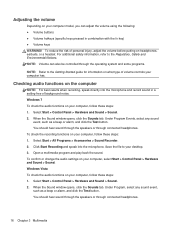
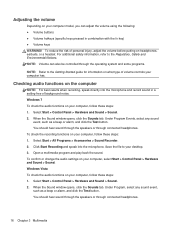
...: 1. Select Start > All Programs > Accessories > Sound Recorder. 2. Windows Vista To check the audio functions on your computer, follow these steps: 1....WARNING! When the Sound window opens, click the Sounds tab. To confirm or change the audio settings on... information, refer to your desktop. 3. Save the file to the Regulatory, Safety and Environmental Notices. Windows 7 To check the audio...
Reference Guide - Page 58


... Defragmenter, it to run during the night or at least once a month. HP recommends defragmenting your hard drive at another time when you do not need access... or changing Windows settings. Disk Defragmenter consolidates the fragmented files and folders on the hard drive become fragmented. Select Start > All Programs > Accessories > System Tools > Disk Defragmenter. 3. Windows Vista-Click ...
Similar Questions
Preform Factory Reset Running Windows Vista
Preform Hp pavilion dv2000 factory reset, no cds.running window vista
Preform Hp pavilion dv2000 factory reset, no cds.running window vista
(Posted by kschneider29461 3 years ago)
How To Turn Off The Touchpad On Hp 8470p, Windows 7 Laptops
(Posted by gapsy 10 years ago)
How To Disable Touchpad On Hp Elitebook 8460p Running Windows Vista
(Posted by jsyonst 10 years ago)

