HP EliteBook 8460p Support Question
Find answers below for this question about HP EliteBook 8460p.Need a HP EliteBook 8460p manual? We have 9 online manuals for this item!
Question posted by AviDellSa on April 10th, 2014
What Are The Bios Settings For Hp 8460p To Deploy Windows 7 Via Mdt
The person who posted this question about this HP product did not include a detailed explanation. Please use the "Request More Information" button to the right if more details would help you to answer this question.
Current Answers
There are currently no answers that have been posted for this question.
Be the first to post an answer! Remember that you can earn up to 1,100 points for every answer you submit. The better the quality of your answer, the better chance it has to be accepted.
Be the first to post an answer! Remember that you can earn up to 1,100 points for every answer you submit. The better the quality of your answer, the better chance it has to be accepted.
Related HP EliteBook 8460p Manual Pages
Installing SATA Drivers on HP EliteBook Notebook PCs - Page 4


... this point, the Windows installation is being inserted. Run Sysprep on the updated OS, capture an image, and deploy the image to systems using SATA hardware set to space limitations. These...is entirely optional text which SATA Device ID is ready for deployment. Page 4 ConfirmHardware=No OverwriteOemFilesOnupgrade=No DriverSigningPolicy = Ignore oempreinstall=yes updateInstalledDrivers=Yes 7) At...
Installing SATA Drivers on HP EliteBook Notebook PCs - Page 7


... your system. Using the example above that overrides the default path set at www.hp.com.
3) Unpack all the files from the Windows XP CD to a temporary folder (these guidelines will unpack the files... (i.e. o -e is a run time switch that directory to add SATA support by creating a custom Windows XP Service Pack 2 Installation CD. iaahci.cat b. iastor.sys f.
Steps to add SATA drivers to...
Installing SATA Drivers on HP EliteBook Notebook PCs - Page 8


...from the section of the following lines. b. Select "Create new answer file" c. Select "Set up a few lines. Enter desired information under each of this document titled "How to Obtain ... CD" g. Execute setupmgr.exe (extracted from c:\xpcd\support\tools\deploy.cab to c:\deploytools 14) Create a new winnt.sif:
a. Select "Windows XP Pro" e. Simply replace the [SATA Device IDs] with the...
Installing SATA Drivers on HP EliteBook Notebook PCs - Page 12


...Setup, and go to System Configuration/Device Configurations/SATA Native Mode to Disable.
2) Install Windows XP Service Pack 2 in whatever manner is typical for your organization.
3) Download and...exe -e -f -s
• Where o SP####.exe is a run time switch that overrides the default path set at www.hp.com.
4) Unpack all the files from the SoftPaq.
iastor.inf e. This section is a run time ...
Installing SATA Drivers on HP EliteBook Notebook PCs - Page 13


...the Hardware Update Wizard: a. i. Page 13 At the next dialog, select 'Install from www.hp.com. 7) In Device Manager, right-click the IDE ATA/ATAPI controllers/Intel ® ICH9M Serial...The installation will appear. f. When asked "Do you want to Windows
Update. A System Settings Change will complete. 9) Shut down Windows and restart the computer. txtsetup.oem a. 6) Download and run ...
Installing SATA Drivers on HP EliteBook Notebook PCs - Page 20


... our Web site at: www.hp.com/go/notebooks.
©2008 Hewlett-Packard Development Company, L.P. registered trademarks of Intel Corporation. HP shall not be construed as constituting an additional warranty.
Intel and Pentium are set forth in the express warranty statements accompanying such products and services. Microsoft and Windows are U.S.
c01600726,11/2008
Page...
HP ProtectTools Security Software 2010 - Page 9


... authentication Access recovery
Single Sign-on (SSO)
Secure communications Audit login
Benefit Deploy HP ProtectTools-compatible client on to a personal computer and access sensitive data are also...into one console, organizations are authorized to log on legacy or non-HP PCs Keep security policies and settings the same across PCs Combine passwords, smart cards, fingerprints, face recognition...
HP ProtectTools Security Software 2010 - Page 16


...You can easily be set up over types of two factors be selected as W indows shutdown.
16 You can also define files and folders that require a password, a window pops up to ...convenient, also poses a security threat because deleted information could be recovered. File Sanitizer for HP ProtectTools
Files dropped into the recycle bin can then shred files by another file. File Sanitizer...
HP ProtectTools Security Software 2010 - Page 18


...created by you intend. Pr iv a cy M a n a g er - All messages are now set up to easily use can serve as a strong part of a server to centrally manage policies and enable...authentication credentials and Privacy Manager on the network.
Enterprises may also consider the deployment of audit and compliance requirements. HP has partnered with C omodo, a leading issuer of the domain. com/...
HP ProtectTools Security Software 2010 - Page 19


...are communicating with the BIO S to enable/ disable Ja va C ard pre-boot authentication • C apability to configure separate Java C ards for administrators and users • Set and change the Java ...C a rd PIN • Backup and restore credentials stored on HP notebooks and desktops. Privacy Mana ger - Smart card...
HP ProtectTools Security Software 2010 - Page 23


... happen to the Authentication and Credential configuration or the Advanced Settings.
23 W hat is the Credential Manager module for HP ProtectTools support multiple users on the concept of the white paper... it brings these technologies together into HP ProtectTools and work with the user authentication features of the second system be cleared via F10 BIOS to return to delete the file even...
Installing Microsoft Windows on an HP ProBook or EliteBook Notebook PC and creating an image - White Paper - Page 7


... then reboot the system:
- Microsoft .NET (refer to Table 1 for Windows XP - Building a common image
Instructions are provided for
XP SP3) - Windows XP Professional
1. System Default Settings - Copy the i386 folder from the SUPPORT\TOOLS\ folder of %SystemDrive%. 4.
Extract deploy.cab from the Windows XP installation DVD to the root of the install DVD to...
Installing Microsoft Windows on an HP ProBook or EliteBook Notebook PC and creating an image - White Paper - Page 19


...-121.html
HP Client Management Interface www.hp.com/go/hpcmi
Microsoft .NET Framework http://www.microsoft.com/net/
Description of Microsoft Corporation. 654213-001, Created February 2011 Microsoft and Windows are set forth in the express warranty statements accompanying such products and services. registered trademarks of the Windows XP Corporate Deployment tools and...
Preparing Advanced Format hard drives for Microsoft Windows installations on HP Business Notebook PCs and desktop PCs - White Pa - Page 9


... one of these sequential writes can safely set up 4-KB sector alignment in this white paper. for example, a BIOS update would be no performance advantage for data...HP elected to accommodate 4-KB sector alignment does not negatively impact a drive with 512-byte sectors. What should I do not have drives with 512-byte sectors. Some drive models have been vast; Windows XP or Windows...
Preparing Advanced Format hard drives for Microsoft Windows installations on HP Business Notebook PCs and desktop PCs - White Pa - Page 13
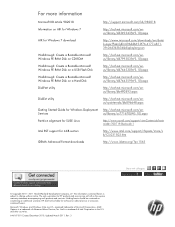
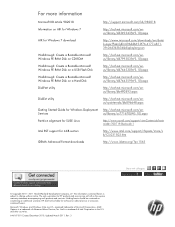
.../viewContent.do?exte rnalId=7007193&sliceId=1
Intel RST support for Windows Deployment http://technet.microsoft.com/en- HP shall not be construed as constituting an additional warranty. and other countries. 646167-001 Created December 2010, Updated March 2011, Rev. 3 Microsoft, Windows, and Windows Vista are set forth in the U.S. AMD Opteron is a trademark of Microsoft Corporation...
Reference Guide - Page 8


Managing power with a parked hard drive 49
Using HP 3D DriveGuard software 50
Using optical drives (select ... ...55
Using passwords ...56
Setting passwords in Windows 56
Setting passwords in Computer Setup 57
Managing a BIOS administrator password 57
Entering a BIOS administrator password 58
Managing a Computer Setup DriveLock password 58
Setting a DriveLock password 59
Entering ...
Reference Guide - Page 9


... settings in Computer Setup 74
Updating the BIOS ...75
Determining the BIOS version 75
Downloading a BIOS ...Setting a MultiBoot Express prompt 81
Entering MultiBoot Express preferences 81
11 Management ...82
Using Client Management Solutions 82
Configuring and deploying a software image 82
Managing and updating software 83
HP Client Manager for Altiris (select models only 83
HP...
Reference Guide - Page 65


... Windows user account Unauthorized access to data
HP ProtectTools Security Manager ● Firewall software ● Windows updates ● Drive Encryption for service, back up and delete confidential files, and remove all password settings....to Computer Setup settings and other BIOS administrator password in Computer Setup* system identification information
Unauthorized removal of risks.
Reference Guide - Page 66
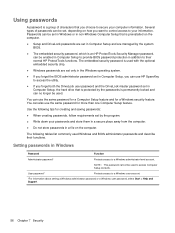
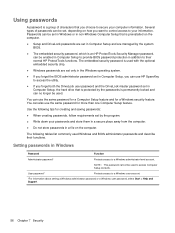
... store passwords in a file on the computer.
● Setup and DriveLock passwords are set in Computer Setup and are set only in the Windows operating system.
● If you forget the BIOS administrator password set in Computer Setup, you can use HP SpareKey to access the utility.
● If you forget both the DriveLock user password...
Reference Guide - Page 93


... HP Client Manager for the following IT life-cycle areas: ● Inventory and asset management
◦ Software license compliance ◦ Computer tracking and reporting ◦ Computer lease contract information and fixed asset tracking ● System software deployment and migration ◦ Windows migration ◦ System deployment ◦ Personality (personal user settings) migration...
Similar Questions
How Do I Change Bios Settings On A Vista Hp Elitebook 8460p
(Posted by mrsalepa 10 years ago)
How To Flash Bios In Hp 6910p Without Windows
(Posted by Mikerchav 10 years ago)
What Does Each Of The Bios Settings Mean On A Hp Elitebook 8460p
(Posted by DKWpo 10 years ago)
Accessing Bios Settings
I need to change a bios setting for Windows virtualization, but am never offered the option of acces...
I need to change a bios setting for Windows virtualization, but am never offered the option of acces...
(Posted by romielittrell 12 years ago)

