HP EliteBook 8460p Support Question
Find answers below for this question about HP EliteBook 8460p.Need a HP EliteBook 8460p manual? We have 9 online manuals for this item!
Question posted by cjmaus on December 4th, 2013
What Are Base System Device Drivers For Hp 8460p
The person who posted this question about this HP product did not include a detailed explanation. Please use the "Request More Information" button to the right if more details would help you to answer this question.
Current Answers
There are currently no answers that have been posted for this question.
Be the first to post an answer! Remember that you can earn up to 1,100 points for every answer you submit. The better the quality of your answer, the better chance it has to be accepted.
Be the first to post an answer! Remember that you can earn up to 1,100 points for every answer you submit. The better the quality of your answer, the better chance it has to be accepted.
Related HP EliteBook 8460p Manual Pages
Installing SATA Drivers on HP EliteBook Notebook PCs - Page 1


Installing SATA Drivers on HP EliteBook Notebook PCs
Introduction...2 Purpose ...2 Audience ...2 Benefits of SATA ...2
System Requirements and Prerequisites 2 System requirements ...2 System prerequisites ...2
Transitioning a Sysprep image from IDE to SATA 3 Where these guidelines are applicable 3 Steps to add SATA support to the original image 3
Adding SATA drivers to RIS Installation Points...
Installing SATA Drivers on HP EliteBook Notebook PCs - Page 13


...d. e. f. Select iaAHCI.inf and click Open, then OK. When prompted to select the device driver you want to install for this hardware,
choose the first one Intel ICH9M Serial ATA Storage Controller... files extracted from www.hp.com. 7) In Device Manager, right-click the IDE ATA/ATAPI controllers/Intel ® ICH9M Serial ATA Storage Controller and select 'Update Driver'. When asked "Do...
HP ProtectTools Security Software 2010 - Page 15


...hard drive (minus 5GB for HP ProtectTools features and benefits.
Table 4. As a standards-based technology, embedded security chips are protected by allowing access to your laptop and all your favorite websites ...you to log in case of protection. Backups can be created on removable storage devices such as network drives. Embedded Security for TPM v.1.2 Password Reset Automatic Backup
...
Installing Microsoft Windows on an HP ProBook or EliteBook Notebook PC and creating an image - White Paper - Page 1


Installing Microsoft Windows on an HP ProBook or EliteBook Notebook PC and creating an image
2011 Business Notebook Models
Technical white paper
Table of contents Executive summary...2 System requirements and prerequisites 2
Supported models ...2 Installing the OS, drivers, and enhancements 3
Drivers and enhancements ...5 Building a common image ...7
Windows XP Professional...7 Windows Vista ...
Installing Microsoft Windows on an HP ProBook or EliteBook Notebook PC and creating an image - White Paper - Page 2


Instructions are needed to Drivers/OS enhancements provided by HP
-
Supported models
HP EliteBook 8460p Notebook PC HP EliteBook 8560p Notebook PC HP ProBook 6360b Notebook PC P ProBook 6460b Notebook PC HP ProBook 6560b Notebook PC
WARNING Before proceeding with applicable HP drivers and applications on the product's Certificate of ...
Installing Microsoft Windows on an HP ProBook or EliteBook Notebook PC and creating an image - White Paper - Page 7


...832
X
X
4.3.108.0
X
X
Software - Install the following and then reboot the system:
- Copy all device drivers to Table 1 for building Windows XP Professional and Windows Vista Business images. Essential System Updates for XP HP Software Framework
4.1.2.1
X
X
1.20.3.1
X
4.0.90.1
X
X
X
Required Required Required
N/A
N/A
3.5 SP1 or greater
Software - Solutions
Recommended...
Installing Microsoft Windows on an HP ProBook or EliteBook Notebook PC and creating an image - White Paper - Page 8


... to deploy the common image.
Figure 1. After shutting down the system, use hard-drive duplication software to %SystemDrive%\i386. Copy all .inf installed drivers.
-
Essential System Updates for all device drivers to the sysprep.xml file: - As shown in Figure 2, make the following changes to the %SystemDrive%\DRV folder. 4. Following the pass="auditUser...
Service Guide - Page 1


HP EliteBook 8460w Mobile Workstation HP EliteBook 8460p Notebook PC HP ProBook 6460b Notebook PC
Maintenance and Service Guide
Service Guide - Page 14


Category
Docking Keyboard/pointing devices Power requirements
Description
HP ProBook 6460b Notebook PC
DisplayPort 1.1a
...3-cell, 2.8-Ah (31-Wh) Li-ion battery
√
Supports 9-cell, 73-Wh HP Ultra-
√
Capacity Extended Life Battery
HP EliteBook 8460p Notebook PC
√
√
√
HP EliteBook 8460w Mobile Workstation
√
√
√
√
√
√
√...
Service Guide - Page 43


... (62 WHr, 2.8 Ah) 6-cell (55 WHr, 2.8 Ah, long life) 6-cell (2.55 Ah) (1-year warranty) 3-cell (31 WHr, 2.8 Ah) Base enclosure (includes rubber feet) For use with HP ProBook 6460b computer models For use with HP EliteBook 8460p and 8460w computer models Cable Kit (not illustrated; see Cable Kit on page 39 for more Cable Kit...
Service Guide - Page 58


...
Top cover for use with 6460b models that include a 4-button touchpad without a fingerprint reader
Top cover for use with 8460p models that include a 4-button touchpad without a fingerprint reader
Base enclosure for use with HP EliteBook 8460p and 8460w computer models
System board for use in all countries and regions except for Russia and China in...
Service Guide - Page 70


The feet are 6 rubber feet that attach to the base enclosure in the Rubber Kit, spare part number 641831-001 for HP ProBook 6460b models and 642768-001 for HP EliteBook 8460p/w models. There are included in the locations illustrated below.
62 Chapter 4 Removal and replacement procedures Computer feet
The computer feet are adhesive-backed rubber pads.
Service Guide - Page 73


... 6460b models with a webcam For use with HP EliteBook 8460p models with a webcam For use with HP EliteBook 8460w models with a webcam Webcam module with the display assembly still attached to the computer. Disconnect all external devices connected to the computer. Display assembly components (panel, bezel, webcam, microphone)
All display assemblies include WLAN antenna transceivers and...
Service Guide - Page 77


... 6460b models and 642804-001 for HP EliteBook 8460p/w models. Remove the bottom door: 1.
Disconnect the power from the computer by first unplugging the power cord from the AC outlet,
and then unplugging the AC adapter from the computer. 4.
If you . 2. Disconnect all external devices connected to install the bottom door. Bottom door
The...
Reference Guide - Page 14


... the
taskbar, and then click the power button next to turn off wireless devices. To turn on the keyboard. or - Using HP Connection Manager (select models only)
HP Connection Manager provides a central location for managing your computer. Select Start > All Programs > HP > HP Connection Manager, and then click the power button next to manage the...
Reference Guide - Page 45


... your operating system. ● Do not install other software, such as card services, socket services, or enablers, supplied by the PC Card manufacturer to install device drivers: ● Install only the device drivers for the...
Reference Guide - Page 47
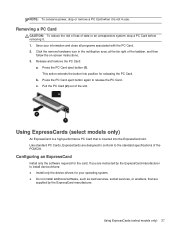
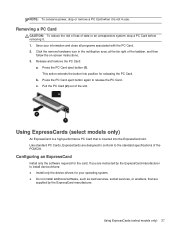
... system, stop or remove a PC Card when it . 1.
Press the PC Card eject button (1). Press the PC Card eject button again to install device drivers: ● Install only the device drivers for releasing the PC Card. Using ExpressCards (select models only)
An ExpressCard is a high-performance PC Card that are
supplied by the ExpressCard...
Reference Guide - Page 81
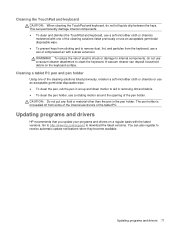
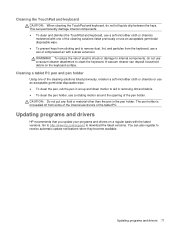
... automatic update notifications when they become available. Updating programs and drivers
HP recommends that you update your programs and drivers on the keyboard surface. WARNING! A vacuum cleaner can also... particles from some of the internal electronics of the tablet PC.
Updating programs and drivers 71 Cleaning a tablet PC pen and pen holder
Using one of the cleaning solutions...
Reference Guide - Page 93


... several tools for managing and updating software on an administrator computer), HP Client Manager for Altiris provides increased management functionality and centralized hardware management of system software such as device drivers and the system BIOS NOTE: Additional functionality can be added when HP Client Manager for Altiris is used with Altiris Solutions software (installed...
Reference Guide - Page 94


... Solutions software, which can also update the system BIOS and device driver software from the HP Web site. When Altiris Solutions software is available for Altiris,...Client disaster recovery
● Software and operations management ◦ Ongoing client management ◦ HP system software deployment ◦ Application self-healing (the ability to identify and repair certain application...
Similar Questions
What Is Base System Device Driver Hp Probook 6455b
(Posted by streeExteja 9 years ago)
Where Is Unknown Device Driver Hp 2530p
(Posted by billislg 10 years ago)
How To Change Sata Device Mode In Hp Laptop Elitebook 8460p From Ahci To Ide
(Posted by kefib 10 years ago)
How To Get A Webcam Working Thats On A Laptop Elitebook 8460p
(Posted by jhosmslim 10 years ago)
How To Disable Touchpad On Hp Laptop Elitebook 8460p
(Posted by chadguuc 10 years ago)

