HP EliteBook 8460p Support Question
Find answers below for this question about HP EliteBook 8460p.Need a HP EliteBook 8460p manual? We have 9 online manuals for this item!
Question posted by verkel on February 2nd, 2014
Why Arent My Usb Ports Working On My Hp Eliteboob 8460p
The person who posted this question about this HP product did not include a detailed explanation. Please use the "Request More Information" button to the right if more details would help you to answer this question.
Current Answers
There are currently no answers that have been posted for this question.
Be the first to post an answer! Remember that you can earn up to 1,100 points for every answer you submit. The better the quality of your answer, the better chance it has to be accepted.
Be the first to post an answer! Remember that you can earn up to 1,100 points for every answer you submit. The better the quality of your answer, the better chance it has to be accepted.
Related HP EliteBook 8460p Manual Pages
HP ProtectTools Security Software 2010 - Page 19


... be added using the PC card slot on notebooks or a USB port on the Java C ard
Table 5 shows Smart C ard Security for HP ProtectTools allows the HP ProtectTools Java Card to decrypt and view them. Smart Card Security for HP ProtectTools
Smart Card Security for HP ProtectTools features and benefits. Smart card readers can either be...
RAID - Windows 7 - Page 22


... The Disk Management window displays
Unallocated space and three partitions-(C:), HP_TOOLS, and HP_RECOVERY. Connect an external USB drive with at least 10 GB of unallocated capacity increases. 12. Under Hidden files and folders, select...formatting. The amount of free capacity to a USB port on your selections, and then click Finish to the Disk Management window and select the ...
2009 HP business notebook PC F10 Setup overview - Page 9


...Enabled/Disabled
• Integrated Camera
Enables integrated camera.
Enabled/Disabled
• USB Port
Enables integrated USB port. device. Enabled/Disabled
• Embedded Bluetooth Device
Enables integrated bluetooth device. Enabled/Disabled
• Wake on select 2009 HP business notebook PCs
Feature
Function
Options (Default in Bold where applicable)
SYSTEM CONFIGURATION...
Service Guide - Page 13


Category Wireless
External media card Ports
Description
HP ProBook 6460b Notebook PC
HP EliteBook 8460p Notebook PC
HP EliteBook 8460w Mobile Workstation
Integrated WLAN options by way of wireless module:
Two WLAN antennas built into display
√
assembly
Three WLAN antennas built into display ...
Service Guide - Page 14


...HP ProBook 6460b Notebook PC
DisplayPort 1.1a
√
RJ-11 (modem)
√
RJ-45 (Ethernet, includes link and
√
activity lights)
USB 3.0
USB 2.0 (3)
√
USB 2.0 charging port
eSATA/USB 2.0 combo port...
Supports 9-cell, 73-Wh HP Ultra-
√
Capacity Extended Life Battery
HP EliteBook 8460p Notebook PC
√
√
√
HP EliteBook 8460w Mobile Workstation
√...
Service Guide - Page 29


...
(2)
1394 port
(3)
USB or SuperSpeed USB ports (2)
- Ejects the optical drive. Description Connects an AC adapter. Connect optional USB devices. NOTE: Some models support SuperSpeed USB 3.0 technology....Blinking turquoise: The hard drive or optical drive is being accessed.
● Amber: HP 3D DriveGuard has temporarily parked the hard drive. Produces SRS Premium sound (select models only...
Service Guide - Page 31


... device, such as an eSATA external hard drive, or connects an optional USB device.
Connects a high-performance eSATA component, such as a highperformance monitor or...) jack
(2)
Audio-in (microphone) jack
(3)
Smart Card reader slot
(4)
eSATA/USB port
(5)
USB powered/charging port
(6)
DisplayPort
(7)
Vents (2)
(8)
Security cable slot
Description
Produces sound when connected to...
Service Guide - Page 32
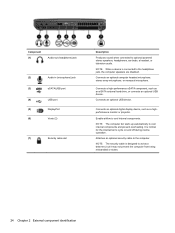
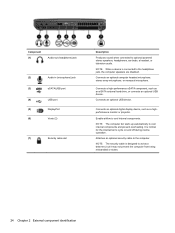
... or projector.
Connects a high-performance eSATA component, such as an eSATA external hard drive, or connects an optional USB device.
Component (1)
Audio-out (headphone) jack
(2)
Audio-in (microphone) jack
(3)
eSATA/USB port
(4)
USB port
(5)
DisplayPort
(6)
Vents (2)
(7)
Security cable slot
Description
Produces sound when connected to the headphone jack, the computer...
Service Guide - Page 43


... enclosure (includes rubber feet) For use with HP ProBook 6460b computer models For use with HP EliteBook 8460p and 8460w computer models Cable Kit (not illustrated...; see Cable Kit on page 39 for more Cable Kit spare part number information. See Cable Kit on page 39 for more Cable Kit spare part number information) USB...
Service Guide - Page 58


... China computers with UMA graphics and with vPro (8M), WLAN, WWAN, and USB 3.0 ports
Keyboard with pointing stick for use in HP EliteBook 8460p models in the United States (includes keyboard and pointing stick cables)
Keyboard with pointing stick for use in HP EliteBook 8460p models in the United Kingdom (includes keyboard and pointing stick cables)
Keyboard with...
Service Guide - Page 61


... Microphone module for use in HP ProBook 8460p/w models WLAN antennas for use in HP ProBook 6460b models (includes two antennas) WLAN antennas for use in HP EliteBook 8460p/w models (includes three antennas) WWAN antennas for use in HP ProBook 6460b models WWAN antennas for use in HP EliteBook 8460p/w models Plastics Kit for use in HP EliteBook 8460p/w models (see Plastics Kit...
Service Guide - Page 129


... corner of the
screen, or use either a pointing device (TouchPad, pointing stick, or USB mouse) or the keyboard to the main Computer Setup screen, press esc, and
then follow...system and extended memory. Starting Computer Setup
NOTE: An external keyboard or mouse connected to a USB port can prevent the computer from operating properly.
5 Computer Setup (BIOS) and System Diagnostics
Using ...
Service Guide - Page 161
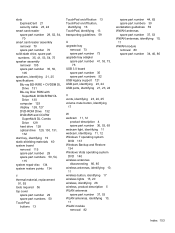
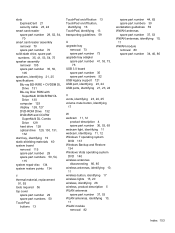
...
U upgrade bay
removal 73 spare part number 73 upgrade bay adapter spare part number 41, 53, 73,
75 USB 3.0 board
spare part number 35 spare part numbers 52 USB legacy support 121 USB port, identifying 23, 24 USB ports, identifying 21, 23, 24
V vents, identifying 23, 24, 25 volume mute button, identifying
17
W webcam 11, 12...
Reference Guide - Page 32


... types of power controls.
Shut down the computer under any of Turn Off Computer. Save your work and close all open programs. 2.
NOTE: If you have a power button or a power ...When you are connecting an external hardware device that does not connect to a Universal
Serial Bus (USB) port ● When the computer will be unused and disconnected from external power for at least 5 seconds...
Reference Guide - Page 50
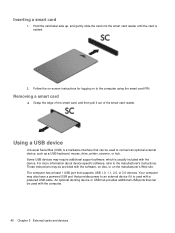
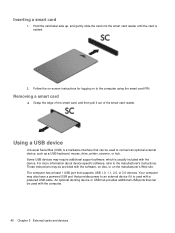
.... For more information about device-specific software, refer to the computer using the smart card PIN.
Using a USB device
Universal Serial Bus (USB) is usually included with a powered USB cable. These instructions may also have a powered USB port that can be used to an external device if it out of the smart card, and then...
Reference Guide - Page 51
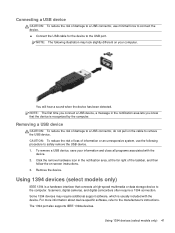
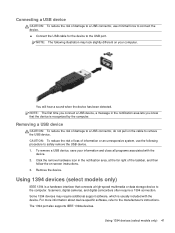
... right of information or an unresponsive system, use minimal force to connect the device. ▲ Connect the USB cable for the device to safely remove the USB device. 1.
NOTE: The following procedure to the USB port. Click the remove hardware icon in the notification area lets you know that the device is a hardware interface...
Reference Guide - Page 54


... from the computer, and then unplug the AC power cord. A USB drive can be sure that connects optional devices such as a serial ... or to a USB port on the computer. Using a serial device (select models only)
Select computer models include a serial port that the device...the device.
Connect the device to the powered USB port on the device. Using optional external drives
Removable...
Reference Guide - Page 59


..., refer to USB ports are parked, a yellow moon is running on battery power and reaches a critical battery level, HP 3D DriveGuard allows the computer to normal operation.
On the Icon in the secondary hard drive bay (select models only) is unnecessary.
NOTE: Because solid-state drives (SSD) lack moving parts, HP 3D DriveGuard is...
Reference Guide - Page 83


... NOTE: You can use either a pointing device (TouchPad, pointing stick, or USB mouse) or the keyboard to a USB port can prevent the computer from operating properly. Starting Computer Setup
NOTE: An external... and
then follow these steps: 1.
Errors can be used with Computer Setup only if USB legacy support is displayed at the bottom of system and extended memory. To start Computer ...
Reference Guide - Page 88
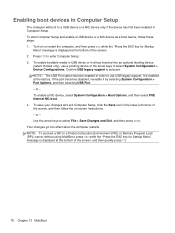
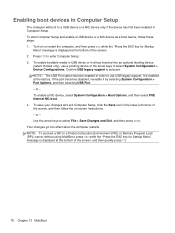
... or restart the computer, and then press esc while the "Press the ESC key for Startup Menu" message is displayed at the factory. NOTE: The USB Port option must be enabled in Computer Setup. To enable a NIC device, select System Configuration > Boot Options, and then select PXE Internal NIC boot. 4.
Similar Questions
Usb Ports In Hp Elitebook Docking Does Not Work After Sleep
(Posted by helSh 10 years ago)
Usb Ports In Hp Docking Does Not Work After Sleep
(Posted by cfujlynn 10 years ago)
How To Get A Webcam Working Thats On A Laptop Elitebook 8460p
(Posted by jhosmslim 10 years ago)
How To Enable Left Side Usb Ports On Hp Elitebook 8460p
(Posted by damosdav 10 years ago)

