HP EliteBook 2740p Support Question
Find answers below for this question about HP EliteBook 2740p.Need a HP EliteBook 2740p manual? We have 5 online manuals for this item!
Question posted by CATAfailen on September 11th, 2014
How To Turn Off Fingerprint Reader On Elitebook
The person who posted this question about this HP product did not include a detailed explanation. Please use the "Request More Information" button to the right if more details would help you to answer this question.
Current Answers
There are currently no answers that have been posted for this question.
Be the first to post an answer! Remember that you can earn up to 1,100 points for every answer you submit. The better the quality of your answer, the better chance it has to be accepted.
Be the first to post an answer! Remember that you can earn up to 1,100 points for every answer you submit. The better the quality of your answer, the better chance it has to be accepted.
Related HP EliteBook 2740p Manual Pages
2008 HP business notebook PC F10 Setup overview - Page 2


... this change.
Supported Models
All 2008 s, b, p and w business notebook and tablet models:
• HP EliteBook 8730w
• HP Compaq 6535b
• HP EliteBook 8530w
• HP Compaq 6535s
• HP EliteBook 8530p
• HP Compaq 6531s
• HP EliteBook 6930p
• HP Compaq 6530b
• HP Compaq 6830s
• HP Compaq 6530s
• HP...
2008 HP business notebook PC F10 Setup overview - Page 3


... select the access to F10 Setup options for business notebooks had extensive language support. For a detail list of Secure Digital cards inserted in the internal reader
• Change/View/Hide BIOS settings o Administrators can be displayed in English, French, German, Spanish, Italian, Dutch, Danish, Japanese, Norwegian, Portuguese, Swedish or Finnish. HP...
2008 HP business notebook PC F10 Setup overview - Page 8


...Enabled/Disabled
Parallel Port
Enables integrated parallel port.
Info button access to magic packet is 90%
charged to optimize charge cycle. Enabled/Disabled
Fingerprint Device
Enables fingerprint reader.
Enabled/Disabled
1394 Port
Enables integrated 1394 port. Enabled/Disabled Enabled/Disabled
Network Interface Controller Enables integrated NIC device. Enabled/Disabled
LAN...
2008 HP business notebook PC F10 Setup overview - Page 11


... notebooks support the following authentication factors at boot-up:
• Password
• Fingerprint reader (integrated on most business notebooks)
• Smart card
For more information, visit ... business notebook BIOS support multi-user authentication.
HP Client Management Interface is to turn on BIOS preboot authentication is based on the BIOS preboot authentication, first set ...
Installing SATA Drivers on HP EliteBook Notebook PCs - Page 1


Installing SATA Drivers on HP EliteBook Notebook PCs
Introduction...2 Purpose ...2 Audience ...2 Benefits of SATA ...2
System Requirements and Prerequisites 2 System requirements ...2 System prerequisites ...2
Transitioning a Sysprep image from IDE to SATA 3 Where these ...
Installing SATA Drivers on HP EliteBook Notebook PCs - Page 2


... ROM for the SATA Advanced Host Controller (AHCI) Interface. building an image and switching to successfully incorporate SATA drivers into a Windows XP installation on HP EliteBook Notebook PC models. Introduction
Purpose
This white paper provides instructions on how to SATA AHCI mode;
HP EliteBook 2740p Tablet PC - Maintenance and Service Guide - Page 9


1 Product description
Category Product Name Processors
Chipset Graphics Panel Memory
Hard drives
ENWW
Description HP EliteBook 2740p Tablet PC Intel® Core™i7 processors, Dual Core (soldered to system board) 620M, 2.66-GHz processor, 4-MB L3 cache Intel Core i5 processors, ...
HP EliteBook 2740p Tablet PC - Maintenance and Service Guide - Page 11


... fuel gauge LEDs 6-cell, 39-Wh Li-ion battery (only with 3 year warranties) Supports optional HP2700 Ultra-Slim Battery HP Fast Charge Technology Integrated fingerprint reader Integrated smart card reader Kensington Security Lock Trusted platform module (TPM) V.1.2 Preboot authentication (password, smart card) HP ProtectTools, HP Power Assistant, HP SkyRoom Preinstalled: Windows 7 Professional 64...
HP EliteBook 2740p Tablet PC - Maintenance and Service Guide - Page 13


...
Display
Component (1) Webcam light (2) Webcam (3) Keyboard light button (4) HP Fingerprint Sensor (5) Internal microphones (2) (6) Ambient light sensor (7 ) Convertible hinge (8) Touch screen
...turns on the lighting conditions in use. Records audio and video and captures still photographs. Automatically adjusts the display brightness based on the keyboard light. Allows a fingerprint...
HP EliteBook 2740p Tablet PC - Maintenance and Service Guide - Page 19
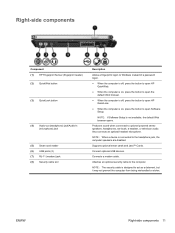
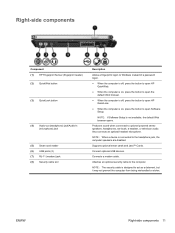
... the button to open Software Setup. Right-side components
Component (1) HP Fingerprint Sensor (fingerprint reader) (2) QuickWeb button
(3) QuickLook button
(4) Audio-out (headphone) jack/Audio-in (microphone) jack
(5) Smart card reader (6) USB ports (2) (7) RJ-11 (modem) jack (8) Security cable slot
Description
Allows a fingerprint logon to Windows instead of a password logon. ● When the...
HP EliteBook 2740p Tablet PC - Maintenance and Service Guide - Page 20


Turns the wireless feature on or off . NOTE: A wireless network must be set up automatically to establish ...airflow to a USB device, such as a camcorder.
It is on and off during routine operation. Left-side components
Component (1) Media Card Reader
(2) Pen holder (3) Vent
(4) ExpressCard slot (select models only) (5) Wireless light
(6) Wireless switch
(7) 1394 port (8) Powered USB port
...
HP EliteBook 2740p Tablet PC - Maintenance and Service Guide - Page 76
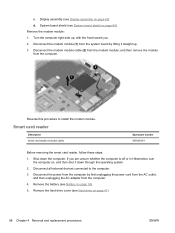
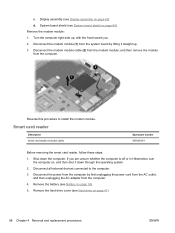
... part number 597839-001
Before removing the smart card reader, follow these steps:
1. Remove the battery (see System board shield on , and then shut it straight up , with the front toward you are unsure whether the computer is off or in Hibernation, turn the computer on page 66) Remove the modem module...
HP EliteBook 2740p Tablet PC - Maintenance and Service Guide - Page 78


... whether the computer is off or in all external devices connected to the computer. 3. Smart card reader (see Battery on page 48) c. Hard drive (see Keyboard on page 39). 5. Keyboard (see...Intel Core i5 520M Dual Core processors (2.40-GHz, 3-MB L3 cache) For use in Hibernation, turn
the computer on page 68) g. System board shield (see WWAN module on page 66) f. Disconnect...
HP EliteBook 2740p Tablet PC - Maintenance and Service Guide - Page 81


... 2. ENWW
Component replacement procedures 73 If you are unsure whether the computer is off or in Hibernation, turn
the computer on page 39). 5. Remove the battery (see Display assembly on page 48) e. Modem module... System board (see Modem module on page 70) j. Smart card reader (see System board shield on page 68) Remove the fan/heat sink assembly: 1. System board shield (see ...
HP EliteBook 2740p Tablet PC - Maintenance and Service Guide - Page 88


...change , or delete a BIOS administrator password. CAUTION: If you enter Computer Setup by turning on the selected drive is a set of the menu items listed in this section ... (enabled by default).
● Change a DriveLock user password or master password.
Reset/clear the fingerprint reader ownership (select models only; Enter, change this
Set up a BIOS administrator password. ● Select...
HP EliteBook 2740p Tablet PC - Maintenance and Service Guide - Page 91


...disable the wireless button state (enabled by default. ● Enable/disable the flash media reader. ● Enable/disable the USB port. NOTE: All port options are enabled by ...◦ Follow Boot Order
● Enable/disable the ambient light sensor. ● Enable/disable the fingerprint device (enabled by
default). ● Enable/disable the integrated camera (enabled by
default). ● ...
HP EliteBook 2740p Tablet PC - Maintenance and Service Guide - Page 113
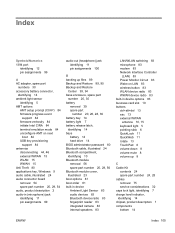
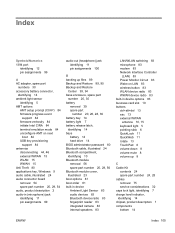
... Bluetooth module cover, illustrated 23 boot options 81 boot order 81 built-in device Ambient Light Sensor 83 audio devices 83 Bluetooth device radio 83 fingerprint reader 83 integrated camera 83 internal speakers 83
LAN/WLAN switching 83 microphone 83 modem 83 Network Interface Controller
(LAN) 83 Power Monitor Circuit 83 Wake...
HP EliteBook 2740p Tablet PC - Maintenance and Service Guide - Page 114


...
F f11 recovery 91, 95 fan/heat sink assembly
removal 71 spare part number 19, 71 feet locations 37 spare part number 37 File menu 79 fingerprint reader, identifying 5, 11 fn key identifying 9 using 6 function keys, identifying 9
G graphics, product description 1 grounding equipment and
methods 35
H hard drive
precautions 32 product description 1 removal 41...
HP EliteBook 2740p Tablet PC - Maintenance and Service Guide - Page 115


... operating system 3 pointing devices 3 ports 2 power requirements 3 processors 1 product name 1 security 3 webcam 2 wireless 2 product name 1
Q QuickLook button, identifying 11 QuickWeb button, identifying 11
R reader, fingerprint 5, 11 recovery partition 91, 95 release latch, battery 14 removal/replacement
preliminaries 31 procedures 36 restore security defaults 84 restore the factory settings 79...
HP EliteBook 2740p Tablet PC - Maintenance and Service Guide - Page 116


... security cable slot, identifying 11 Security menu
always prompt for HP SpareKey enrollment 80
Automatic DriveLock 80 change password 80 Disk Sanitizer 80 DriveLock 80 fingerprint reader reset 80 HP Sparekey 80 HP Sparekey enrollment 80 password policy 80 set up BIOS administrator
password 80 System IDs 80 security, product description 3 service...
Similar Questions
My Notebook Fingerprint Reader Is Not Working.
my notebook fingerprint reader is not working.
my notebook fingerprint reader is not working.
(Posted by mikpayne99 10 years ago)
How To Enable Fingerprint Reader Hp Elitebook 2560p
(Posted by canollb 10 years ago)
How To Enable Fingerprint Reader In Windows 8 And Model Is 2740p
(Posted by susanAnder 10 years ago)

