HP EliteBook 2740p Support Question
Find answers below for this question about HP EliteBook 2740p.Need a HP EliteBook 2740p manual? We have 5 online manuals for this item!
Question posted by darwwhit on July 23rd, 2014
Elitebook 2760p Inverted Screen When Docked
The person who posted this question about this HP product did not include a detailed explanation. Please use the "Request More Information" button to the right if more details would help you to answer this question.
Current Answers
There are currently no answers that have been posted for this question.
Be the first to post an answer! Remember that you can earn up to 1,100 points for every answer you submit. The better the quality of your answer, the better chance it has to be accepted.
Be the first to post an answer! Remember that you can earn up to 1,100 points for every answer you submit. The better the quality of your answer, the better chance it has to be accepted.
Related HP EliteBook 2740p Manual Pages
2008 HP business notebook PC F10 Setup overview - Page 2


... this change. Supported Models
All 2008 s, b, p and w business notebook and tablet models:
• HP EliteBook 8730w
• HP Compaq 6535b
• HP EliteBook 8530w
• HP Compaq 6535s
• HP EliteBook 8530p
• HP Compaq 6531s
• HP EliteBook 6930p
• HP Compaq 6530b
• HP Compaq 6830s
• HP Compaq 6530s
• HP...
2008 HP business notebook PC F10 Setup overview - Page 7


...on select 2008 HP business notebook PCs
Feature
Function
Options (Default in increments of a custom logo screen during POST.
5
Custom Logo
Enables the use of 5
Boot Order
Specify the boot order. ...NB Hard Drive, USB Floppy, USB CDROM, USB Hard Drive, NB Ethernet, SD Card, Dock Upgrade Bay, Ext SATA Drive
Device Configurations
USB Legacy Support
Enables mouse/keyboard support. ECP, ...
Installing SATA Drivers on HP EliteBook Notebook PCs - Page 1


Installing SATA Drivers on HP EliteBook Notebook PCs
Introduction...2 Purpose ...2 Audience ...2 Benefits of SATA ...2
System Requirements and Prerequisites 2 System requirements ...2 System prerequisites ...2
Transitioning a Sysprep image from IDE to SATA 3 Where these ...
Installing SATA Drivers on HP EliteBook Notebook PCs - Page 2


....microsoft.com.
Benefits of SATA
SATA Native Mode is a storage interface technology that provides up to 150MB/Sec transfer rate for each system on HP EliteBook Notebook PC models. This document applies to all systems using Sysprep with Intel® Application Accelerator drivers. Introduction
Purpose
This white paper provides instructions on...
Installing SATA Drivers on HP EliteBook Notebook PCs - Page 3


... complete these guidelines are included in an unsuccessful or unstable installation. o -e is the Softpaq to unpack in silent mode skipping the welcome, license and directory screens.
• Example: C:\tmp\sp99999.exe -e -fc:\sp99999 -s
• This will display a blue...
Installing SATA Drivers on HP EliteBook Notebook PCs - Page 5


...). Adding SATA drivers to RIS Installation Points
Where these steps in the proper order can result in silent mode skipping the welcome, license and directory screens.
• Example: C:\tmp\sp99999.exe -e -fc:\sp99999 -s
• This will unpack the files needed to c:\sp99999.
3) Browse to the location of the component inside the...
Installing SATA Drivers on HP EliteBook Notebook PCs - Page 7


... copy all the files from step 4 to complete these steps in the proper order can result in silent mode skipping the welcome, license and directory screens.
• Example: C:\tmp\sp99999.exe -e -fc:\sp99999 -s
• This will unpack the files needed to c:\sp99999.
4) Browse to a temporary folder (these guidelines are applicable
IMPORTANT...
Installing SATA Drivers on HP EliteBook Notebook PCs - Page 10


... the proper order can result in an unsuccessful or unstable installation. o -s instructs the package to unpack in silent mode skipping the welcome, license and directory screens.
• Example: C:\tmp\sp99999.exe -e -fc:\sp99999 -s
• This will use c:\winpe)
2) Download and save the "Intel Matrix Storage Manager" softpaq that directory to the...
Installing SATA Drivers on HP EliteBook Notebook PCs - Page 12


... c:\sp99999\Winall\Driver64 (for customers who have built an image with SATA AHCI Native Mode disabled in silent mode skipping the welcome, license and directory screens.
• Example: C:\tmp\sp99999.exe -e -fc:\sp99999 -s
• This will unpack the files needed to c:\sp99999.
5) Browse to removable media (i.e. a. o -s instructs the package to unpack...
HP EliteBook 2740p Tablet PC - Maintenance and Service Guide - Page 9


...
Category Product Name Processors
Chipset Graphics Panel Memory
Hard drives
ENWW
Description HP EliteBook 2740p Tablet PC Intel® Core™i7 processors, Dual Core (soldered to... Express Chipset Intel Graphics Media Accelerator HD Integrated with shared video memory Supports dual-display ports through the dock 30.7-cm (12.1-in) Illumi-Lite WXGA UWVA (1280x800) 30.7-cm (12.1-in) Illumi-Lite...
HP EliteBook 2740p Tablet PC - Maintenance and Service Guide - Page 11


...-out (stereo headphone) RJ-11 (modem) RJ-45 (Ethernet, includes link and activity lights) USB 2.0 (3), one powered VGA (Dsub 15-pin) 1394a Multipin AC power Docking connector HP 2740 Ultra-Slim Expansion Base (specific to computer) Full-size keyboard Dual point Spill-resistant design, DuraKey coating Touchpad supports 2-way scroll with...
HP EliteBook 2740p Tablet PC - Maintenance and Service Guide - Page 13


...from traditional notebook mode into tablet mode or vice versa. Allows you to Windows instead of a password logon. Display 5 Opens and turns on the screen using your environment. 2 External component identification
Display
Component (1) Webcam light (2) Webcam (3) Keyboard light button (4) HP Fingerprint Sensor (5) Internal microphones (2) (6) Ambient light sensor (7 ) Convertible hinge...
HP EliteBook 2740p Tablet PC - Maintenance and Service Guide - Page 14
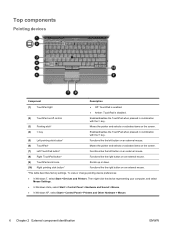
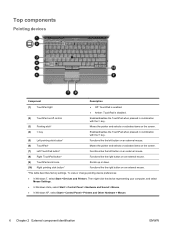
...fn key.
(3) Pointing stick*
Moves the pointer and selects or activates items on the screen.
(4) fn key
Enables/disables the TouchPad when pressed in combination with the f5 key.
... button on an external mouse.
(6) TouchPad*
Moves the pointer and selects or activates items on the screen.
(7) Left TouchPad button*
Functions like the left button on an external mouse.
(8) Right TouchPad button...
HP EliteBook 2740p Tablet PC - Maintenance and Service Guide - Page 21


... out of an application. Rear components
Component
Description
(1) Jog dial
In tablet mode, functions like the enter key and the up and down arrows on -screen keyboard.
HP EliteBook 2740p Tablet PC - Maintenance and Service Guide - Page 22
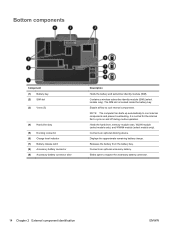
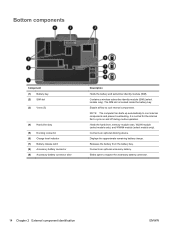
... slots, WLAN module (select models only), and WWAN module (select models only).
Bottom components
Component (1) Battery bay (2) SIM slot (3) Vents (5)
(4) Hard drive bay (5) Docking connector (6) Charge level indicator (7) Battery release latch (8) Accessory battery connector (9) Accessory battery connector door
Description
Holds the battery and subscriber identity module (SIM). Contains...
HP EliteBook 2740p Tablet PC - Maintenance and Service Guide - Page 26


..., AntiGlare display
597827-001
30.7-cm (12.1-in) WXGA, LED, AntiGlare display for use outdoors
597828-001
30.7-cm (12.1-in) WXGA, LED, AntiGlare touch screen display External antenna
612497-001 597835-001
18 Chapter 3 Illustrated parts catalog
ENWW
HP EliteBook 2740p Tablet PC - Maintenance and Service Guide - Page 38
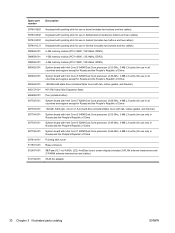
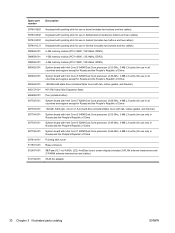
... and the People's Republic of China
Pointing stick cover
611561-001 612497-001
613152-001
Base enclosure
30.7-cm (12.1-in) WXGA, LED, AntiGlare touch screen display (includes 2 WLAN antenna transceivers and 2 WWAN antenna transceivers and cables)
65-W AC adapter
30 Chapter 3 Illustrated parts catalog
ENWW
HP EliteBook 2740p Tablet PC - Maintenance and Service Guide - Page 70
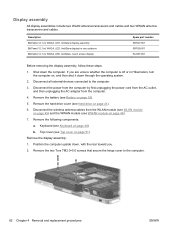
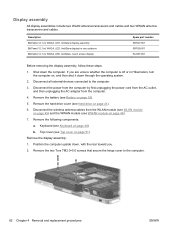
... page 48) b. Position the computer upside down, with the rear toward you are unsure whether the computer is off or in ) WXGA, LED, AntiGlare, touch screen display
Spare part number 597827-001 597828-001 612497-001
Before removing the display assembly, follow these steps: 1. If you . 2. Disconnect the power from the...
HP EliteBook 2740p Tablet PC - Maintenance and Service Guide - Page 85
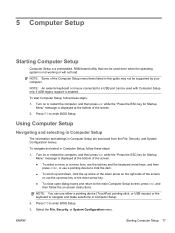
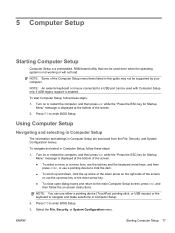
...the "Press the ESC key for Startup Menu" message is displayed at the bottom of the screen, or use either a pointing device (TouchPad, pointing stick, or USB mouse) or the ...while the "Press the ESC key for Startup Menu" message is displayed at the bottom of the screen.
2. Using Computer Setup
Navigating and selecting in Computer Setup
The information and settings in Computer Setup....
HP EliteBook 2740p Tablet PC - Maintenance and Service Guide - Page 86


... the ESC key for Startup
Menu" message is displayed at the factory, follow the on -screen instructions. - Use the arrow keys to select File > Ignore Changes and Exit, and then... File > Restore Defaults. 4. Your changes go into effect when the computer restarts.
Follow the on -screen instructions. - or - Use a pointing device or the arrow keys to select File > Save Changes...

